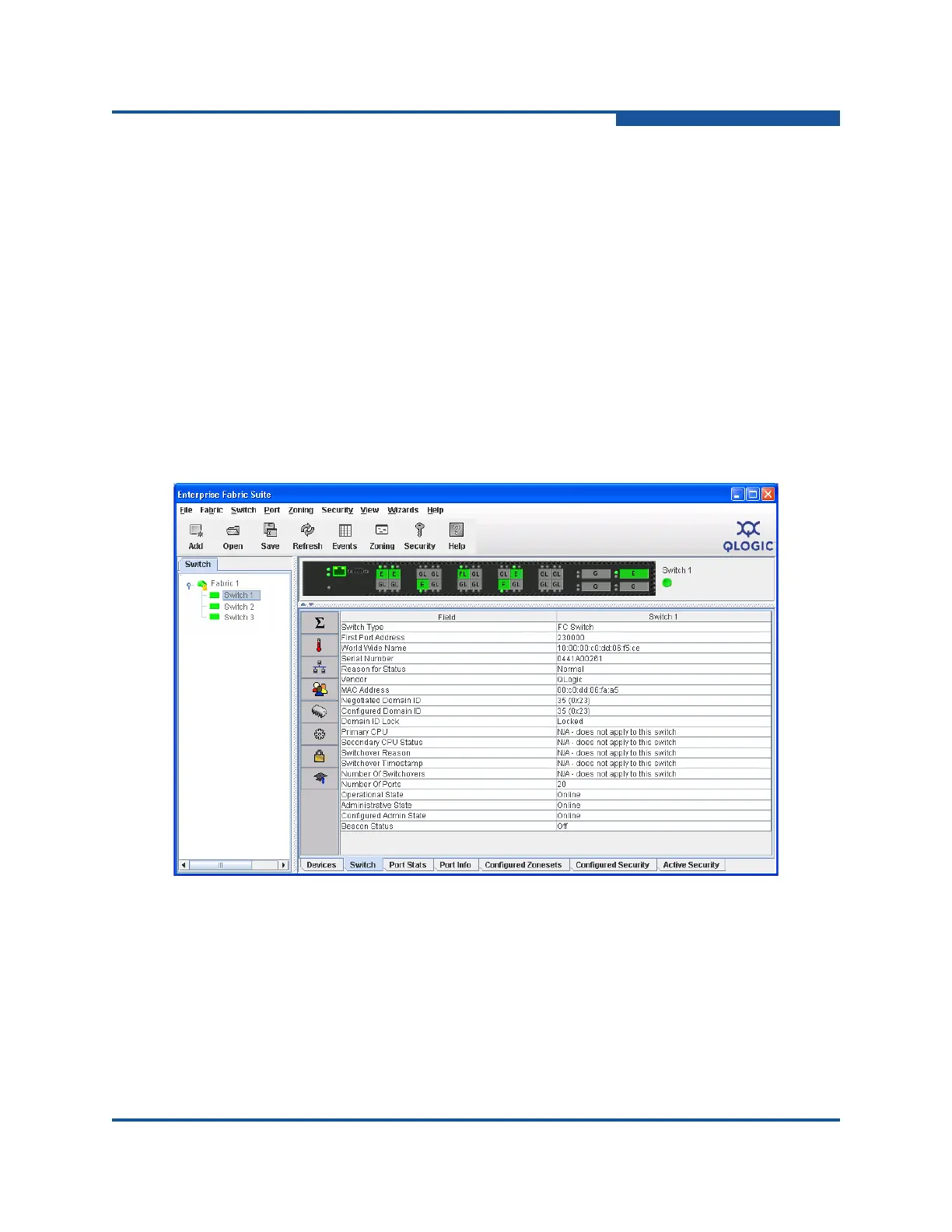5–Managing Switches
Viewing Switch Information
59266-01 B 5-7
On the View menu, click Refresh.
Press F5
Right-click a switch in the topology display, and click Refresh Switch on the
shortcut menu.
Right-click in the graphic window of the faceplate display, and click Refresh
Switch on the shortcut menu.
The Switch data window and the Stack Links data window are described in detail
in the following sections.
Switch data window
The Switch data window (Figure 5-5) displays the current network and switch
information for the selected switch. To view the Switch data window, click the
Switch tab below the data window.
Figure 5-5. Switch Data Window
Information in the Switch data window is grouped and accessed by the Summary,
Status, Network, User Login, Firmware, Services, Zones/Security, and
Advanced buttons. Click a button to display the switch information for the
selected data category (Figure 5-5). The Switch data window buttons are
identified in Figure 5-6.
