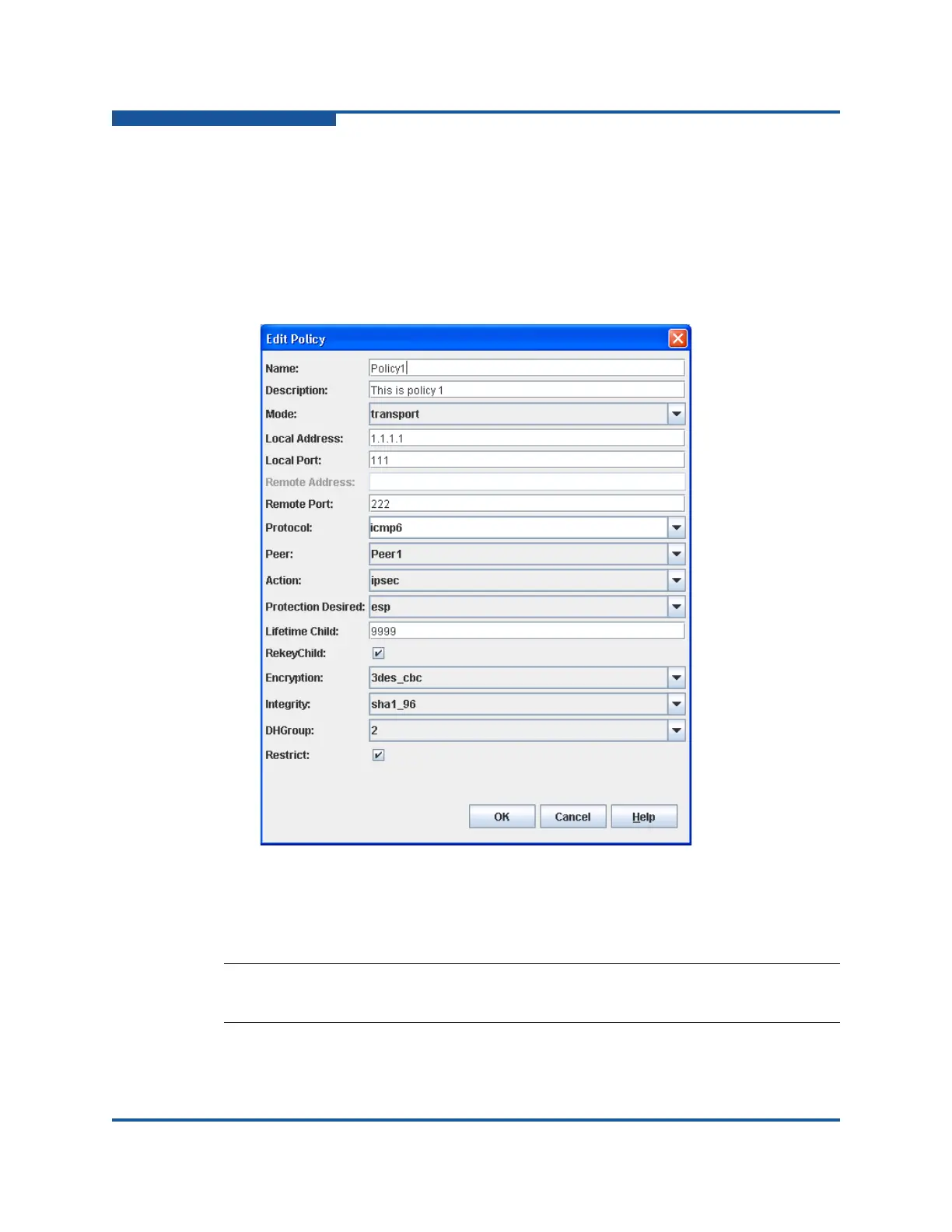5–Managing Switches
Configuring the Network
5-48 59266-01 B
3. Click Edit to view the Edit Policy dialog box (Figure 5-23).
4. On the Edit Policy dialog box, make the changes. Refer to Table 5-10 for
field definitions.
5. Click OK to close the Edit Policy dialog box.
6. Click OK to save the changes and exit the IKE Configuration dialog box, or
click Cancel to exit without saving any changes.
Figure 5-23. Edit Policy Dialog Box
Copying a Policy Configuration
To copy a existing policy configuration to the workstation clipboard:
NOTE: Copy/pasting a current policy configuration is a convenient way to
add/configure a new policy.
