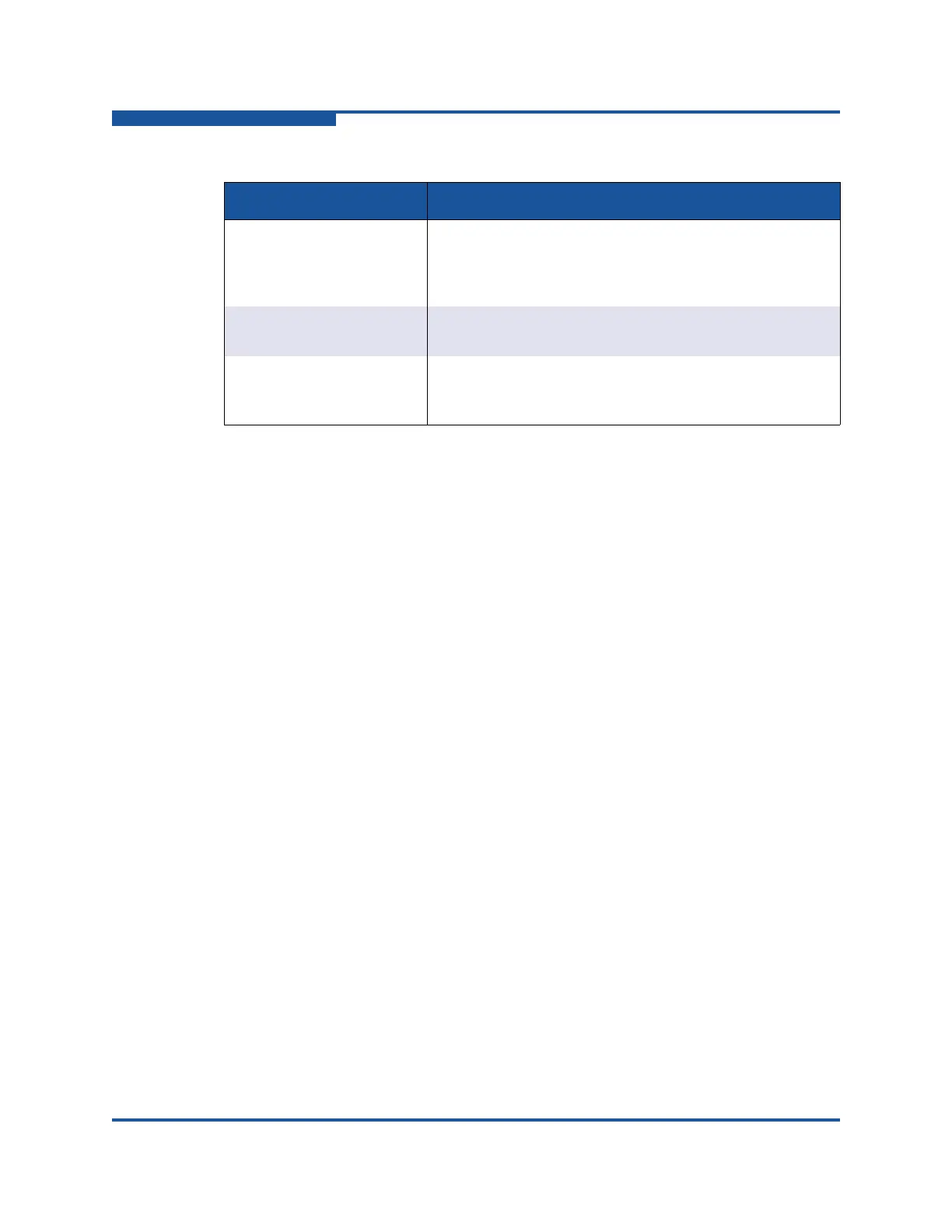5–Managing Switches
Configuring Call Home
5-70 59266-01 B
Editing a Tech Support Center Profile
To edit the Tech_Support_Center profile:
1. Select a profile from the list of profiles (Figure 5-30) in the Call Home Profile
Manager dialog box, and click Support, or on the Edit menu, click Create
Tech Support Center Profile.
2. The Call Home Profile Editor dialog box (Figure 5-31) appears populated
with information for the Tech_Support_Center profile. Enter profile
information in the Call Home Profile Editor dialog box. In addition to the
fields described in Table 5-16, the Tech_Support_Center profile includes the
following:
Enable Capture—enables or disables the capture operations for the
profile
Time of Day—time of day, in HH:MM format, when the capture
operation executes on the switch. The default is 02:30.
Day of Week—day of the week on which to capture data (Sunday,
Monday, Tuesday, Wednesday, Thursday, Friday, Saturday). The
default is Monday.
Interval (1
—26 weeks)—number of weeks between data captures. The
default is 1.
3. Click OK to save the changes.
Day of Week The day of the week, specified as Sunday, Monday, Tues-
day, Wednesday, Thursday, Friday or Saturday, when the
capture operation will be executed on the switch. The
default is Monday.
Interval (1-26 weeks) The number of weeks that must pass between executions
of the capture operation. The default is 1.
Address The Email address of the recipient being added to the
Tech Support Center profile. A maximum of 10 addresses
is allowed and displayed on the addresses window.
Table 5-17. Call Home Editor—Tech Support Center Profile Entries
Entry Description
