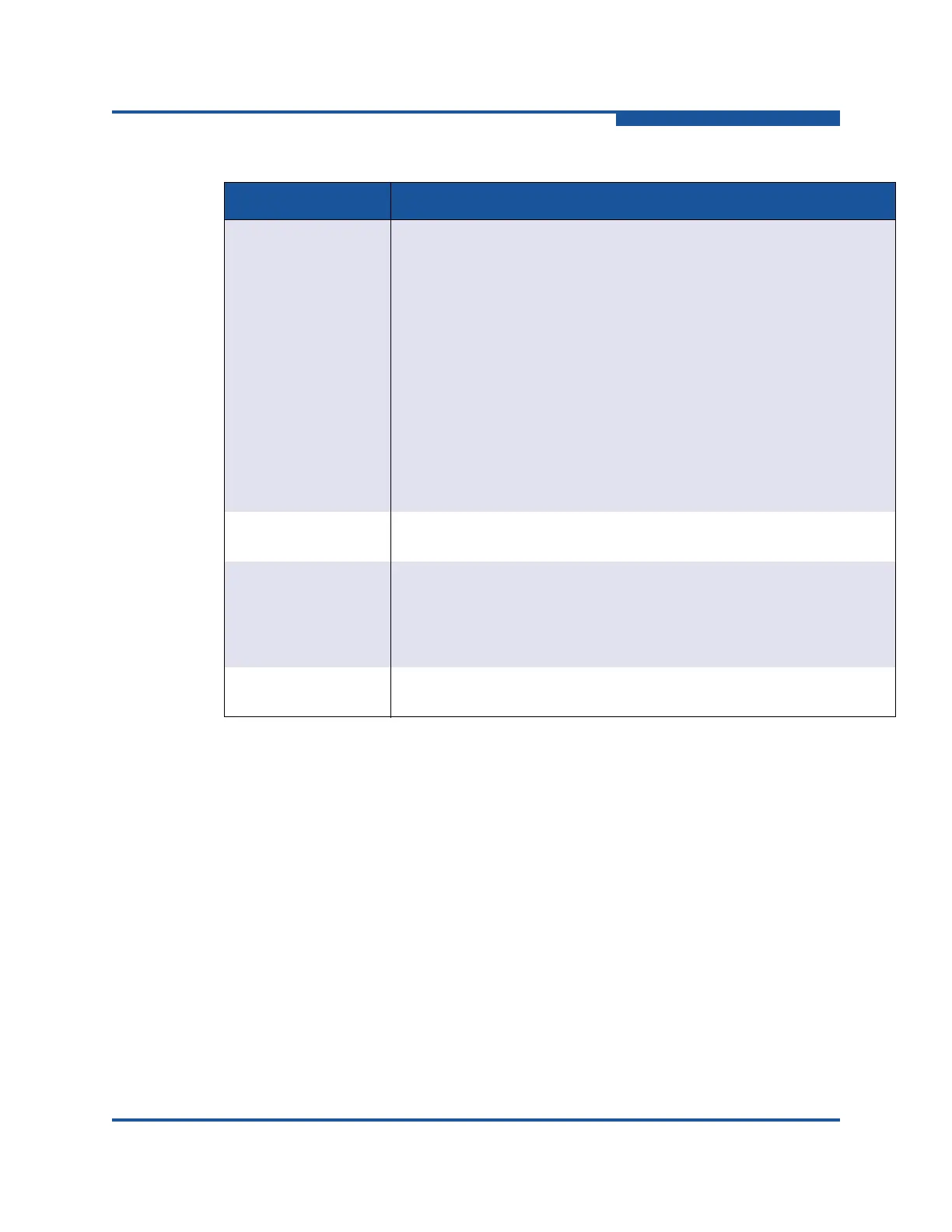5–Managing Switches
Configuring the Network
59266-01 B 5-33
Network IP Security
Network IP Security provides encryption-based security for IP version 4 and IP
version 6 communications through the use of security policies and associations.
The security policy database is the set of all security policies configured on the
switch.
IP security (IPsec) is a mechanism to provide various security services (secrecy,
authentication, integrity) for IP (v4 and v6) data packets. A Security Association
(SA) is a logical connection between two endpoints over which an agreed set of
security services is provided. All IP traffic between the SA endpoints will be
protected using the selected security services for that SA. The SA endpoints must
agree on the services and their parameters for the SA.
To manage IP security associations and policies:
Server Discovery Choose one of the following methods by which to assign the IP
address:
Static—uses the IP configuration parameters entered in the Network
Properties dialog box.
DHCP (Dynamic Host Configuration Protocol)—acquires the IP con-
figuration from a DHCP server. If no satisfactory lease is obtained,
the DHCP client attempts to use the previously configured lease. If
the previous lease cannot be used, no IP address is assigned to this
switch to avoid an IP address conflict.
DHCPv6 (Dynamic Host Configuration Protocol version
6)—acquires the IP configuration from a DHCP server. If no satisfac-
tory lease is obtained, the DHCP client attempts to use the previ-
ously configured lease. If the previous lease cannot be used, no IP
address is assigned to this switch to avoid an IP address conflict.
DNS Server
Addresses
Enter the IP address of the DNS server
Search List Discovery Choose one of the following discovery methods for the search list:
Static
DHCP
DHCPv6
Search List Domain
Names
Suffix that is appended to the user-specified hostname for the search
Table 5-5. Network Properties Dialog Box—DNS Fields
Field Description
