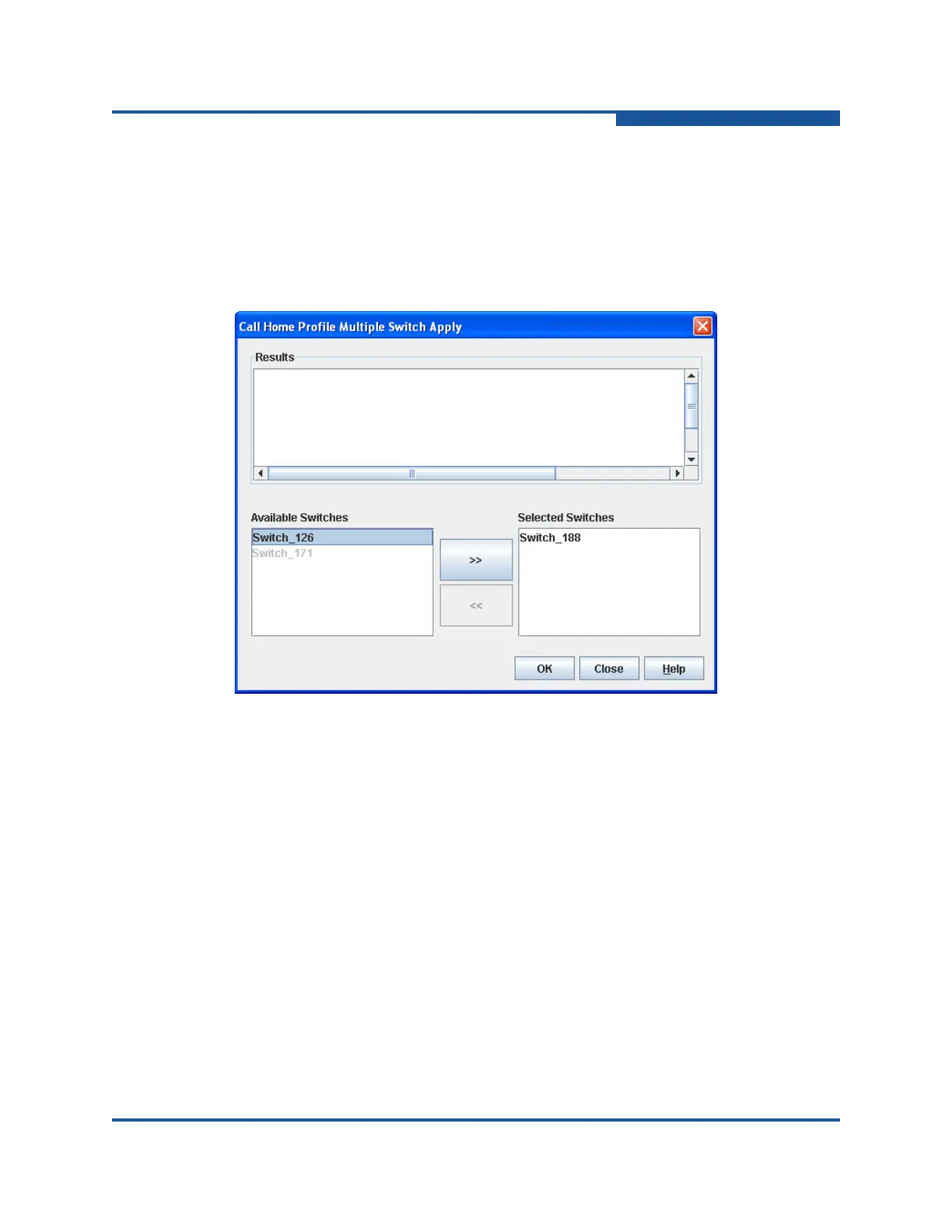5–Managing Switches
Configuring Call Home
59266-01 B 5-71
Applying All Profiles on a Switch to Other Switches
You can apply all profiles on a switch to one or more switches in a fabric using the
Call Home Profile Multiple Switch Apply dialog box (Figure 5-33). The Call Home
Profile Multiple Switch Apply dialog box (Figure 5-33) appears if you select the
Apply Changes to Multiple Switches in Fabric option on the Call Home Profile
Manager dialog box (Figure 5-30), and click Apply.
Figure 5-33. Call Home Profile Multiple Switch Apply Dialog Box
The Available Switches list shows all the switches in the fabric. Switch names that
are disabled do not have current Call Home firmware and cannot receive profiles.
The Selected Switches list shows the switch names that are to receive all profiles
from the switch.
To apply a profile to other switches:
1. Select the switches to receive the profile from the Available Switches list.
2. Click >> to move your selections to the Selected Switches list.
3. Click OK to start the process. The Results area indicates success or failure
of applying the profile to the selected switches.
