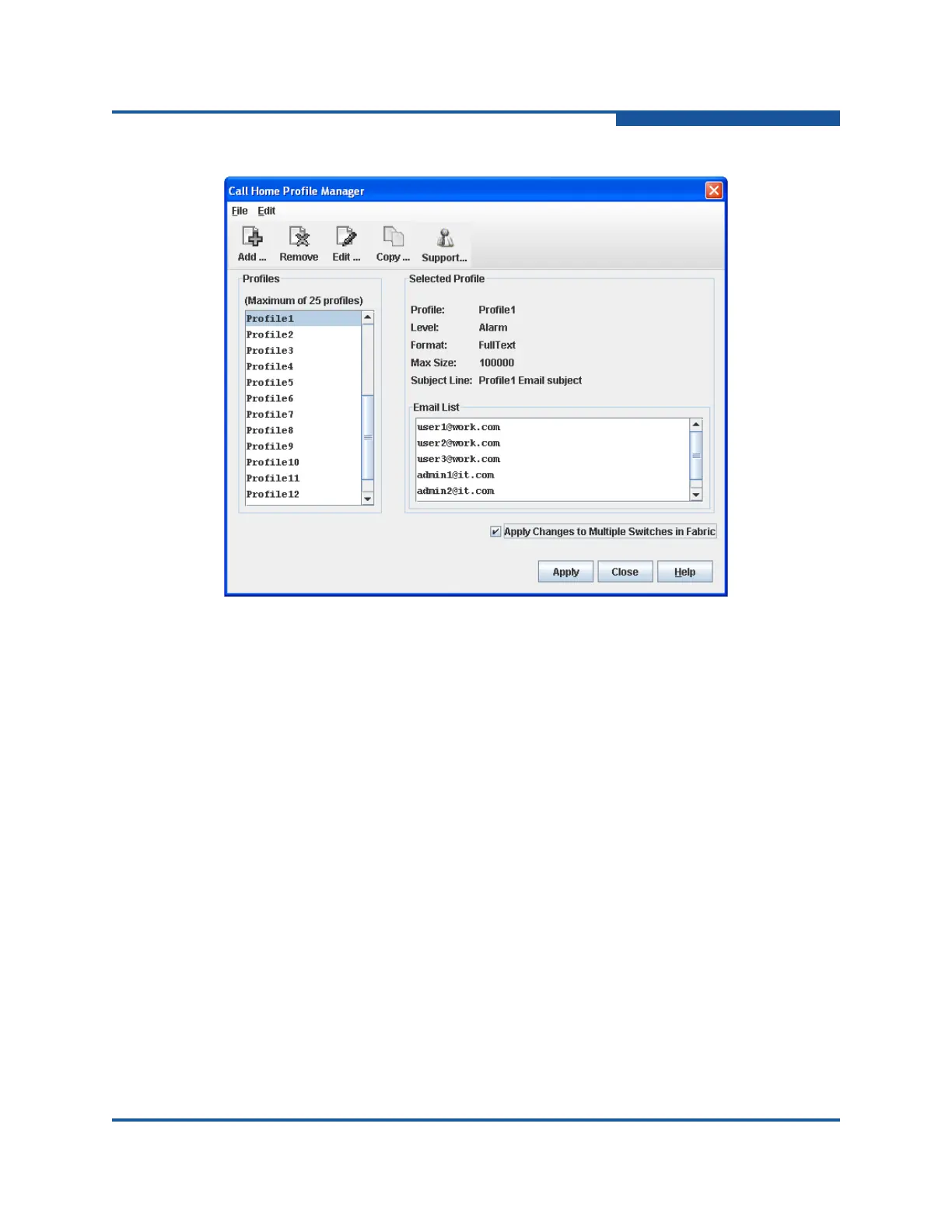5–Managing Switches
Configuring Call Home
59266-01 B 5-65
Figure 5-30. Call Home Profile Manager Dialog Box
Creating a Profile
To create a profile:
1. On the Edit menu, click Add New Profile to view the Call Home Profile
Editor dialog box (Figure 5-31)
2. Enter profile information in the fields described in Table 5-16, and click OK to
save the changes.
3. In the Call Home Profile Manager dialog box (Figure 5-30), click Apply to
activate the changes.
