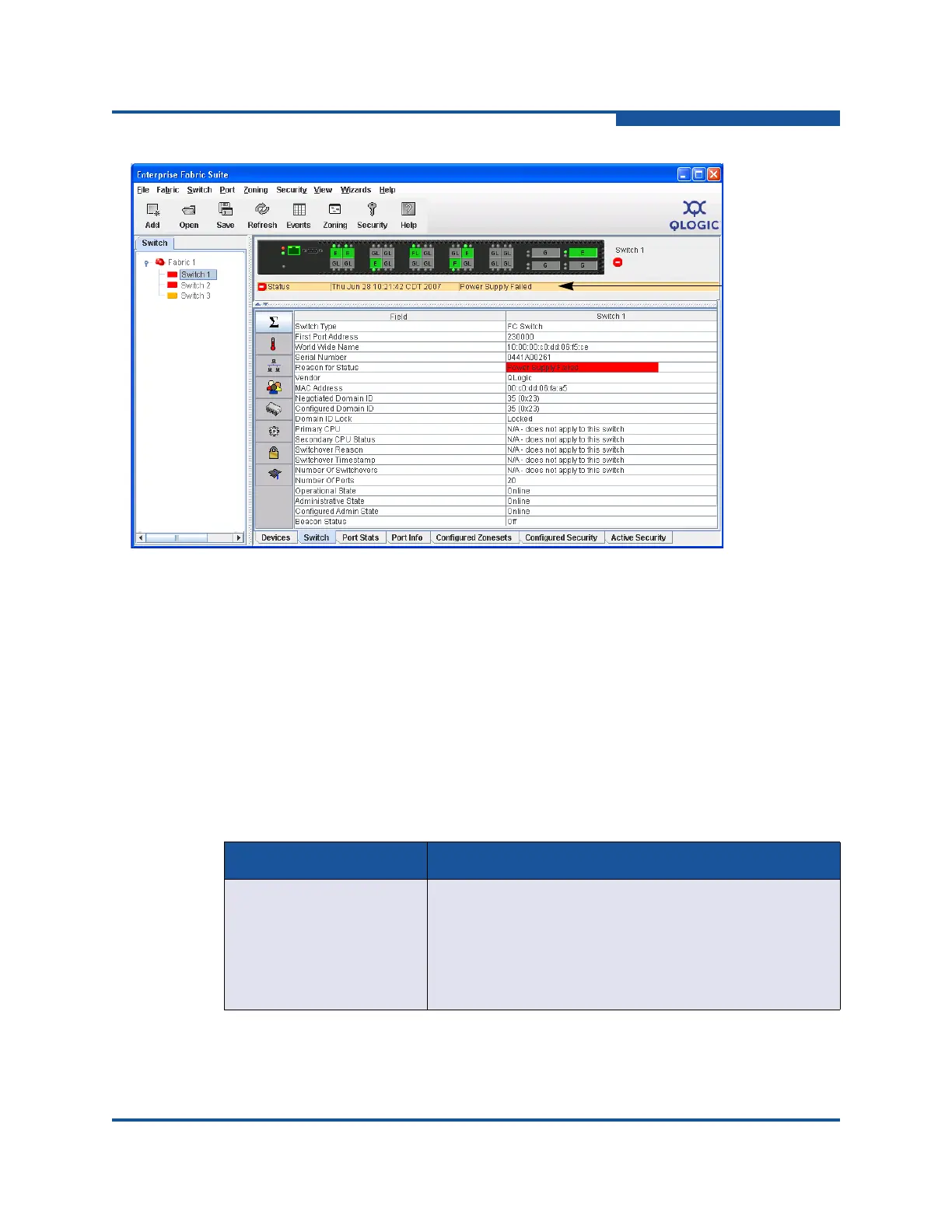1–Using Enterprise Fabric Suite
Enterprise Fabric Suite User Interface
59266-01 B 1-17
Figure 1-13. Alerts panel
Menus
The menus and the included tasks vary depending on the type of display. For
example, the Port menu and many of the Switch menu selections are only
available on the faceplate display. For information on the menus, see “Topology
Menu Options” on page 1-17 and “Faceplate Menu Options” on page 1-19.
Topology Display Menu
The Topology menu options, listed in Table 1-2, are available when a fabric is
selected on the fabric tree.
Table 1-2. Topology Menu Options
Menu Options
File Open View File
Save View File
Save Default Fabric View File
Preferences
Exit
