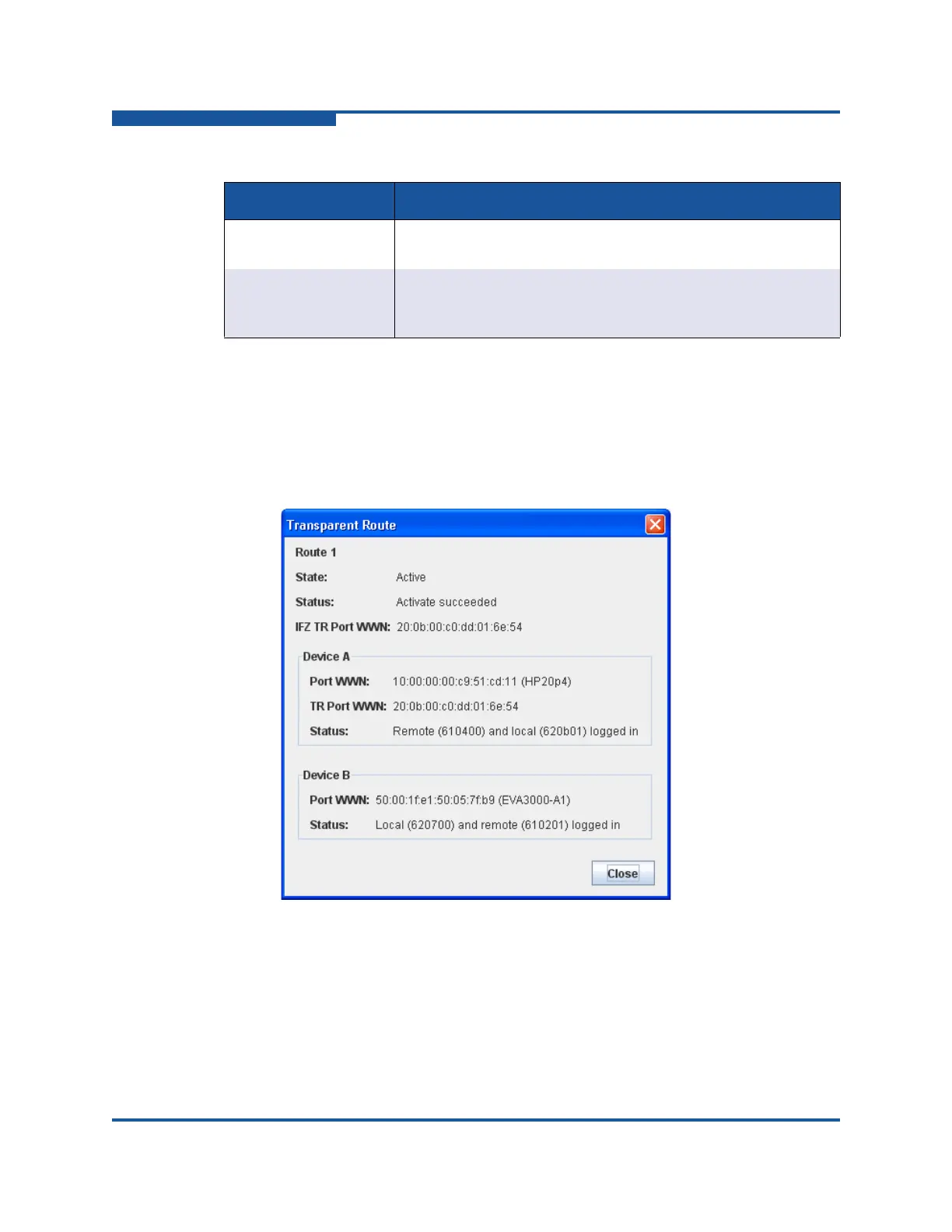2–Managing Fabrics
Transparent Routes Data Window
2-20 59266-01 B
The Transparent Route dialog box (Figure 2-8) displays detailed information about
the transparent route you selected from the Transparent Routes data window. The
state of the route (Active or Inactive) is shown, and Port WWN, TR Port WWN,
and Status fields are displayed for both sides of the route. Device A will not
necessarily correspond to the switch side of the route, as the end points of the
route could be in any order.
Figure 2-8. Transparent Route Dialog Box
Device B The WWN of the other device linked by the TR mapping.
Assigned nicknames are also displayed.
Details Click (i) in the Details column to view the Transparent Route
dialog box, which displays detailed information on the trans-
parent route.
Table 2-2. Transparent Routes Data Window Entries
Entry Description
