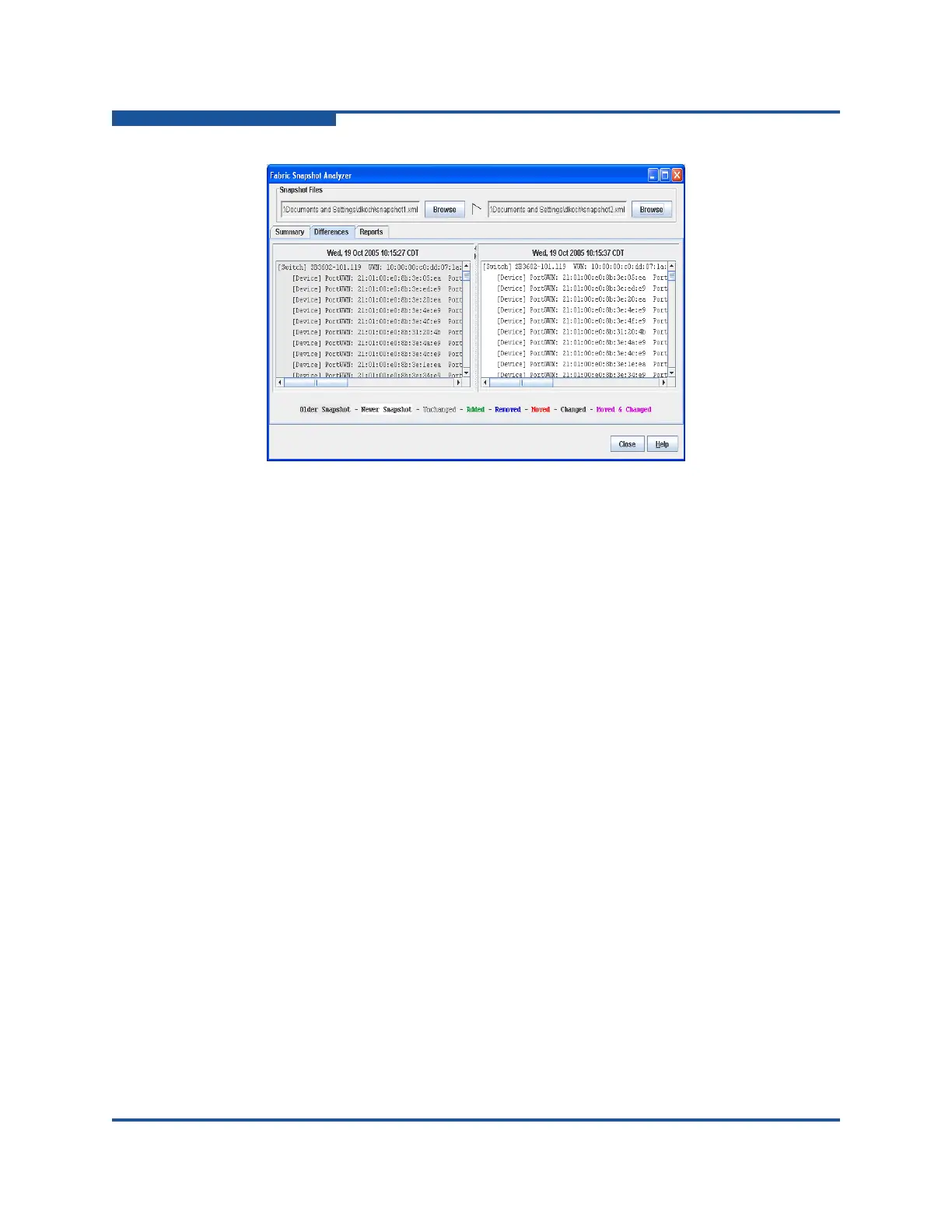2–Managing Fabrics
Fabric Firmware and Software Versions
2-2 59266-01 B
Figure 2-1. Fabric Version Snapshot Analysis Dialog Box
The color key below the scrollable area defines the meanings of the colors used.
The Summary tab page shows a brief description of the changes that have
occurred between the older snapshot and the newer one. Use the Summary tab
page to quickly view what has changed. The Differences tab page shows a
side-by-side comparison of two snapshots.
The timestamp of each snapshot appears above the scroll area showing that
snapshot. The background color of the older snapshot is darker than the
background of the newer snapshot. The arrow icon between the snapshot
selectors always points from the older snapshot to the newer one. If the two
snapshots have the same timestamp, the arrow is not displayed. The scroll bars
are synchronized to view the same portion of each snapshot file simultaneously.
To resize each pane:
1. Click and drag the separator bar between the two panes.
2. At the top of the separator bar between the two panes, click the left/right
arrows to close the corresponding pane. The left/right arrows move to one
side.
Exporting Version Snapshots to a File
The Reports tab page enables you to select one report to save to a text file. There
are two types of reports: Summary report and Detailed report.
Summary report shows the same format displayed on the Summary tab
page without the color highlighting.
Detail report shows a detailed breakdown of the differences.
Click Export to save the selected report to a text file.
