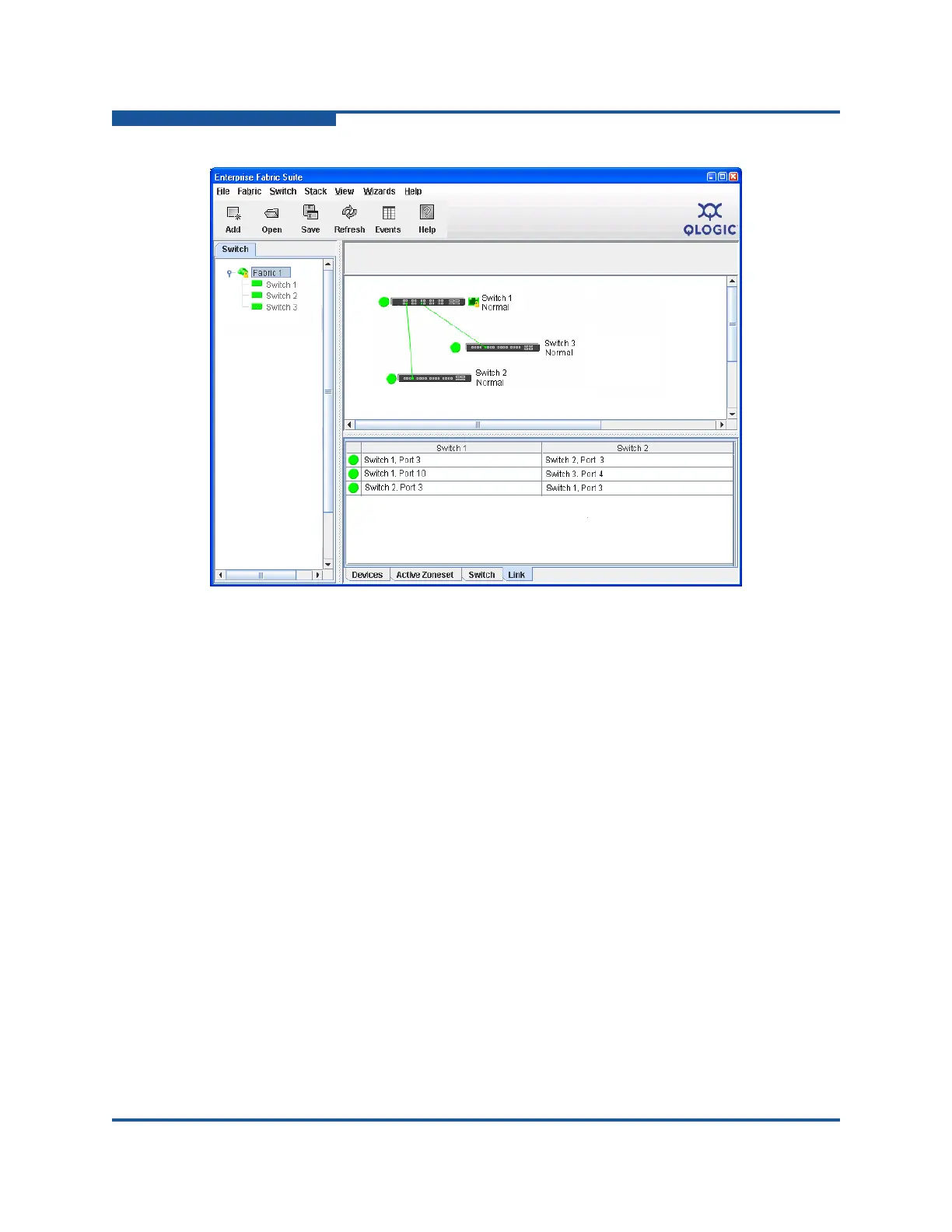2–Managing Fabrics
Displaying Fabric Information
2-8 59266-01 B
Figure 2-3. Link Data Window
Displaying Fabric Status
The fabric updates the topology and faceplate displays by forwarding changes in
status to the management workstation as they occur. You can allow the fabric to
update the display status, or you can refresh the display at any time. To refresh
the topology display, do one of the following:
Click Refresh
On the View menu, click Refresh
Press F5
Right-click anywhere in the background of the topology display, and click
Refresh Fabric on the shortcut menu.
The topology display uses switch and status icons to provide status information
about switches, inter-switch links, and the Ethernet connection. The switch status
icons, displayed on the left side of a switch, vary in shape and color. Switches
controlled by an Ethernet Internet Protocol have a colored Ethernet icon displayed
on the right side of the switch. Table 2-1 shows the different switch icons and their
meanings.