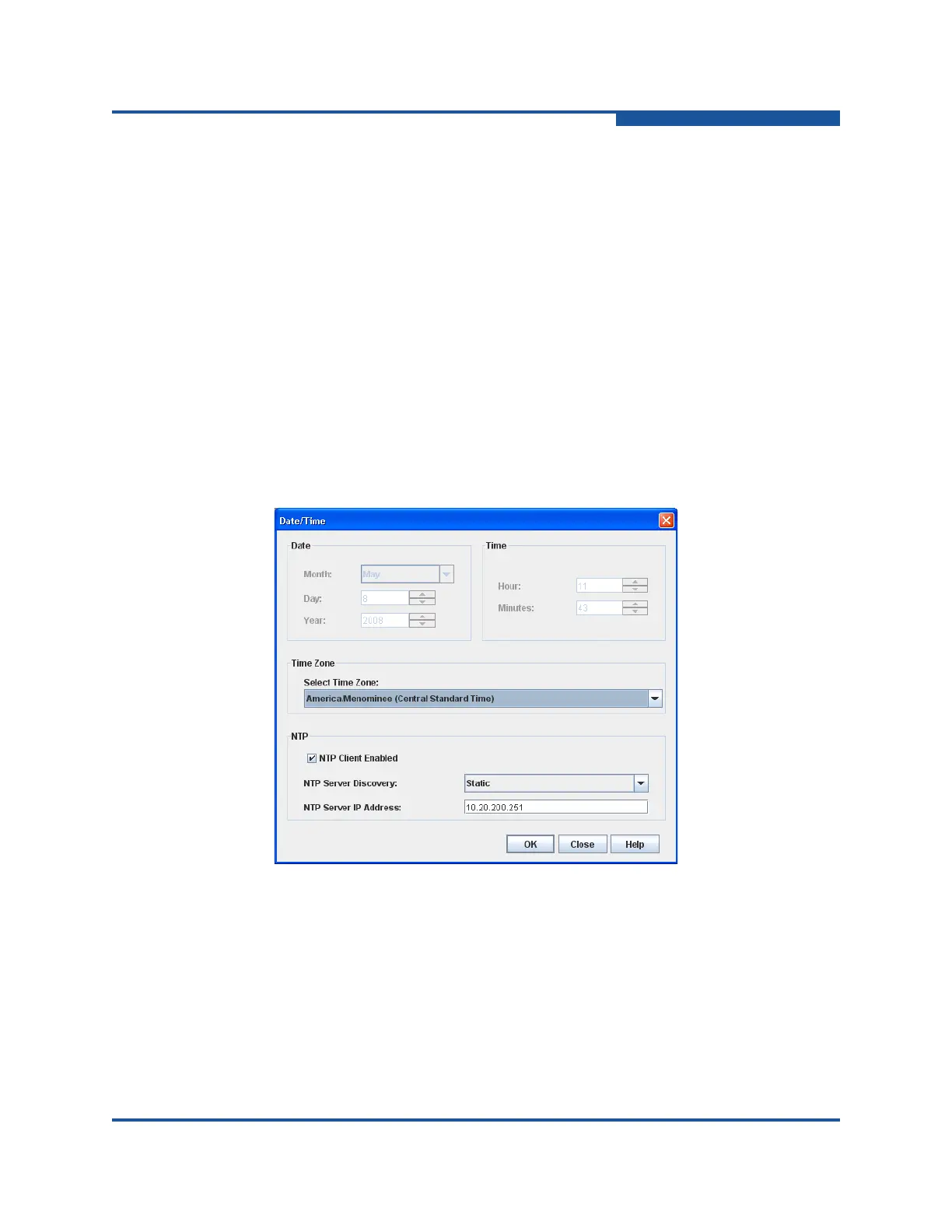5–Managing Switches
Setting the Date/time and Enabling NTP Client
59266-01 B 5-17
Setting the Date/time and Enabling NTP Client
The Date/Time dialog box (Figure 5-10) enables you to manually set the date,
time, and time zone on a switch, or to enable NTP (Network Time Protocol) Client
to synchronize the date and time on the switch with an NTP server. Enabling the
NTP Client, which requires an Ethernet connection to an NTP server, ensures the
consistency of date and time stamps in alarms and log entries. Although the
date/time is set or displayed in the firmware in Universal Time, when displayed in
the Date/Time dialog box, the value is always in local time.
If you select the NTP Client Enabled option (the default is deselected):
The Date and Time areas become active, and you are prevented from
manually setting the date and time on the switch.
The NTP Server Discovery list and NTP Server IP Address box become
active, and you can select a discovery method (Static, DHCP, DHCPv6) and
to specify an IP address (IPv4 or IPv6).
Figure 5-10. Date/Time Dialog Box
To manually set the date and time on a switch:
1. Select a switch or a stack in the fabric tree.
2. On the Switch menu, click Set Date/Time to view the Date/Time dialog box.
For a stack, on the Stack menu, click Set Date/Time.
