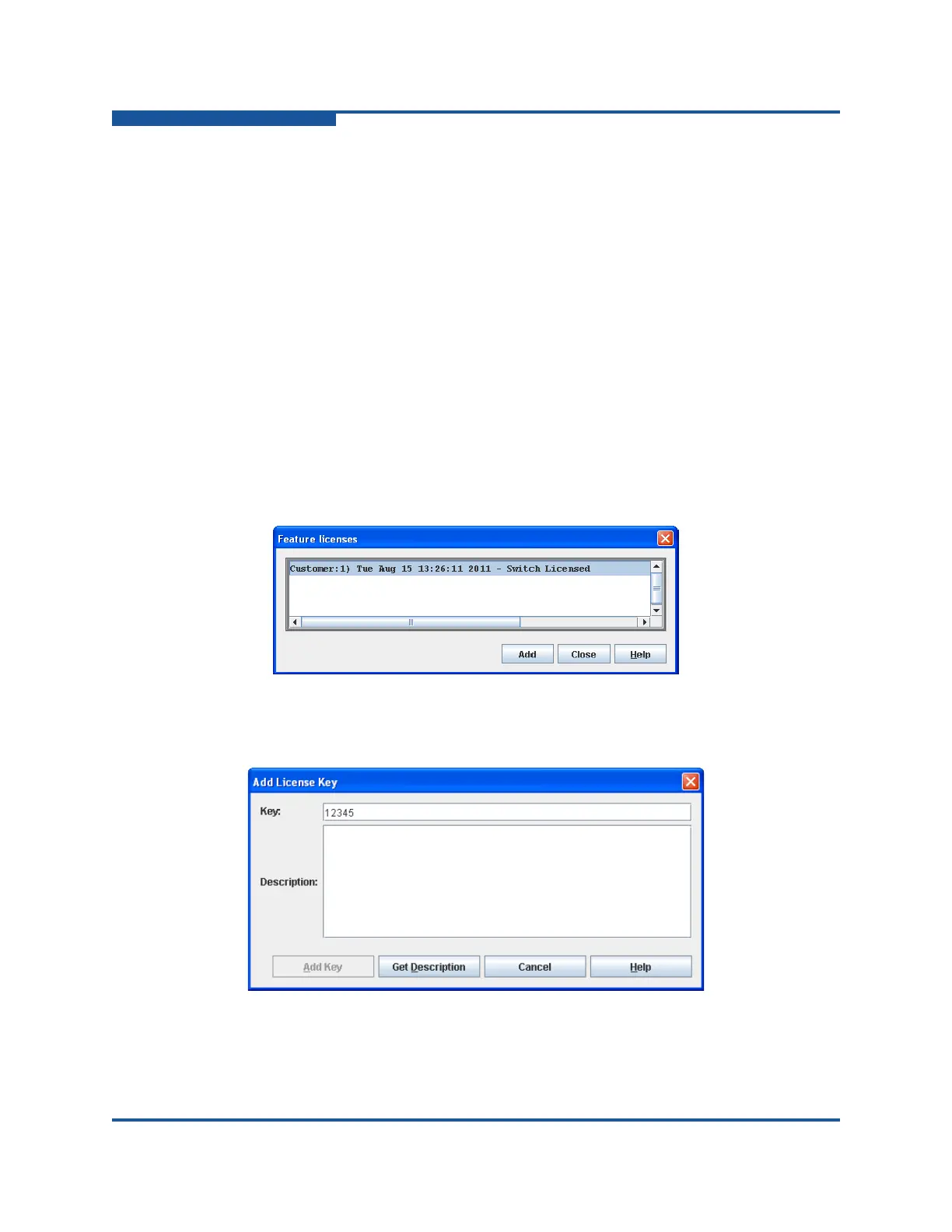5–Managing Switches
Installing Feature License Keys
5-80 59266-01 B
Installing Feature License Keys
A feature license key is a password that you can purchase from your switch
distributor or authorized reseller to upgrade your switch. License keys vary
according to the features you purchase. The feature license keys available for
purchase are:
Four-Port Upgrade License Key—allows you to activate the additional ports
you purchase. Switch configurations available for purchase include 8, 12,
16, and 20 ports.
20Gb Stacking Port Upgrade Licenses Key—increases the transmission
speed of the four XPAK ports from 12.75Gbps to 25.5Gbps.
To install a license key and upgrade the switch:
1. Open the faceplate display for the switch you want to upgrade.
2. On the Switch menu, click Features to view the Feature Licenses dialog
box (Figure 5-39).
Figure 5-39. Feature Licenses Dialog Box
3. Click Add to view the Add License Key dialog box (Figure 5-40).
Figure 5-40. Add License Key Dialog Box
