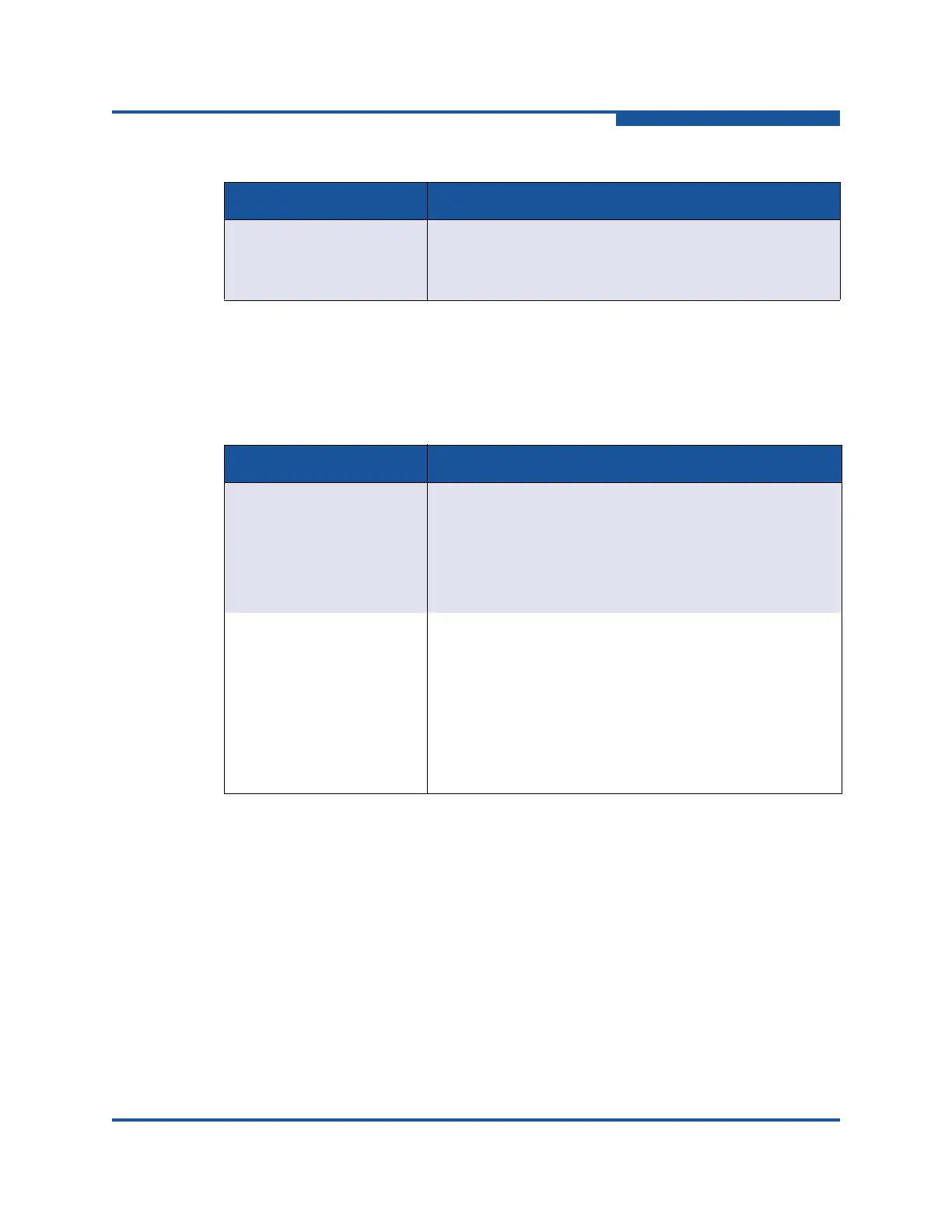1–Using Enterprise Fabric Suite
Enterprise Fabric Suite User Interface
59266-01 B 1-19
Faceplate Display Menu
The Faceplate menu options, listed in Table 1-3, are available when a stack or
switch is selected on the fabric tree, except as noted.
Help Help Topics
License Info
About
Table 1-3. Faceplate Menu Options
Menu Options
File Open View File
Save View File
Save Default Fabric View File
Preferences
Exit
Fabric Add Fabric
Remove Fabric
Nicknames
Fabric Tracker
FC TraceRoute
TR Mapping Manager
Show Event Browser
Table 1-2. Topology Menu Options (Continued)
Menu Options
