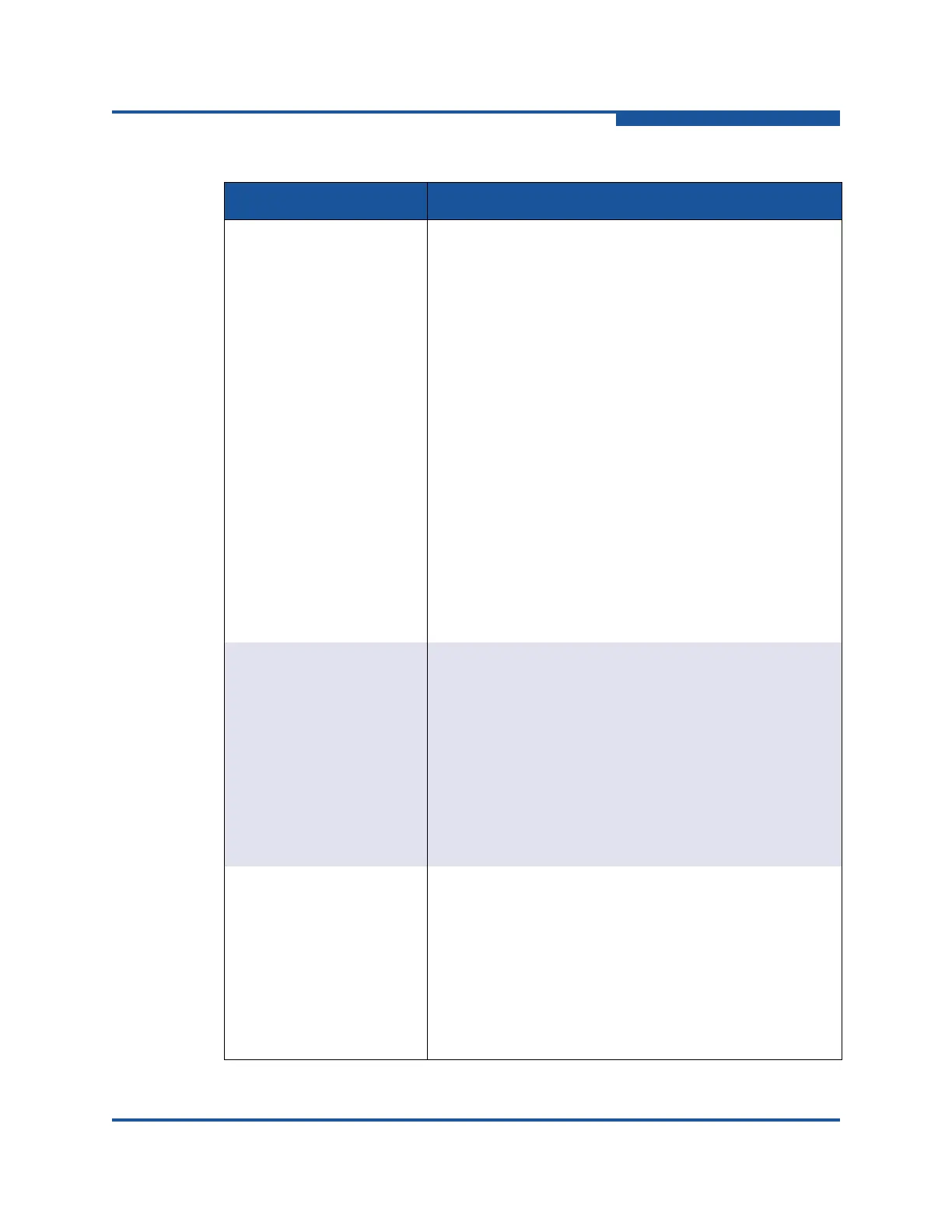1–Using Enterprise Fabric Suite
Enterprise Fabric Suite User Interface
59266-01 B 1-21
Stack
These options are avail-
able when a stack is
selected on the fabric tree.
Refresh Stack
Select All Ports
Syslog
SNMP Properties
Set Date/Time
User Accounts
Security Consistency Checklist
Reset (Hot Reset, Reset, Hard Reset)
Load Firmware
Move Switch Up (available when a switch other than the
top switch in a stack is selected on the faceplate display)
Move Switch Down (available when a switch other than
the bottom switch in a stack is selected on the faceplate
display)
Remove Switch (available when a switch in a stack is
selected)
Remove Links (available when an active port with an ISL
connected is selected)
Port
These options are avail-
able when a port is
selected on the faceplate
display.
Port Properties
Advanced Port Properties
Reset Port
Port Binding
Port Diagnostics
Online Port Diagnostics
Offline Port Diagnostics
Move Port (available only when there are unlicensed
ports)
Zoning
Options marked with an
asterisk (*) are available
only when a switch is
selected on the fabric tree.
Edit Zoning*
Resolve Zoning* (Capture Active Zoning, Restore Config-
ured Zoning, Capture Merged Zoning, View Merged/Con-
figured Differences)
Edit Zoning Config*
Activate Zoneset*
Deactivate Zoneset*
Restore Default Zoning
Table 1-3. Faceplate Menu Options (Continued)
Menu Options
