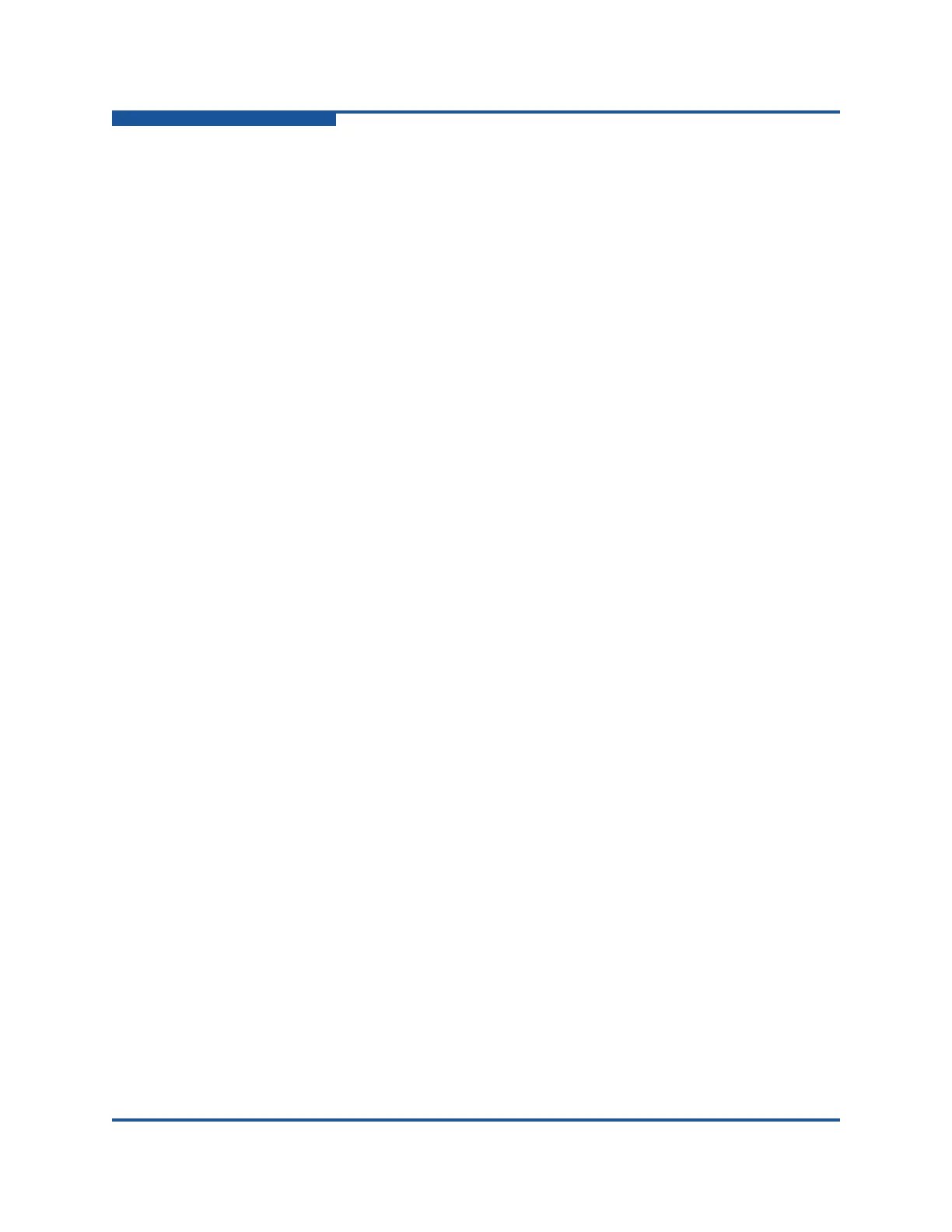vi 59266-01 B
User’s Guide Enterprise Fabric Suite
5800V Series Fibre Channel Switches
4 Managing Fabric Zoning
Zoning Concepts . . . . . . . . . . . . . . . . . . . . . . . . . . . . . . . . . . . . . . . . . . . . . 4-1
Zones. . . . . . . . . . . . . . . . . . . . . . . . . . . . . . . . . . . . . . . . . . . . . . . . . . 4-1
Aliases. . . . . . . . . . . . . . . . . . . . . . . . . . . . . . . . . . . . . . . . . . . . . . . . . 4-2
Zone Sets . . . . . . . . . . . . . . . . . . . . . . . . . . . . . . . . . . . . . . . . . . . . . . 4-2
Zoning Database . . . . . . . . . . . . . . . . . . . . . . . . . . . . . . . . . . . . . . . . . 4-3
Using the Zoning Wizard . . . . . . . . . . . . . . . . . . . . . . . . . . . . . . . . . . . . . . . 4-3
Managing the Zoning Database . . . . . . . . . . . . . . . . . . . . . . . . . . . . . . . . . . 4-3
Viewing Zoning Limits and Properties . . . . . . . . . . . . . . . . . . . . . . . . . 4-3
Viewing Active and Configured Zone Set Information. . . . . . . . . . . . . 4-4
Editing the Zoning Database . . . . . . . . . . . . . . . . . . . . . . . . . . . . . . . . 4-6
Configuring the Zoning Database . . . . . . . . . . . . . . . . . . . . . . . . . . . . 4-9
Merge Auto Save . . . . . . . . . . . . . . . . . . . . . . . . . . . . . . . . . . . . 4-10
Default Zone. . . . . . . . . . . . . . . . . . . . . . . . . . . . . . . . . . . . . . . . 4-10
Discard Inactive . . . . . . . . . . . . . . . . . . . . . . . . . . . . . . . . . . . . . 4-10
Saving and Restoring the Zoning Database to a File . . . . . . . . . . . . . 4-10
Saving the Zoning Database to a File. . . . . . . . . . . . . . . . . . . . . 4-10
Restoring the Zoning Database from a File . . . . . . . . . . . . . . . . 4-11
Restoring the Default Zoning Database . . . . . . . . . . . . . . . . . . . 4-11
Removing All Zone and Zone Set Definitions. . . . . . . . . . . . . . . 4-12
Merging Fabrics and Zoning. . . . . . . . . . . . . . . . . . . . . . . . . . . . . . . . . . . . . 4-12
Zone Merge Failure. . . . . . . . . . . . . . . . . . . . . . . . . . . . . . . . . . . . . . . 4-12
Zone Merge Failure Recovery. . . . . . . . . . . . . . . . . . . . . . . . . . . . . . . 4-13
Resolving Active, Configured, and Merged Zone Sets . . . . . . . . . . . . 4-13
Managing Zone Sets . . . . . . . . . . . . . . . . . . . . . . . . . . . . . . . . . . . . . . . . . . 4-14
Creating a Zone Set . . . . . . . . . . . . . . . . . . . . . . . . . . . . . . . . . . . . . . 4-14
Activating and Deactivating a Zone Set. . . . . . . . . . . . . . . . . . . . . . . . 4-15
Renaming a Zone Set . . . . . . . . . . . . . . . . . . . . . . . . . . . . . . . . . . . . . 4-15
Removing a Zone Set . . . . . . . . . . . . . . . . . . . . . . . . . . . . . . . . . . . . . 4-16
Managing Zones. . . . . . . . . . . . . . . . . . . . . . . . . . . . . . . . . . . . . . . . . . . . . . 4-17
Creating a Zone in a Zone Set . . . . . . . . . . . . . . . . . . . . . . . . . . . . . . 4-17
Copying a Zone to a Zone Set. . . . . . . . . . . . . . . . . . . . . . . . . . . . . . . 4-18
Adding Zone Members . . . . . . . . . . . . . . . . . . . . . . . . . . . . . . . . . . . . 4-19
Renaming a Zone . . . . . . . . . . . . . . . . . . . . . . . . . . . . . . . . . . . . . . . . 4-20
Removing a Zone Member . . . . . . . . . . . . . . . . . . . . . . . . . . . . . . . . . 4-21
Removing a Zone from a Zone Set . . . . . . . . . . . . . . . . . . . . . . . . . . . 4-22
Removing a Zone from All Zone Sets . . . . . . . . . . . . . . . . . . . . . . . . . 4-22
Managing Aliases. . . . . . . . . . . . . . . . . . . . . . . . . . . . . . . . . . . . . . . . . . . . . 4-23
Creating an Alias. . . . . . . . . . . . . . . . . . . . . . . . . . . . . . . . . . . . . . . . . 4-23