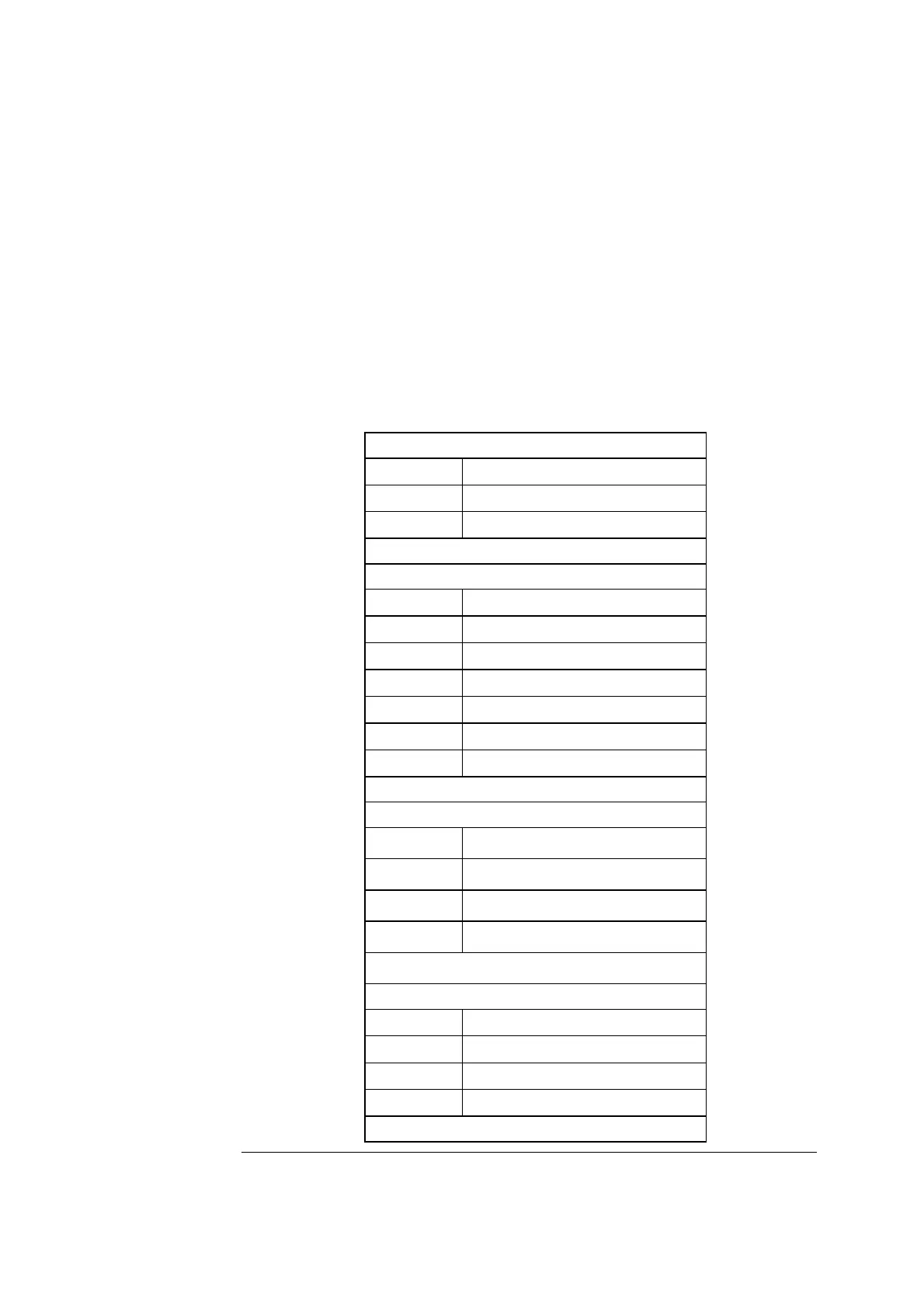ABL800 FLEX Operator's Manual 15. Radiometer settings
15-5
Radiometer default settings, Continued
Available layouts: -R- Default (Default)
GFR not activated by default.
Patient ID layout settings included in the -R- Default Layout:
- Patient ID
- Patient Last Name
- Patient First Name
- Sample type
- Temp. C
Patient Result settings included in the -R- Default Layout (bold text = a new
title; xxx–xxx = the reference range for a parameter):
Blood Gas Values
pH
xxx–xxx
pCO
2
xxx–xxx
pO
2
xxx–xxx
< New Line >
Oximetry Values
ctHb
xxx–xxx
sO
2
xxx–xxx
FO
2
Hb
xxx–xxx
FCOHb
xxx–xxx
FHHb
xxx–xxx
FMetHb
xxx–xxx
FHbF
xxx–xxx
< New Line >
Electrolyte Values
cK
+
xxx–xxx
cNa
+
xxx–xxx
cCa
2+
xxx–xxx
cCl
-
xxx–xxx
< New Line >
Metabolite Values
cGlu
xxx–xxx
cLac
xxx–xxx
cCrea
xxx–xxx
ctBil
xxx–xxx
< New Page >
Continued on next page
Analysis Setup
defaults
(continued)