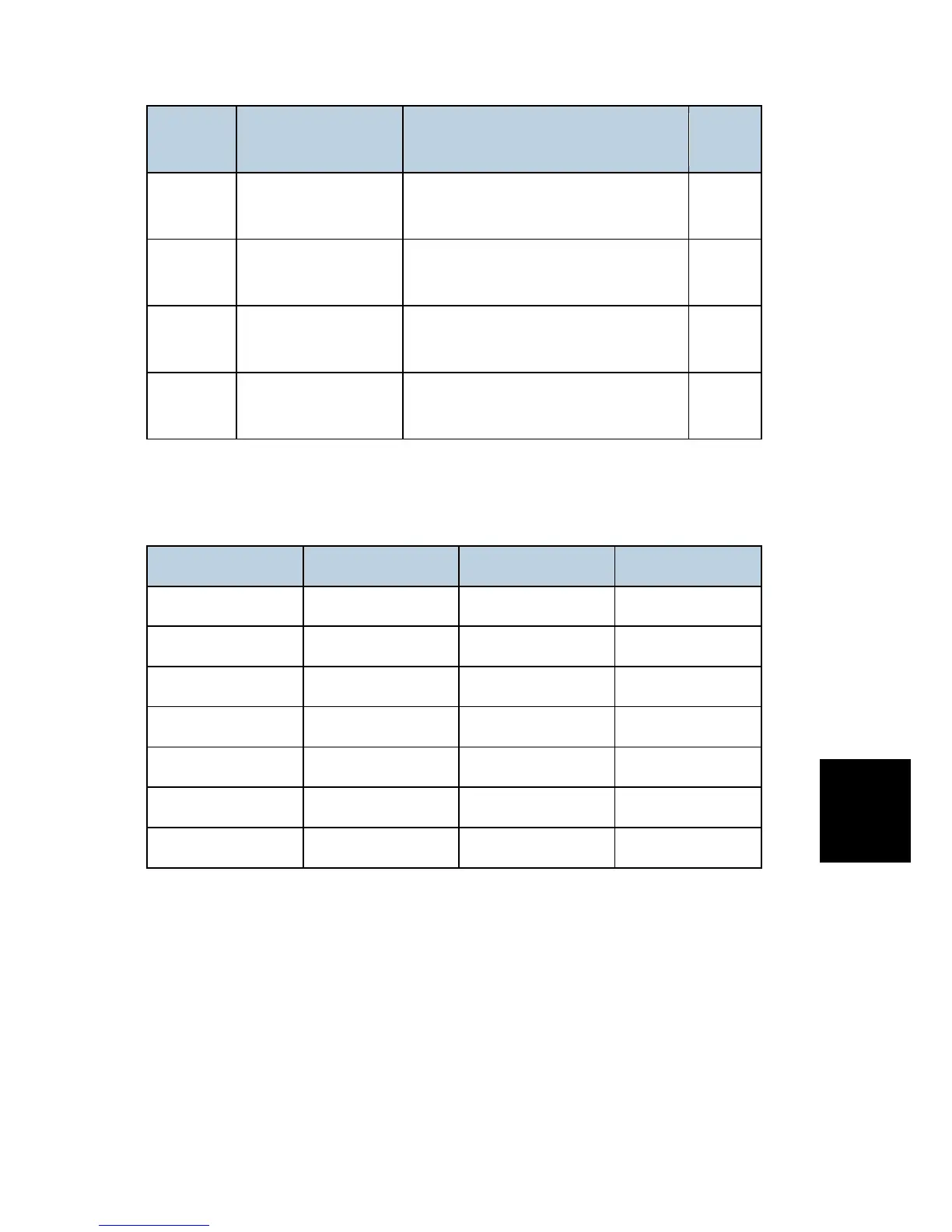ng
Jam Code
SP
Display Description
LCD
Display
7505 001
ARDF Registration
Sensor
ARDF registration sensor does not turn
off.
P
7505 004
ARDF Registration
Sensor
ARDF registration sensor does not
detect paper (Single/Duplex).
P
7505 054
ARDF Registration
Sensor
ARDF registration sensor does not turn
off.
P
7505 100 ARDF transport motor
The ARDF original transport motor is
abnormal.
P
Paper Size Code
Size Code Paper Size Size Code Paper Size
05 A4 LEF 141 B4 SEF
06 A5 LEF 142 B5 SEF
14 B5 LEF 160 DLT SEF
38 LT LEF 164 LG SEF
44 HLT LEF 166 LT SEF
133 A4 SEF 172 HLT SEF
134 A5 SEF 255 Others