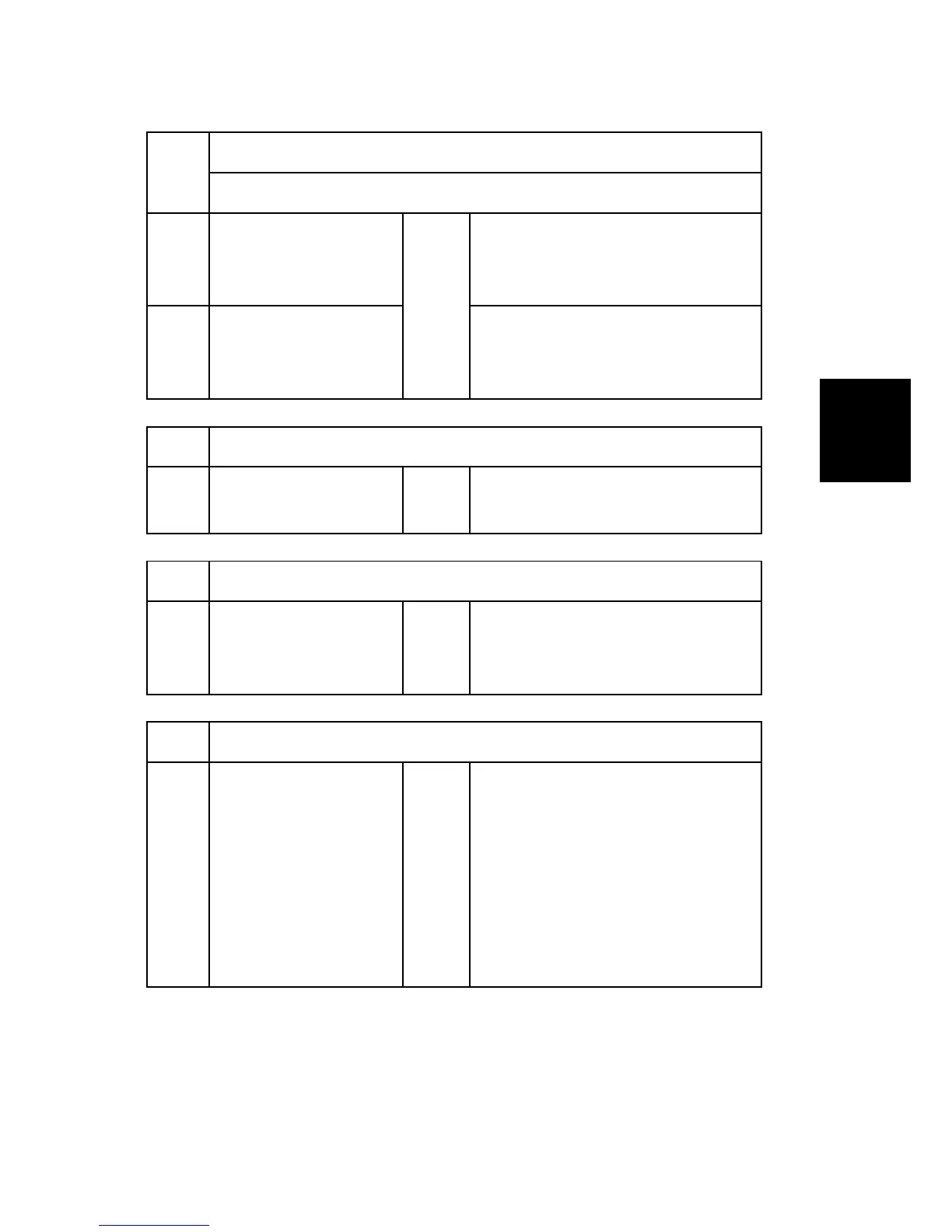Main SP Tables-4
SM Appendix 3-283 D117/D118
SP Mode
Tables
4802
[DF Shading FreeRun]
Executes the document feeder shading free run.
001
Lamp OFF
ENG
Turns off the scanner lamp.
[- / - / -]
[Execute]
002
Lamp ON
Turns on the scanner lamp.
[- / - / -]
[Execute]
4803 [Home Position Adjustment]
001
Home Position Adjustment *ENG
Adjusts the scanner home position.
[-1.5 to 1.0 / 0 / 0.1mm/step]
4804 [Home Position]
001
Home Position ENG
Executes the scanner HP detection.
[- / - / -]
[Execute]
4806 [Carriage Save]
001
Carriage Save ENG
Moves the carriage from the scanner
home position.
Dust may fall through the DF exposure
glass.
Therefore, do this SP when you transport
the machine a long distance.
[- / - / -]
[Execute]
