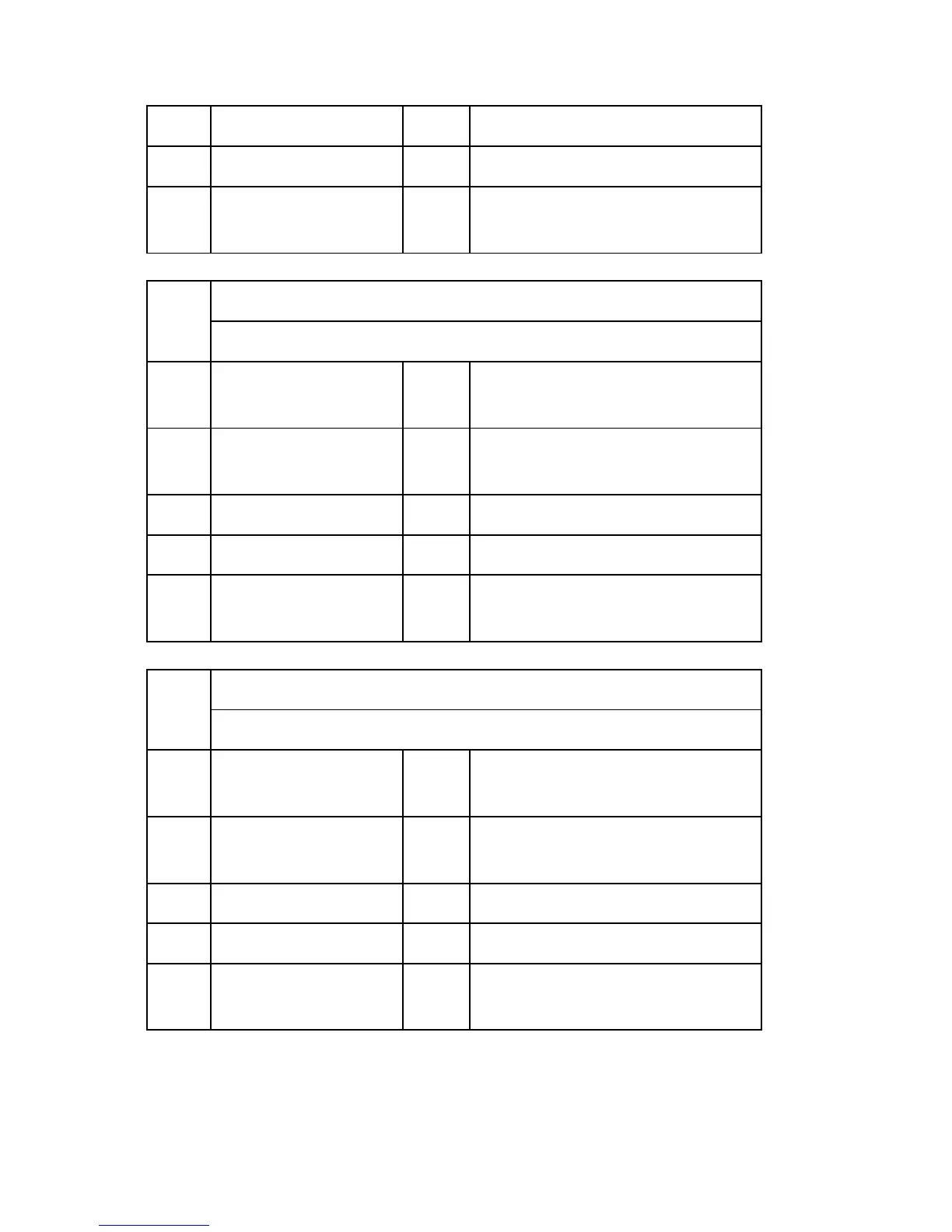Main SP Tables-4
D117/D118 3-268 SM Appendix
007 Brightness: 1-255 *ENG [1 to 255 / 128 / 1/step]
008 Contrast: 1-255 *ENG [1 to 255 / 128 / 1/step]
009
Ind Dot Erase: 0(Off) 1-7
(Weak-Strong)
*ENG [0 to 7 / 0 / 1/step]
4570
[Scan Apli:Col Txt/Photo]
Sets the color text/photo MTF level of the scanner application.
005
MTF: 0(Off) 1-15
(Weak-Strong)
*ENG [0 to 15 / 8 / 1/step]
006
Smoothing: 0(x1) 1-7
(Weak-Strong)
*ENG [0 to 7 / 4 / 1/step]
007 Brightness: 1-255 *ENG [1 to 255 / 128 / 1/step]
008 Contrast: 1-255 *ENG [1 to 255 / 128 / 1/step]
009
Ind Dot Erase: 0(Off) 1-7
(Weak-Strong)
*ENG [0 to 7 / 0 / 1/step]
4571
[Scan Apli:Col Gloss Photo]
Sets the color gloss photo MTF level of the scanner application.
005
MTF: 0(Off) 1-15
(Weak-Strong)
*ENG [0 to 15 / 8 / 1/step]
006
Smoothing: 0(x1) 1-7
(Weak-Strong)
*ENG [0 to 7 / 4 / 1/step]
007 Brightness: 1-255 *ENG [1 to 255 / 128 / 1/step]
008 Contrast: 1-255 *ENG [1 to 255 / 128 / 1/step]
009
Ind Dot Erase: 0(Off) 1-7
(Weak-Strong)
*ENG [0 to 7 / 0 / 1/step]