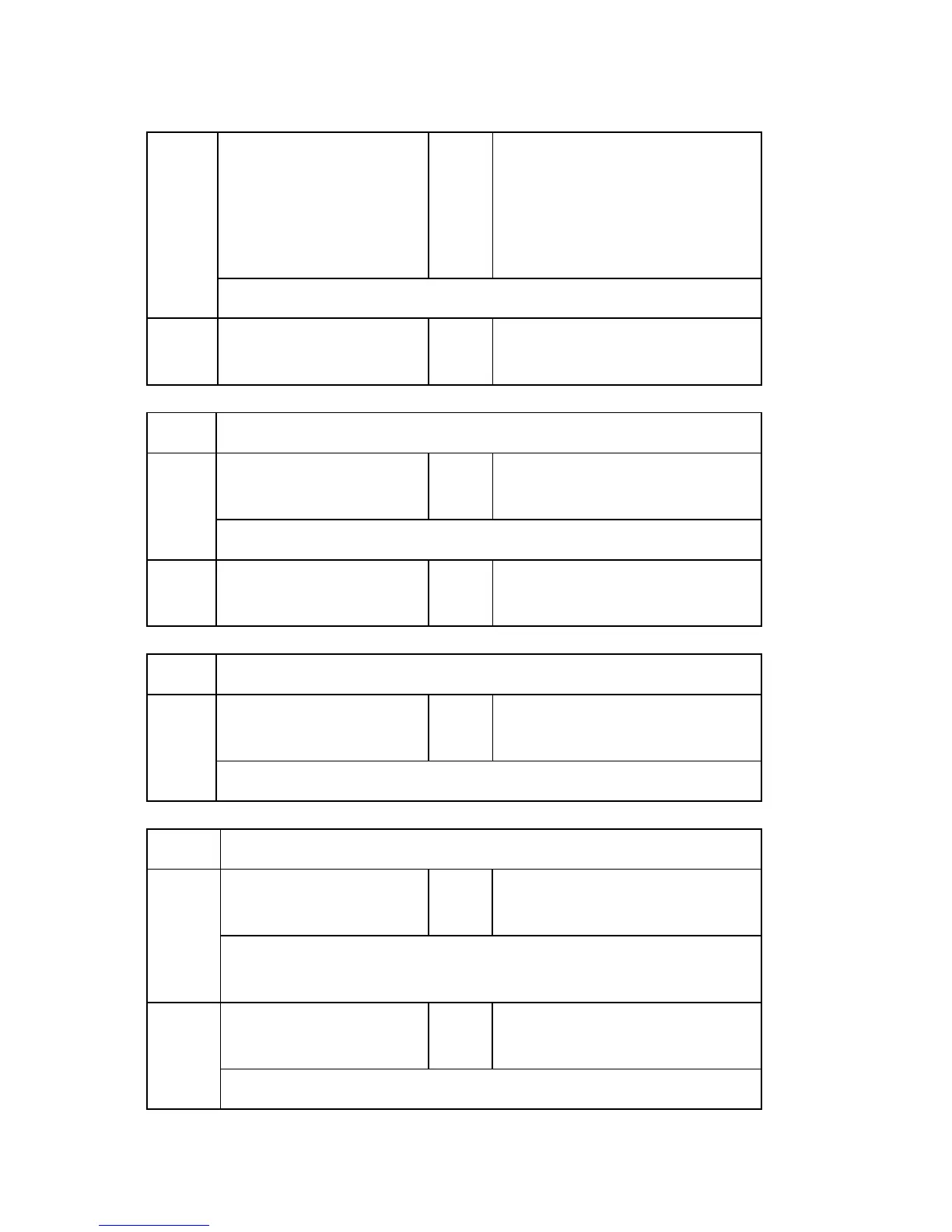S/MIME: MIME Header
Setting
*CTL
[0 to 2 / 0 / 1/step]
0: Microsoft Outlook Express
standard
1: Internet Draft standard
2: RFC standard
Selects the MIME header type of an E-mail sent by S/MIME.
028
S/MIME: Authentication
Check
*CTL
[0 to 1 / 0 / 1/step]
0: No (not check), 1: Yes (check)
5866 [E-Mail Report]
001
Report Validity CTL
[0 to 1 / 0 / 1/step]
0: Enable, 1: Disable
Enables/disables each function.
005 Add Date Field *CTL
[0 to 1 / 0 / 1/step]
0: Not add, 1: Add
5869 [RAM Disk Setting]
001
Mail Function *CTL
[0 or 1 / 0 / 1/step]
0: Use, 1: Not use
Set whether the RAM disk is used or not used when using the mail functions.
5870 [Common keyInfo Writing]
001
Writing CTL
[- / - / -]
[Execute]
Writes to flash ROM the common proof for validating the device for @Remote
specifications.
003
Initialize CTL
[- / - / -]
[Execute]
Initializes the data area of the common proof for validating.