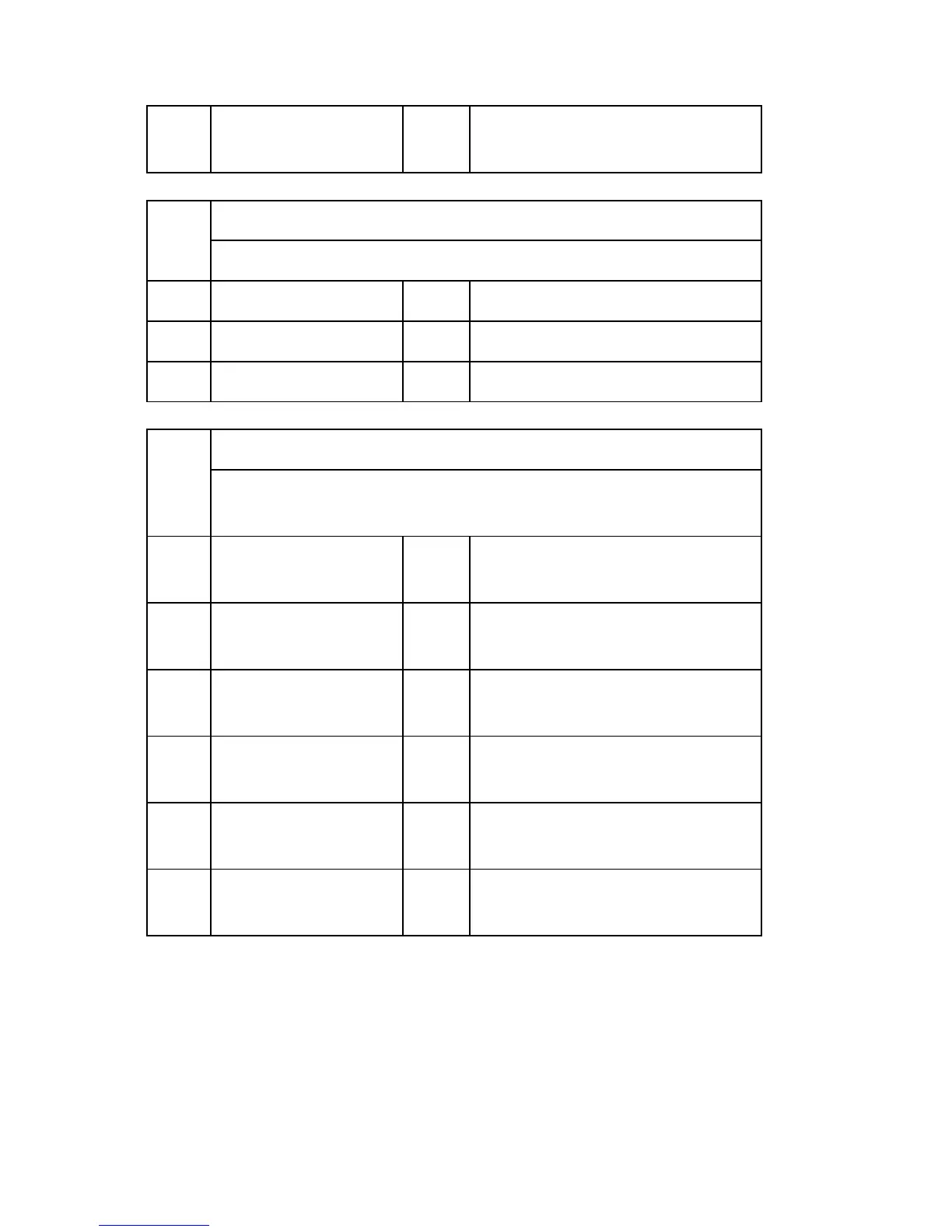Main SP Tables-4
D117/D118 3-286 SM Appendix
008
Factory Setting: B Color
1200
*ENG [0 to 1023 / - / 1digit/step]
4813
[LED White Level Adjust]
Adjusts the target value of the LED white level peak.
001 Color 600 *ENG [0 to 1023 / 784 / 1digit /step]
002 Color 1200 *ENG [0 to 1023 / 784 / 1digit/step]
003 Bk *ENG [0 to 1023 / 540 / 1digit/step]
4902
[Disp ACC Data]
This SP outputs the final data read at the end of ACC execution.
A zero is returned if there was an error reading the data.
001