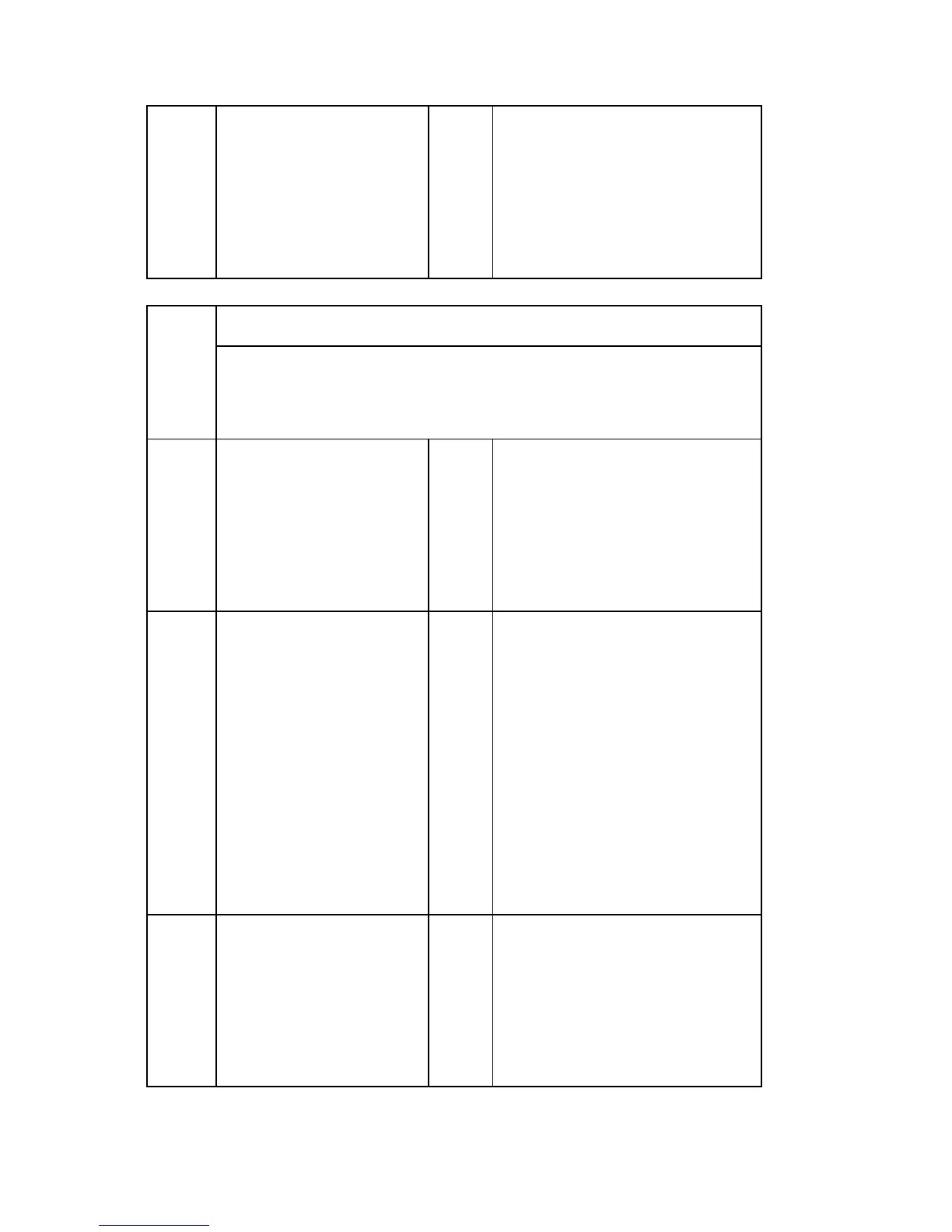Main SP Tables-5
D117/D118 3-310 SM Appendix
004 Attack Max Num *CTL
Sets a limit on the number of requests
received for certification in order to
slow down the certification speed
when an excessive number of access
attempts have been detected.
[50 to 200 / 200 / 1attempt/step]
5420
[User Authentication]
These settings should be done with the System Administrator.
Note: These functions are enabled only after the user access feature has been
enabled.
001 Copy *CTL
Determines whether certification is
required before a user can use the
copy applications.
[0 or 1 / 0 / 1/step]
0: Authentication ON
1: Authentication OFF
002 Color Security Setting CTL
Enables or disables the color copy
limitation for each copy mode when
the user authentication is "ON"
[0x00 to 0xFF / 0 / 1/step]
0: Enable, 1: Disable
Bit0: B/W mode
Bit1: Mono color mode
Bit2: Two colors mode
Bit3: Full color mode
Bit4: Automatic color mode
Bit5 to 7: Reserved
011 DocumentServer *CTL
Determines whether certification is
required before a user can use the
document server.
[0 or 1 / 0 / 1/step]
0: Authentication ON
1: Authentication OFF