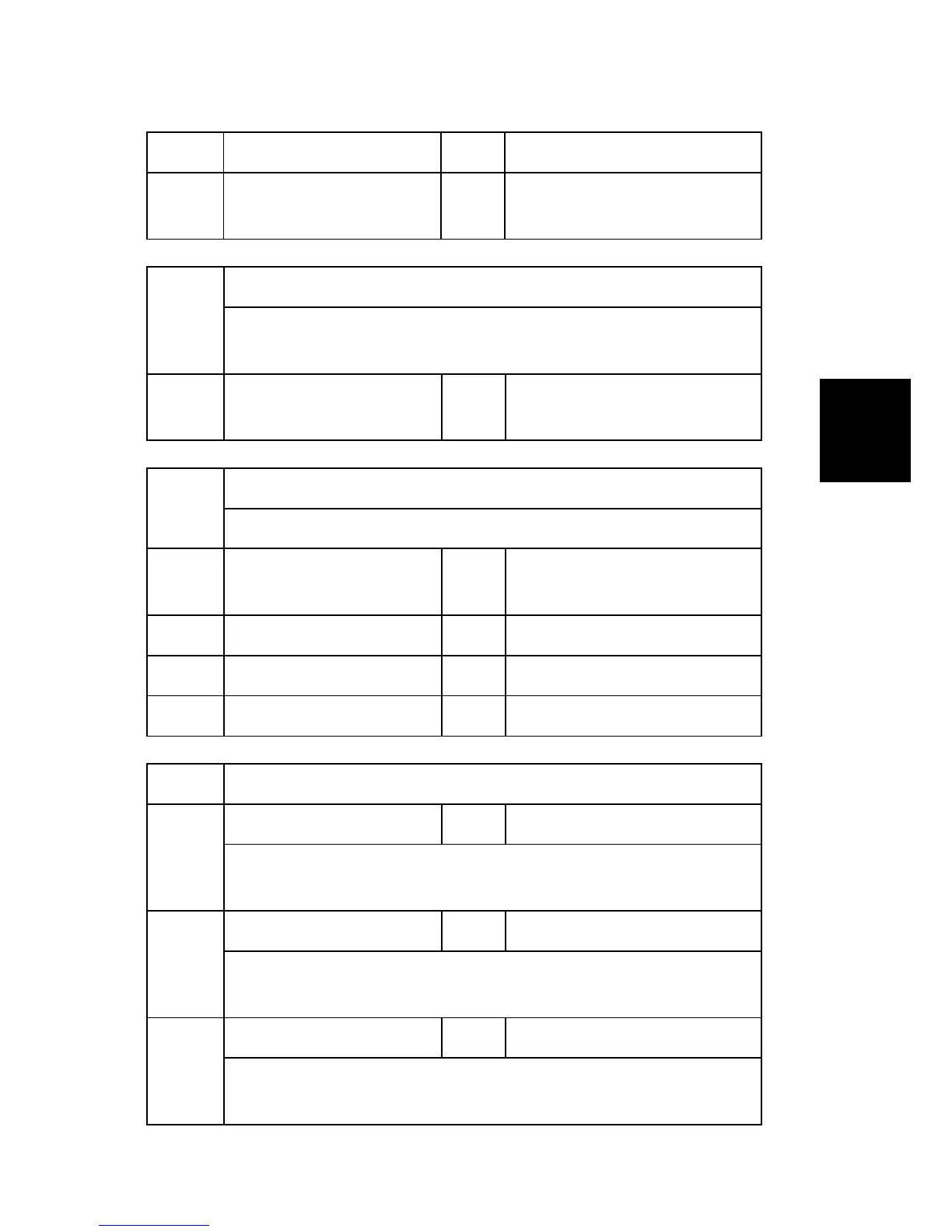Press Roller.End Temp
Value3
*ENG [-50 to 260 / - / 1deg/step]
1142
[Fusing Jam Detection]
This SP displays the SC code that was issued if a fusing unit jam error occurs
three times in succession.
001 SC Display *ENG
[0 to 1 / 0: OFF / 1/step]
0:OFF, 1:ON
1152
[Fusing Nip Band Check]
Checks and adjusts the nip of the hot roller and pressure roller.
001 Execute ENG
[- / - / -]
[Execute]
002 Pre-idling Time *ENG [0 to 999 / 300 / 1sec/step]
003 Stop Time *ENG [0 to 100 / 20 / 1sec/step]
004 Feed Time *ENG [0 to 10000 / 6982 / 1msec/step]
1153 [Low Temp. Start Up]
001
Temp.:Threshold Value1 *ENG [-100 to 100 / -100 / 1deg/step]
Specifies the threshold temperature 1 for the warming up in the low
temperature condition.
002
Temp.:Threshold Value2 *ENG [-100 to 100 / -100 / 1deg/step]
Specifies the threshold temperature 2 for the warming up in the low
temperature condition.
003
Temp.:Target *ENG [-100 to 100 / -100 / 1deg/step]
Specifies the target temperature for the warming up in the low temperature
condition.
