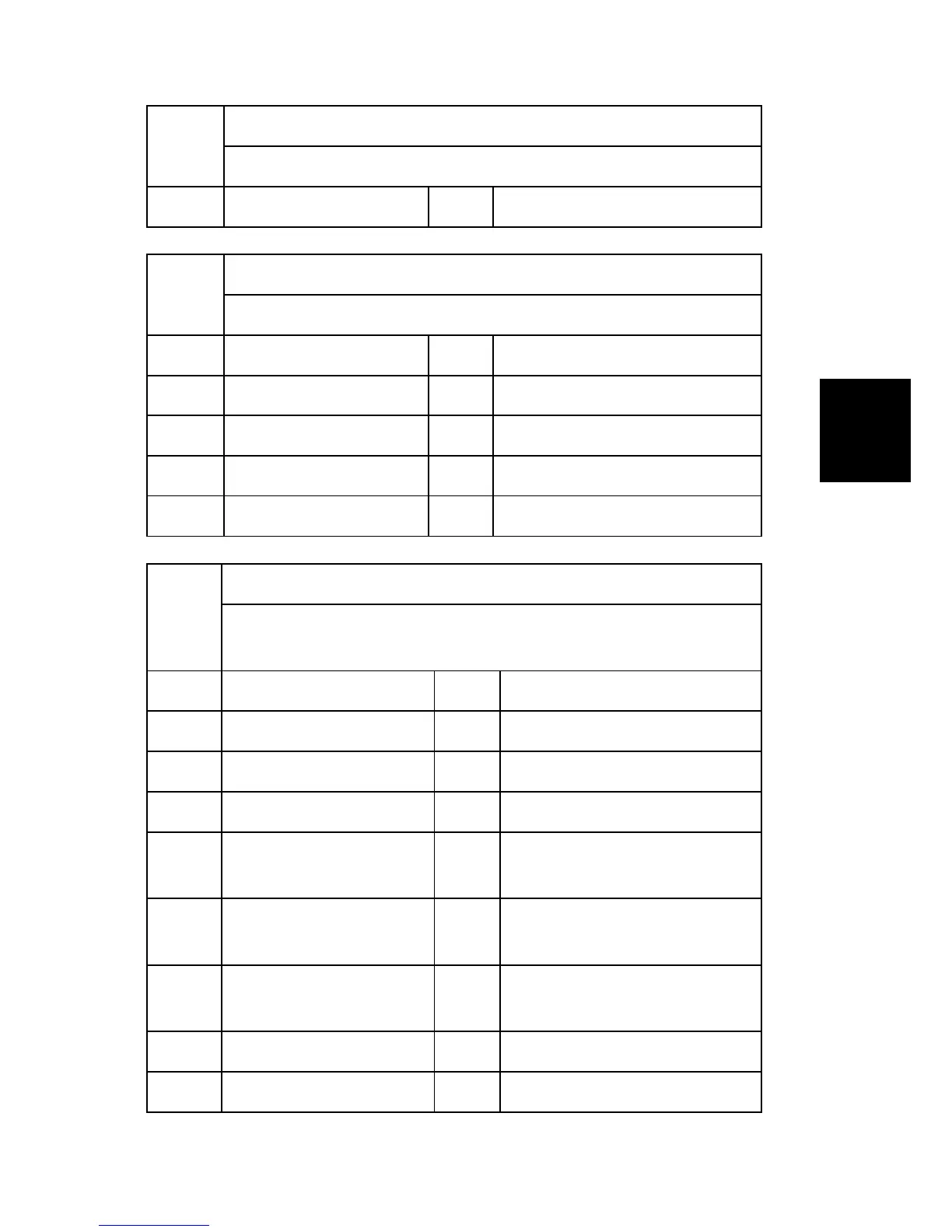SP Mode
Tables
1118
[Before Job Temp. Correct]
-
001 Temp.:Center:LT *ENG [0 to 100 / 0 /1deg/step]
1119
[Aging Temp. Correction]
-
001 Pages (%) *ENG [10 to 100 / 100 / 1%/step]
002 Rotation (%) *ENG [10 to 100 / 100 / 1%/step]
011 Temp.:Plain:FC *ENG [0 to 100 / 0 / 1deg/step]
012 Temp.:Plain:BW *ENG [0 to 100 / 0 / 1deg/step]
013 Temp.:Plain:BW2 *ENG [0 to 100 / 0 / 1deg/step]
1121
[Switch:Rotation Start/Stop]
Sets the time interval for the shift from reload temperature to standby
temperature.
001 Time:After Reload *ENG [0 to 100 / 60 / 1sec/step]
002 Time:After Recovery *ENG [0 to 100 / 10 / 1sec/step]
003 Time:After Job *ENG [0 to 100 / 30 / 1sec/step]
004 Press Temp.:After Reload *ENG [0 to 160 / 100 / 1deg/step]
005
Temp.:After Job:Press
Center:LT
*ENG [0 to 250 / 150 /1deg/step]
006
Temp.:After Job:Press
Center:B5
*ENG [0 to 250 / 150 / 1deg/step]
007
Temp.:After Job:Press
Center:A5
*ENG [0 to 250 / 150 / 1deg/step]
008 Overshoot Prevent Temp. *ENG [0 to 250 / 190 / 1deg/step]
009 Overshoot Prevent Time *ENG [0 to 100 / 10 / 1sec/step]
