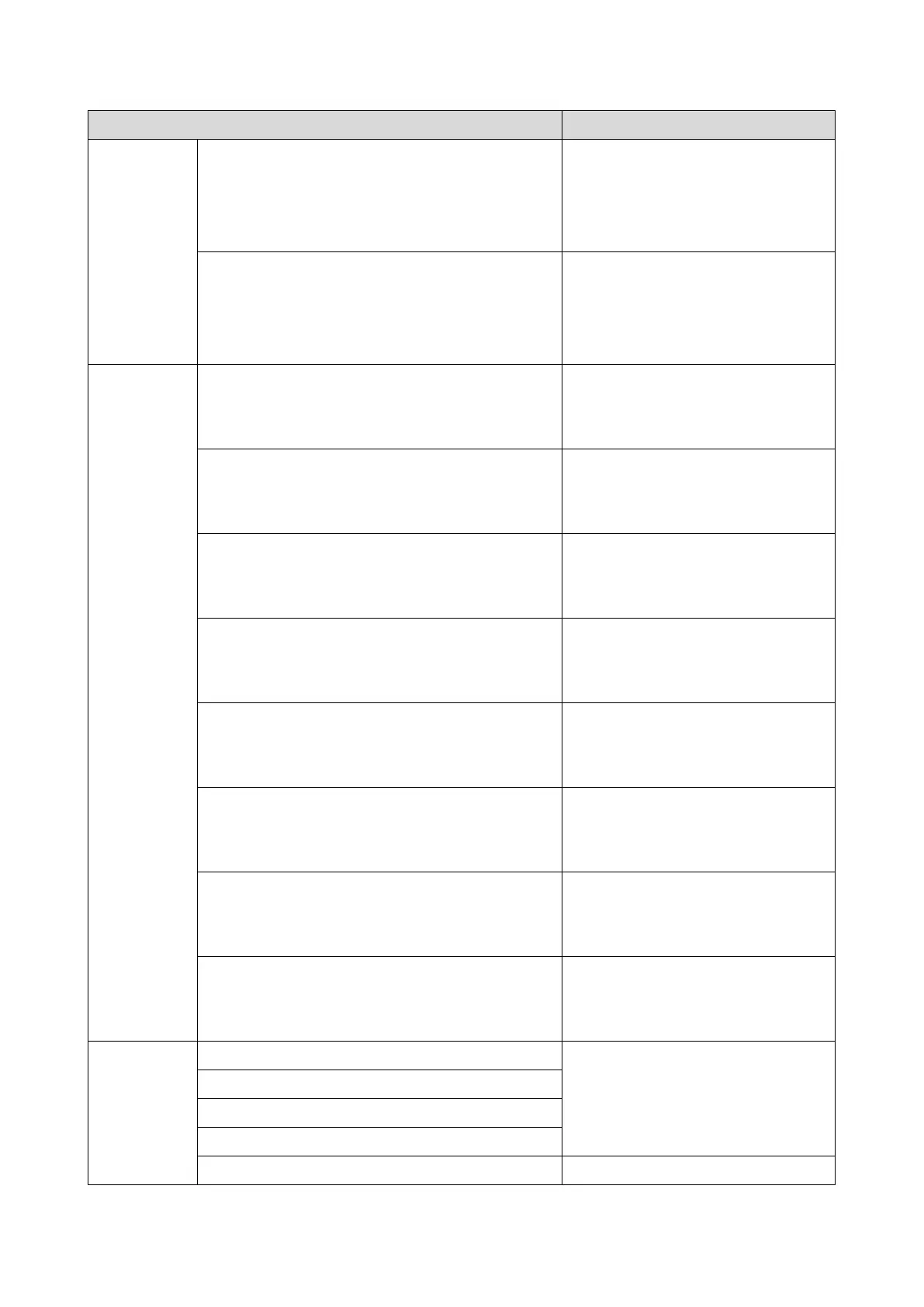Determines the maximum amount
of toner you can use in any area of
your graphic.
[Off, 200 to 400 / 250 / 10/step]
Determines the maximum amount
of toner you can use in any area of
your image.
[Off, 200 to 400 / 250 / 10/step]
Adjusts the horizontal registration
for tray 1.
[-5 to 5 / 0 / 0.1mm/step]
Adjusts the vertical registration for
tray 1.
[0 to 5 / 0 / 0.1mm/step]
Adjusts the horizontal registration
for tray 2.
[-5 to 5 / 0 / 0.1mm/step]
Adjusts the vertical registration for
tray 2.
[0 to 5 / 0 / 0.1mm/step]
Adjusts the horizontal registration
for the bypass tray.
[-5 to 5 / 0 / 0.1mm/step]
Adjusts the vertical registration for
the bypass tray.
[0 to 5 / 0 / 0.1mm/step]
Adjusts the horizontal registration
for the back side in duplex mode.
[-5 to 5 / 0 / 0.1mm/step]
Adjusts the vertical registration for
the back side in duplex mode.
[0 to 5 / 0 / 0.1mm/step]
Sets up the LD driver parameters.
Only valid alphanumeric characters
can be input: 0 to 9, a to f, A to F.
Transfers the above parameters to
