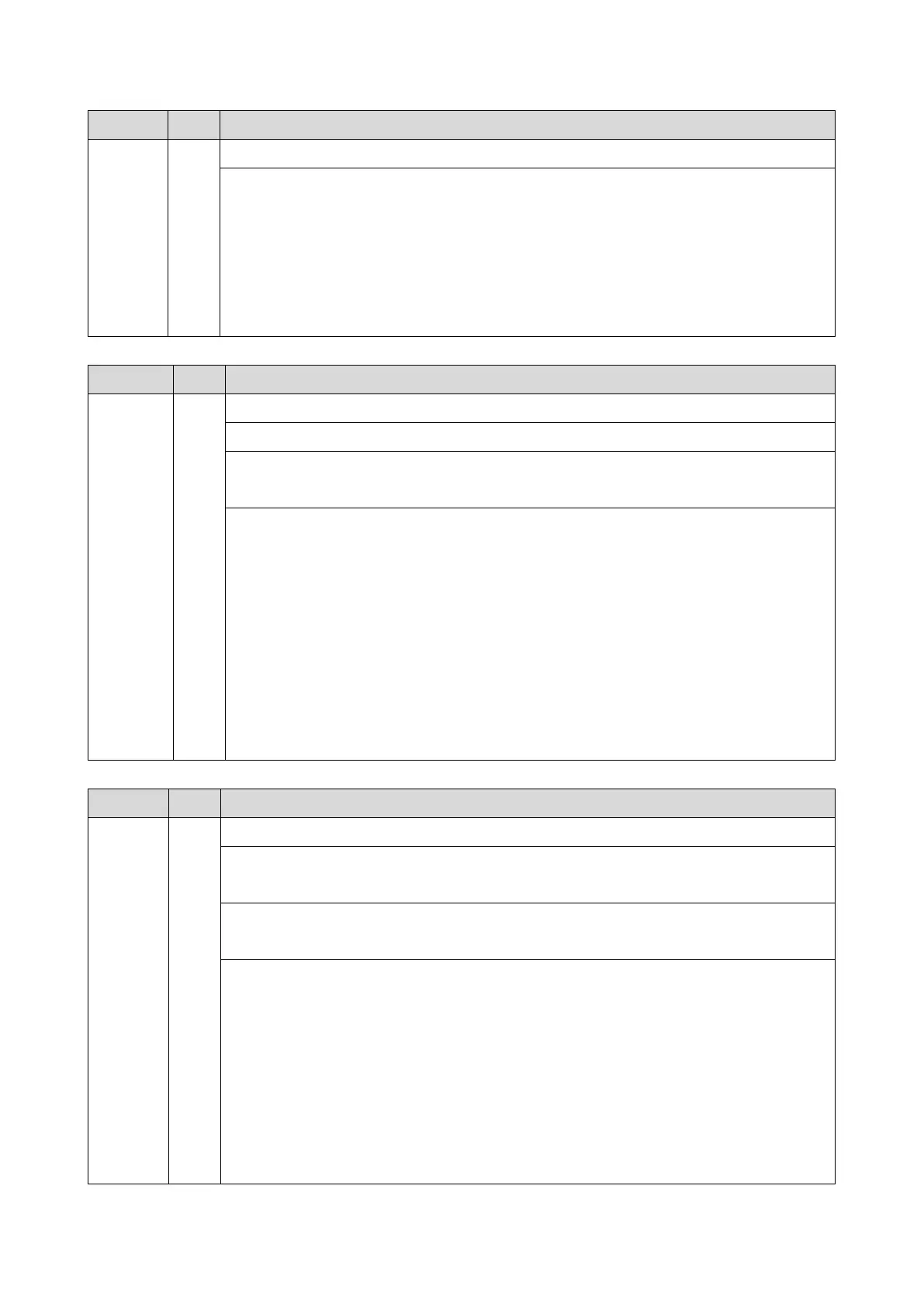Error Name/Error Condition/Major Cause/Solution
• Overheating protection device triggered (blown fusing thermostat)
Check if the SC occurs by turning the power OFF then ON. If the SC occurs again,
do the following steps. Check if the SC reoccurs by cycling the power after each
step.
1. Replace the fusing thermopile (TH2).
2. Replace the fusing thermostat (TH1).
3. Replace the fusing lamp (H1).
Error Name/Error Condition/Major Cause/Solution
Fusing jam detected for 3 counts
Fusing jam detected for 3 counts
A jammed paper is blocking the paper path in the fusing unit, and paper cannot
feed.
Enter the SP mode and execute fuser SC reset. Then turn the machine OFF and
ON.
If the SC occurs again, do the following steps. Check if the SC reoccurs by cycling
the power after each step.
1. Remove the fusing unit, and then remove the jammed paper.
2. Replace the separation plate in the fusing unit.
3. Replace the gears.
4. Replace the fusing unit.
5. Replace the fusing motor (M4).
Error Name/Error Condition/Major Cause/Solution
Zero cross-error (relay contact fusion)
After zero cross interrupt was enabled, the zero cross interrupts occurred more
than 3 times within 0.05 seconds.
• Damaged fusion relay (contact fusion)
• Fusion relay circuit defective
Check if the SC occurs by turning the power OFF then ON. If the SC occurs again,
do the following steps. Check if the SC reoccurs by cycling the power after each
step.
1. Replace the PSU (PCB4).
2. Check the harness connections between the PSU (PCB4) and the EGB
(PCB1).
3. Replace the harnesses between the PSU (PCB4) and the EGB (PCB1).
4. Replace the EGB (PCB1).
