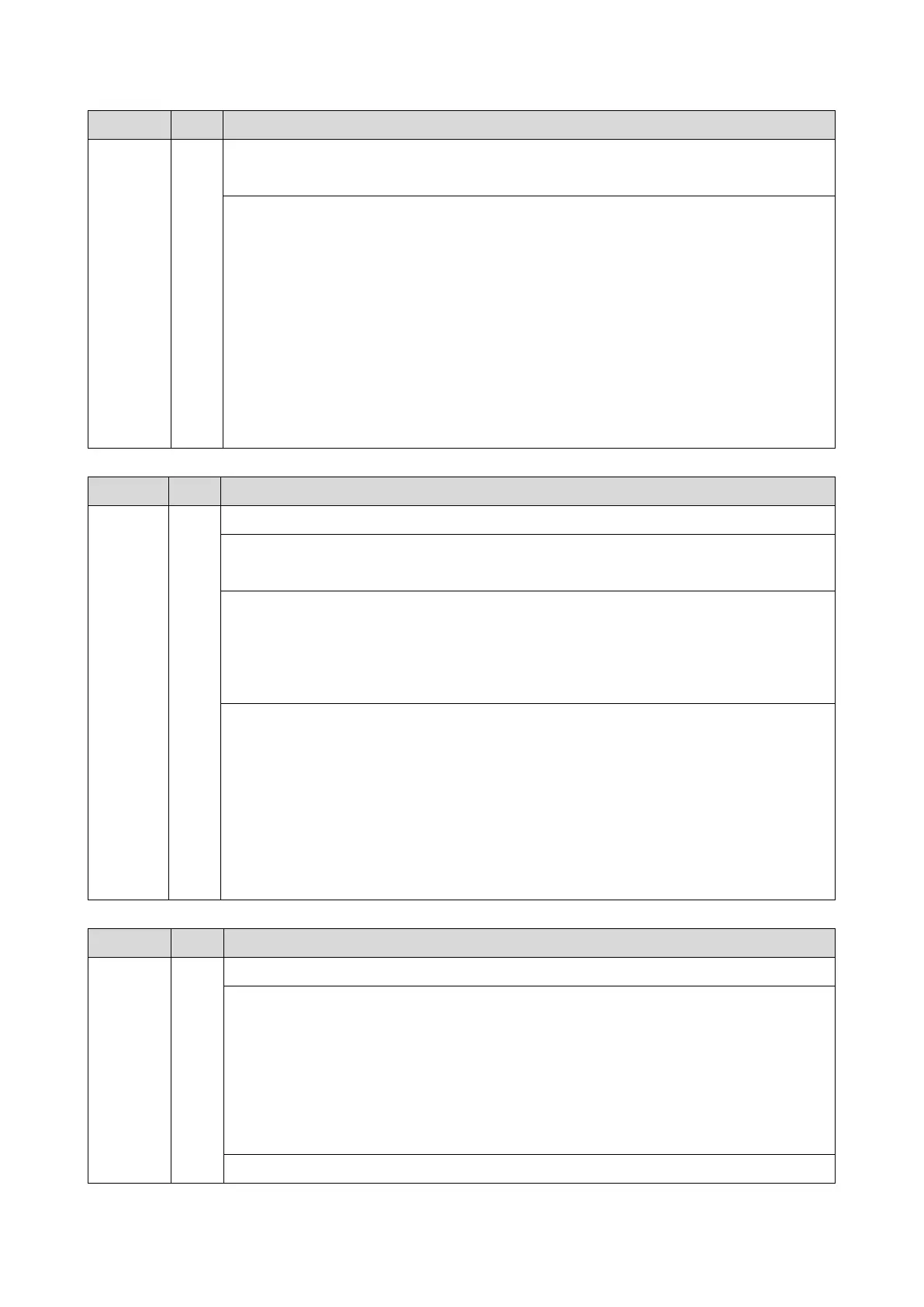Error Name/Error Condition/Major Cause/Solution
• Fusing NC sensor disconnected
• Harness connector lose, broken, or defective
Enter the SP mode and execute fuser SC reset. Then turn the machine OFF and
ON.
If the SC occurs again, do the following steps. Check if the SC reoccurs by cycling
the power after each step.
1. Re-connect the connector of the fusing NC sensor (S1).
2. Replace the fusing NC sensor (S1).
3. Replace the fusing unit.
4. Replace the fusing NC sensor (S1) harness.
5. Replace the EGB (PCB1) or/and the PSU (PCB4).
Error Name/Error Condition/Major Cause/Solution
High-temperature hardware error (fusing NC sensor (S1))
After the initial setting is completed at startup or returning from energy saver mode,
the fusing NC sensor has detected over 250 °C continuously for 0.03 seconds.
• TRIAC short
• EGB (PCB1) defective
• Fusing NC sensor (S1) defective
• Fusing temperature control software crashed
Enter the SP mode and execute fuser SC reset. Then turn the machine OFF and
ON.
If the SC occurs again, do the following steps. Check if the SC reoccurs by cycling
the power after each step.
1. If TRIAC damaged, replace PSU (PCB4).
2. Replace the EGB (PCB1).
3. Replace the fusing NC sensor (S1).
Error Name/Error Condition/Major Cause/Solution
Zero cross-error (frequency too high)
Zero cross count processing is executed at 0.5 sec. intervals.
• When the zero-cross count is 45 to 54, the frequency is set to 50 Hz.
• When the zero-cross count is 55 to 65, the frequency is set to 60 Hz.
• For cases other than the above ranges, the frequency is abnormal.
When the frequency abnormality is detected 10 times, and the number of low-
frequency detections is 1 or less out of 10 times.
Frequency is the input power source is unstable, and there is noise on the line.
