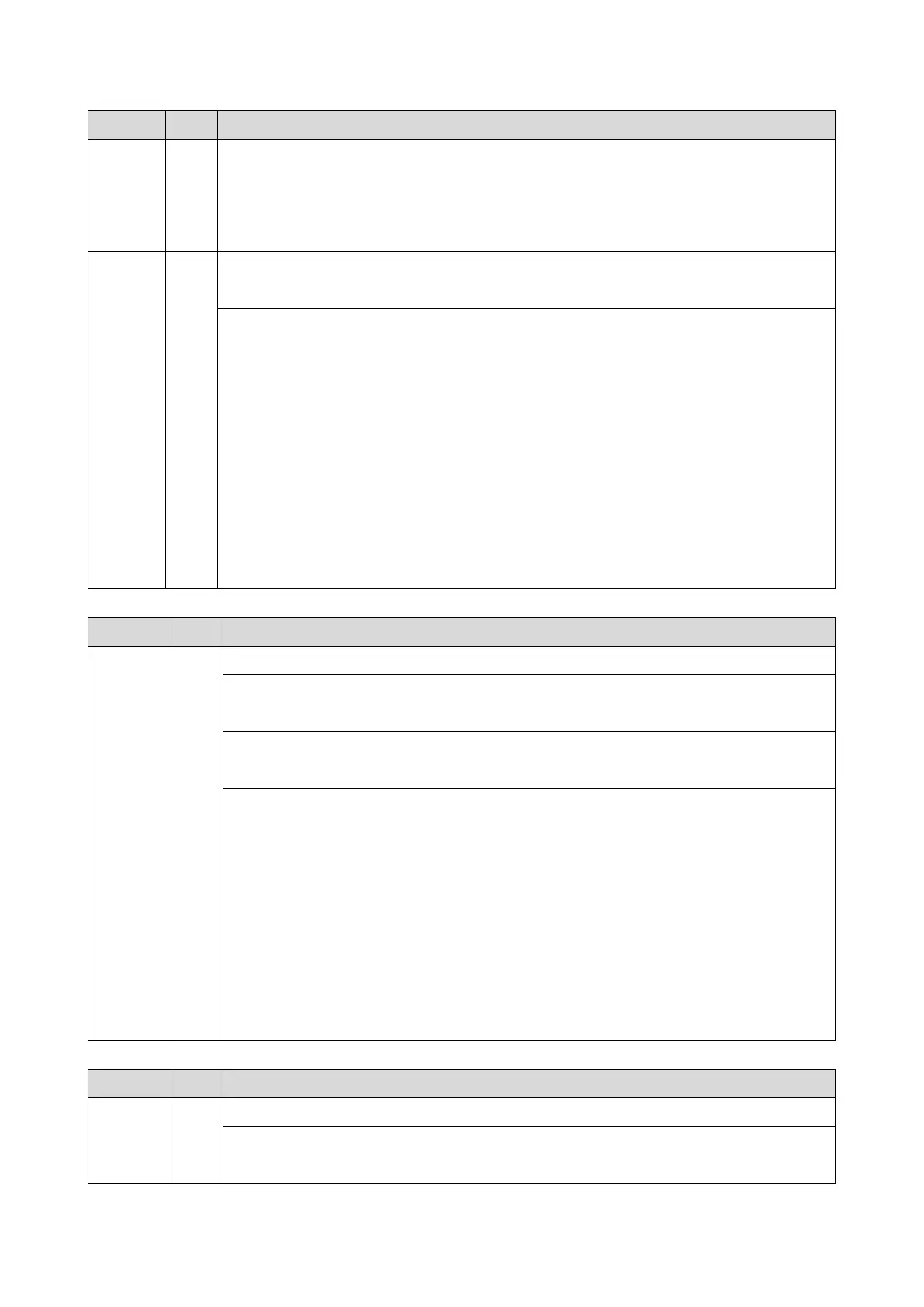Error Name/Error Condition/Major Cause/Solution
Measurement is started 60 seconds after turning the fusing lamp ON, and the
fusing thermopile (TH2) has detected -100 °C from the target temperature
continuously for 60 seconds. AND the power supply voltage is lower than specified
voltage.
• Fusing lamp defective
• Harness connector lose, broken, or defective
Check if the SC occurs by turning the power OFF then ON. If the SC occurs again,
do the following steps. Check if the SC reoccurs by cycling the power after each
step.
1. Check the input power source and reconnect the cable to the outlet.
2. Replace the fusing thermostat (TH1).
3. Replace the fusing sleeve belt unit.
4. Replace the fusing thermopile (TH2).
5. Replace the EGB (PCB1) or/and the PSU (PCB4).
6. If the problem is low voltage, ask the client to connect the machine directly to a
rated power source and to refrain from using extension cords.
Error Name/Error Condition/Major Cause/Solution
Fusing NC sensor (S1) disconnect error
After turning the fusing lamp ON, the fusing NC sensor has detected the AD value
of 0x3F6 or more continuously for 0.2 seconds.
• Fusing NC sensor disconnected
• Harness connector lose, broken, or defective
Enter the SP mode and execute fuser SC reset. Then turn the machine OFF and
ON.
If the SC occurs again, do the following steps. Check if the SC reoccurs by cycling
the power after each step.
1. Re-connect the connector of the fusing NC sensor (S1).
2. Replace the fusing NC sensor (S1).
3. Replace the fusing unit.
4. Replace the fusing NC sensor (S1) harness.
5. Replace the EGB (PCB1) or/and the PSU (PCB4).
Error Name/Error Condition/Major Cause/Solution
Fusing NC sensor (S1) short-circuit
After turning the fusing lamp ON, the fusing NC sensor has detected the AD value
of 0x008 or less continuously for 0.2 seconds.
