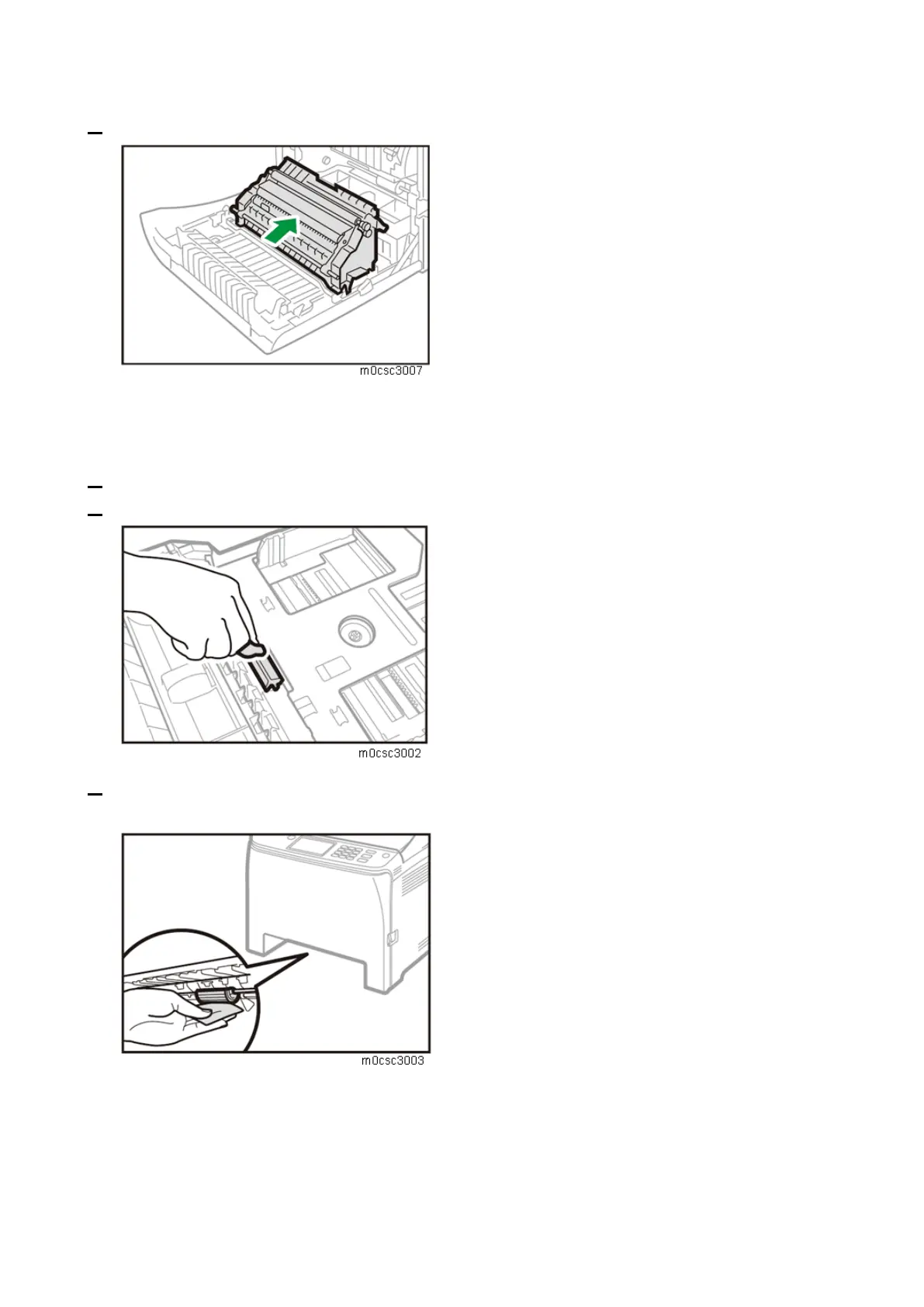3.Preventive Maintenance
20
2. Clean the registration roller with a soft damp cloth.
Separation Pad, Paper Feed Roller
1. Pull out the paper tray and remove the paper in the tray.
2. Wipe the separation pad with a soft damp cloth.
3. Wipe the paper feed roller with a soft damp cloth, and then wipe the same parts with a dry cloth to
remove any remaining moisture.
