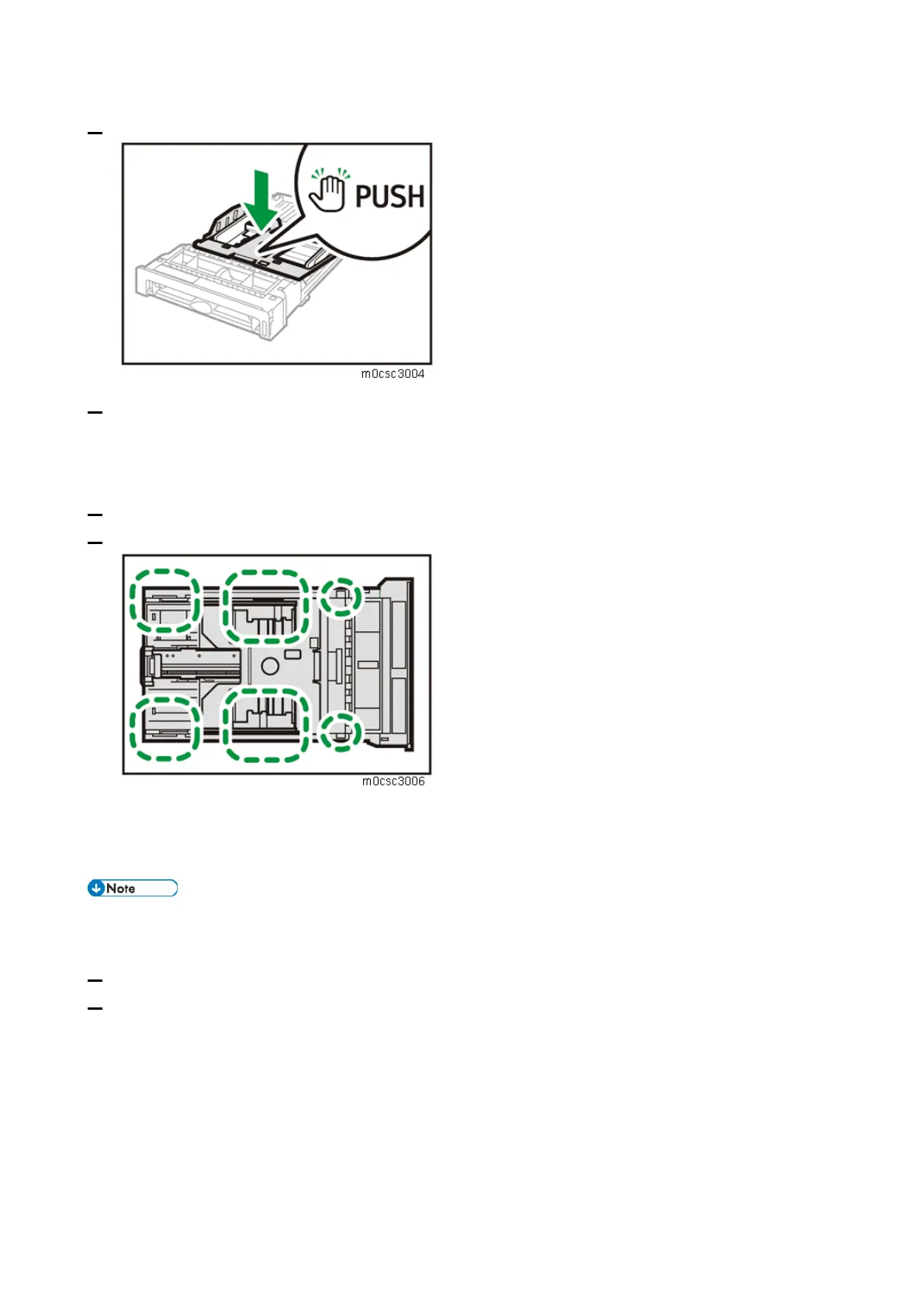3.Preventive Maintenance
21
4. Push the metal plate down until it clicks.
5. Reload the removed paper into the tray, and then push the tray into the machine.
Paper Tray
1. Pull out the paper tray and remove the paper in the tray.
2. Wipe the inside of the paper tray with a cloth.
LD Unit Dust Shield Glass
When image defects (vertical stripes) occur, clean if necessary.
1. Open the upper cover.
2. Clean each dust shield glass with a soft damp cloth, and then wipe the same area with a dry cloth
