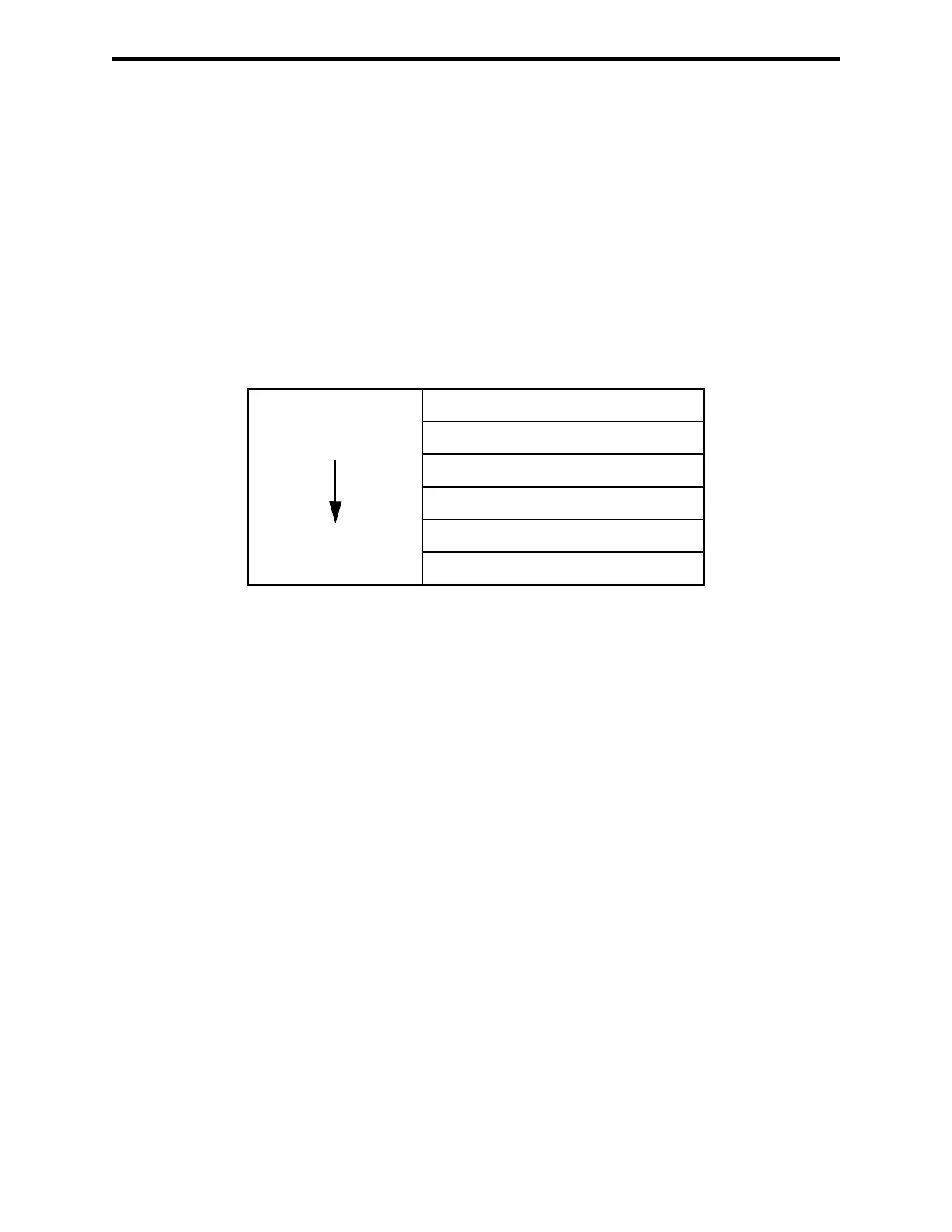GX-6000 Operator’s Manual Replacing an IR Sensor • 200
Replacing an IR Sensor
When replacing a sensor, you may either replace it with another of the same
sensor or you may install a different IR sensor. If a different one is installed,
the GX-6000 will load the sensor parameters and configure the IR channel
for the new sensor.
1 . Follow the instructions listed in “Replacing a Sensor” on page 120.
Be sure that the new sensor is installed in the same position as the old sensor
and that the following sensor priority for the smart sensor 1 position is
maintained.
Table 26: Priority for Smart Sensor 1 Position
For example, if your instrument is a 4-gas + high range PID + IR HC, the
high range PID sensor should be in the smart sensor 1 position and the IR HC
sensor should be in the smart sensor 2 position. If your instrument is a 4-gas
+ IR HC, the IR HC sensor should be in the smart sensor 1 position and a
dummy sensor should be installed in the smart sensor 2 position. See the
figure below for the location of the smart sensor 1 and 2 positions.
High Priority
Low Priority
Low range PID
10.0 eV/benzene PID
High range PID
ESS-03 Chlorine
ESS-03 Ammonia
IR and other ESS-03 sensors
