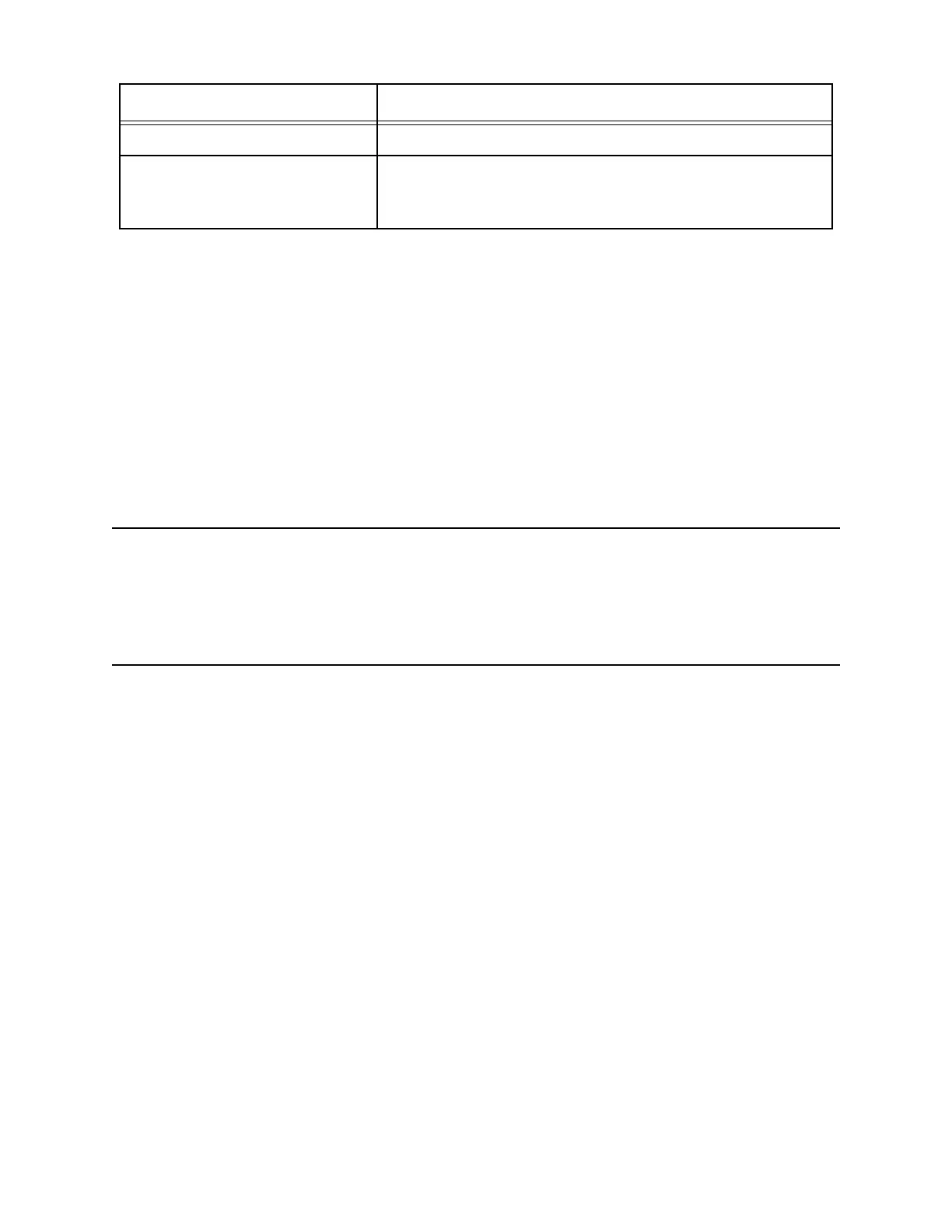GX-6000 Operator’s Manual Display Mode • 44
Tips for Using Display Mode
• To enter Display Mode and scroll from one menu item to the next or skip
an item when a question is asked, press and release the DISP/LOCK
button.
• To enter an item, press and release the
POWER/ENTER button.
• To change a flashing parameter, use either the ▲ AIR button or SHIFT ▼
(PANIC) button.
• To return to Measuring Mode from the top level of any menu item, press
and release the RESET button.
NOTE: With the exception of the Pump Off Screen, each screen displays for
20 seconds. If you do not press a button within 20 seconds, the GX-
6000 automatically returns to Measuring Mode. If the Pump Off
Screen is used to turn the instrument’s pump off, the Pump Off
Screen will display until you turn the pump back on.
LCD BACKGROUND (pg.64) Reverse the black/white of the LCD
LANGUAGE (pg.65) Change the instrument’s language back to English (only
appears if the language has been changed to something
other than English)
Table 9: Display Mode Items
Menu Item (page number) Description
