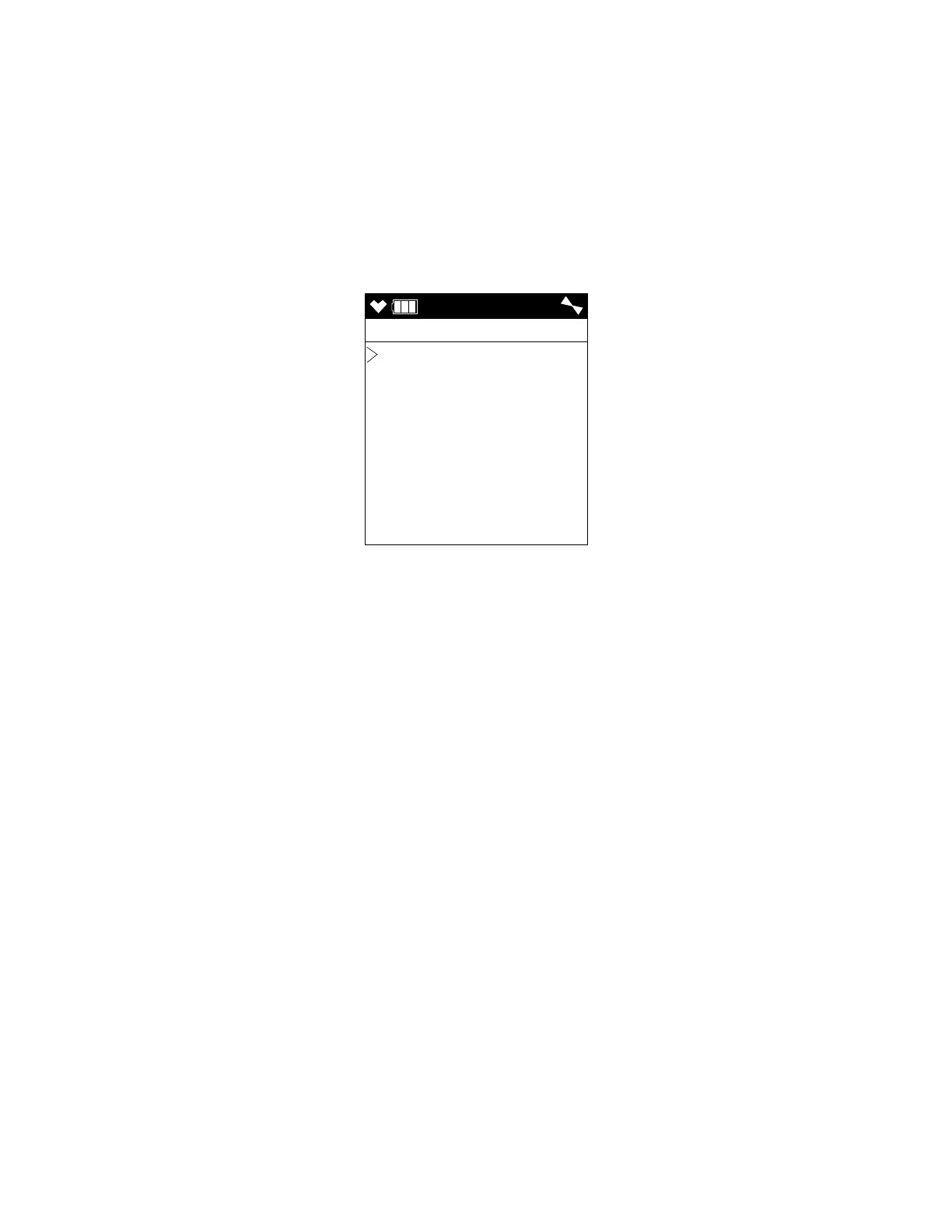GX-6000 Operator’s Manual Using Maintenance Mode • 166
2 . Press and release POWER/ENTER. The CO Display Screen appears.
3 . Use ▲AIR or SHIFT ▼ (PANIC) to display the desired setting.
4 . Press and release POWER/ENTER to save the setting and return to the
main menu.
Updating the Man Down Settings
The MAN DOWN menu item in Maintenance Mode has a sub menu with 6
menu items: MAN DOWN, PANIC, WARNING 1 TIME, WARNING 2
TIME, ALARM TIME, and ESCAPE.
1 . From the main menu, place the cursor next to MAN DOWN.
2 . Press and release POWER/ENTER. The MAN DOWN MENU screen
appears.
Updating the MAN DOWN Setting
With MAN DOWN set to ON, the Man Down alarm can be triggered if the
instrument detects no motion for the period of time defined in WARNING 1
TIME, WARNING 2 TIME, and ALARM TIME below.
With MAN DOWN set to OFF (factory setting), the Man Down alarm
cannot be triggered.
See “Measuring Mode, Alarms” on page 36 for a description of the Man
Down alarm.
1 . From the MAN DOWN MENU screen, place the cursor next to MAN
DOWN.
2 . Press and release POWER/ENTER. The Man Down Screen appears.
3 . Use ▲AIR or SHIFT ▼ (PANIC) to display the desired setting.
4 . Press and release POWER/ENTER to save the setting and return to the
MAN DOWN MENU screen.
MAINTE
MAN DOWN MENU
MAN DOWN
PANIC
WARNING 1 TIME
WARNING 2 TIME
ALARM TIME
ESCAPE
