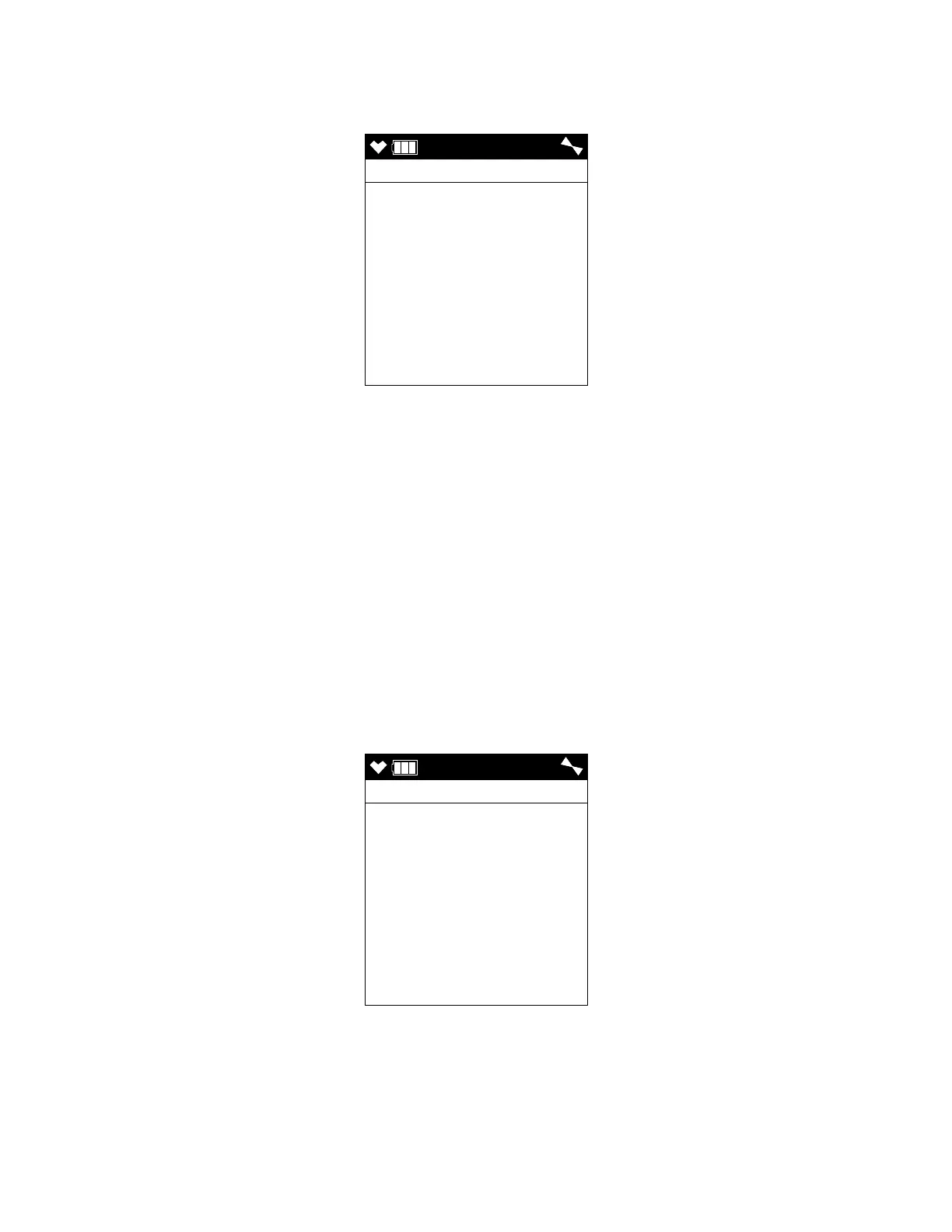63 • Display Mode GX-6000 Operator’s Manual
If INVERT SELECT is set to OFF, the instrument’s LCD will not flip and
can only be read when the instrument is right side up. A LOCK symbol will
appear at the top of the screen to indicate that the LCD’s position is fixed.
1 . With the Gas Display Screen showing, press and release the POWER/
ENTER button. The current setting will be displayed.
2 . Use the ▲AIR and SHIFT ▼ (PANIC) buttons to display the desired
setting.
3 . Press and release the POWER/ENTER button to return to the LCD Flip
Screen.
To return to the LCD Flip Screen without saving any changes, press and
release the DISP/LOCK button.
Combustible Sensor Protection Screen
If combustible gas levels greater than 100 %LEL are expected, the catalytic
LEL sensor can be disabled to protect it. If the catalytic LEL sensor is
disabled, there will be no %LEL alarms in Measuring Mode.
DISP
INVERT SELECT
YES :ENTER
NO :DISP
EXIT :RESET
DISP
CAT (LEL) SENSOR
PROTECTION
