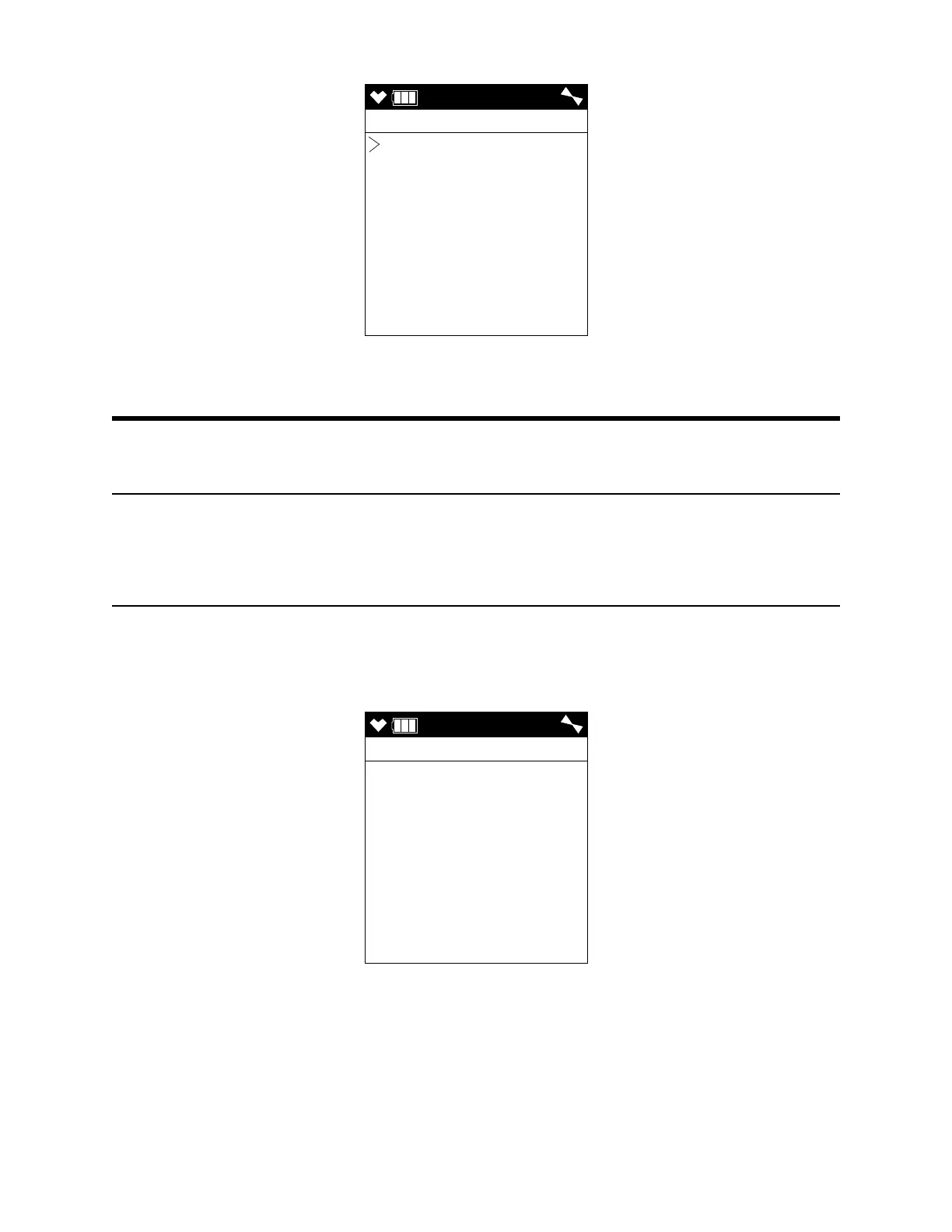GX-6000 Operator’s Manual Setting the Date and Time • 98
8 . The main menu displays. It has 7 menu items.
9 . Use the ▲AIR or SHIFT ▼ (PANIC) button to move the cursor up and
down the menu items.
Setting the Date and Time
NOTE: The example screen shown below assumes a DATE FORMAT
setting of MM/DD/YYYY (factory setting). If your instrument’s
DATE FORMAT is set to something else, your screen will appear
different.
1 . From the main menu, place the cursor next to DATE.
2 . Press and release POWER/ENTER. The date and time will be displayed
with the year flashing.
3 . Use ▲AIR or SHIFT ▼ (PANIC) to display the desired year.
4 . Press and release POWER/ENTER to save the setting. The month setting
flashes.
5 . Repeat Step 3 and Step 4 to enter the month, day, hours, and minutes
settings. The main menu displays after you enter the seconds setting.
MAINTE
USER
DATE
DATE FORMAT
CONFIGURE CH
LANGUAGE
ROM/SUM
PASSWORD
START MEASURE
DATE
DATE
5/ 1/2015
MM/DD/YYYY
12:55
