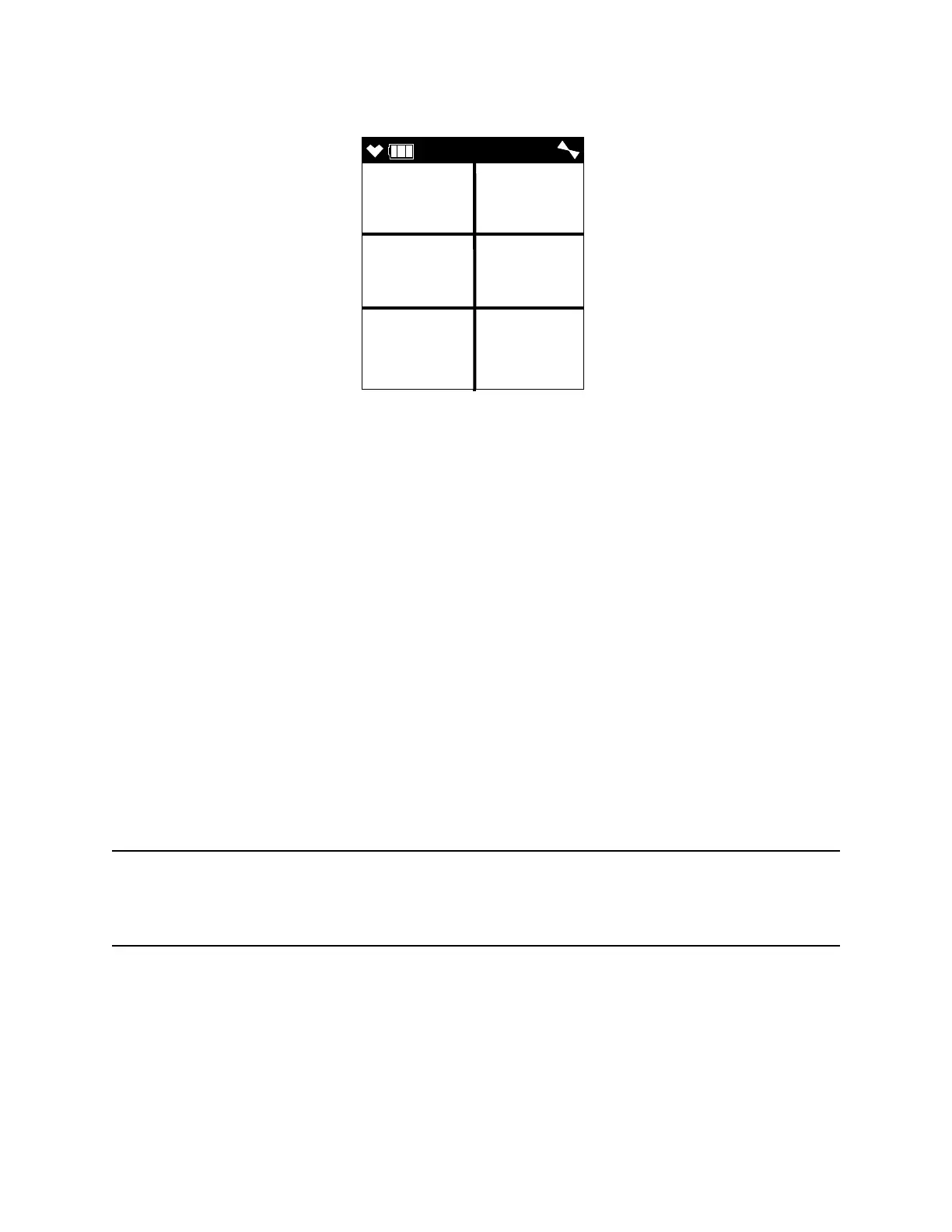189 • ESS-03 Calibration GX-6000 Operator’s Manual
If the ESS-03 channel cannot be adjusted to the proper value, a screen
displays that indicates a calibration failure and indicates that the ESS-03
sensor failed to calibrate.
The buzzer and alarm LEDs activate in a double pulsing pattern. Press
and release the RESET button to reset the alarm and continue to the Auto
Cal Menu. Attempt to calibrate the ESS-03 channel again. If the failure
continues, investigate the cause. See “Troubleshooting” on page 104.
16 . Disconnect the tubing from the probe.
17 . Unscrew the demand flow regulator from the calibration cylinder.
18 . Use the SHIFT ▼ (PANIC) button to move the cursor next to ESCAPE,
then press and release the POWER/ENTER button to return to the
Calibration Mode Menu.
19 . Use the SHIFT ▼ (PANIC) button to place the cursor next to the
NORMAL MODE menu option, then press and release the POWER/
ENTER button to return to Measuring Mode.
Calibrating the ESS-03 Sensor Using Single Calibration
See “Performing a Span Adjustment” on page 74 for instructions to calibrate
the ESS-03 using single calibration.
NOTE: RKI Instruments, Inc. recommends that you dedicate a regulator for
use with chlorine (Cl
2
) gas and that you do not use that dedicated
regulator for any other gases, particularly hydrogen sulfide (H
2
S).
