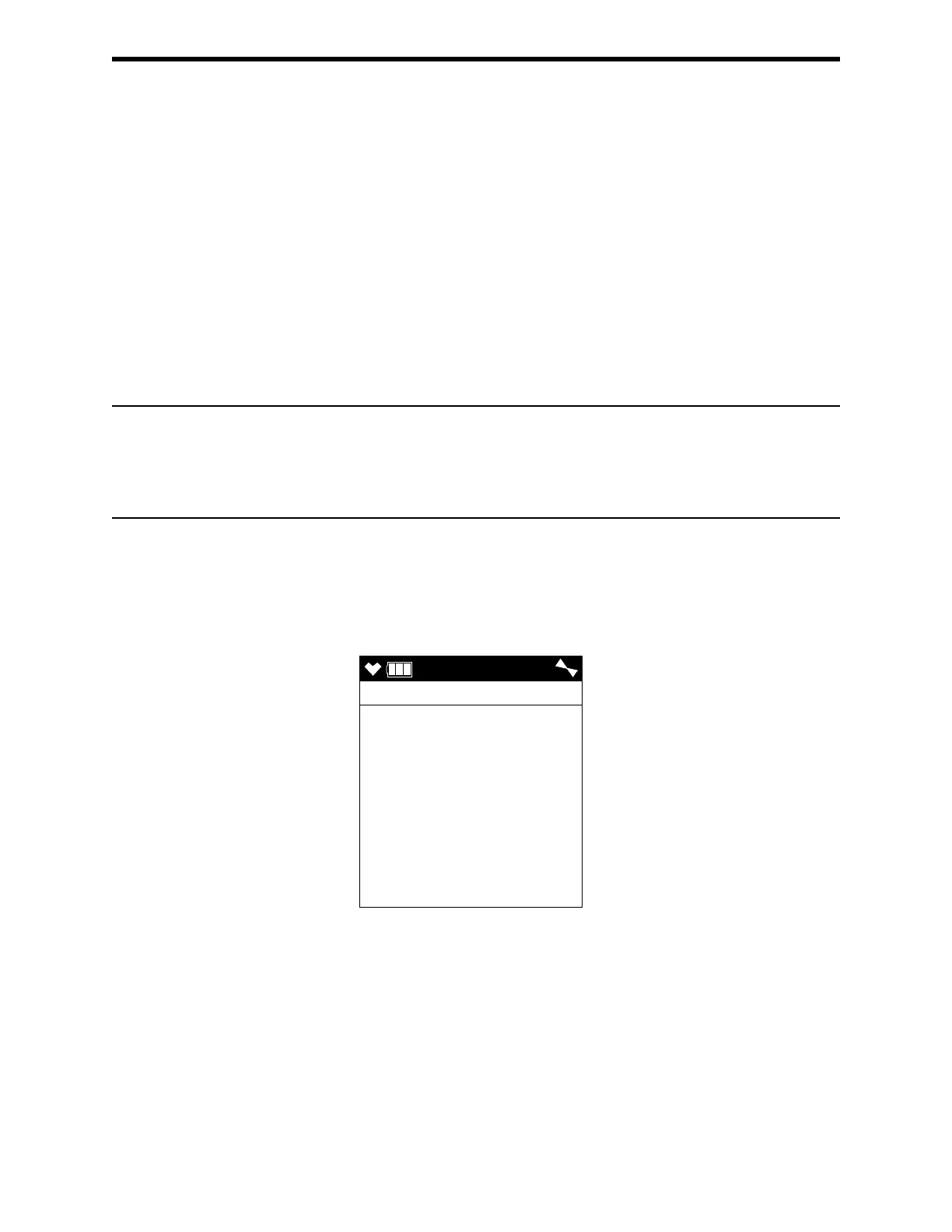GX-6000 Operator’s Manual Start Up, Bar Hole Mode • 216
Start Up, Bar Hole Mode
This section explains how to start up the GX-6000 in Bar Hole Mode and get
it ready for operation.
Turning On the GX-6000, Bar Hole Mode
WARNING: Gas alarms are not active when the GX-6000 is in Bar Hole
Mode.
CAUTION:If any sensors other than an IR CH
4
/IR HC or oxygen sensor is
installed, these sensors will not be active while the GX-6000 is
in Bar Hole Mode.
NOTE: In order for BAR HOLE MODE to appear as a selection in the
Mode Select Screen, the L./B. MODE item in Maintenance Mode
must be set to BAR HOLE MODE or LEAK CHECK MODE
BAR HOLE MODE. The factory setting is OFF.
1 . Connect the tapered rubber nozzle or the sample hose and probe to the
GX-6000’s quick connect inlet fitting.
2 . Press and briefly hold down the POWER/ENTER button. Release the
button when you hear a beep. The Normal Mode Select Screen displays.
4:07
MODE SELECT
NORMAL MODE
CH4 100 %LEL
O2 40.0 %
H2S 100.0 ppm
CO 500 ppm
VOC 6000 ppm
