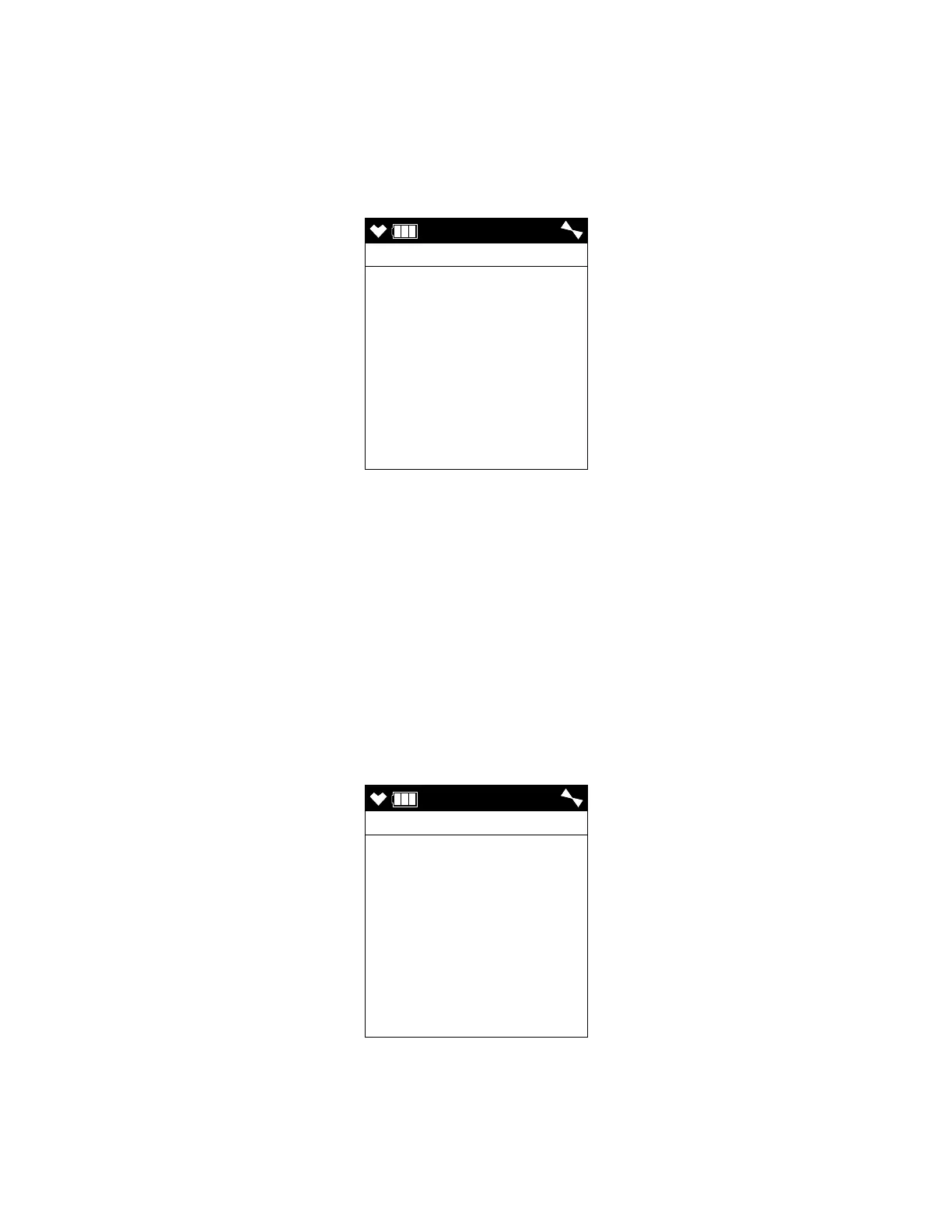51 • Display Mode GX-6000 Operator’s Manual
Time in Operation Screen
The Time In Operation Screen displays the length of time since the GX-6000
was turned on if the lunch break feature is turned off. With LUNCH BREAK
set to OFF, the time in operation is reset when the GX-6000 is turned off. See
“Updating the Lunch Break Setting” on page 161 for a description of the
lunch break feature.
If LUNCH BREAK is set to ON, the time in operation will only be reset if
you do not choose to resume the peak and TWA measurements when the GX-
6000 is turned on in the Lunch Break Screen described in Step 3 on page 20
in “Turning On the GX-6000”. If you choose to resume the peak and TWA
measurements during startup, the GX-6000 will include the time in operation
when the unit was last turned off in the current time in operation.
Date/Time, Battery Voltage Screen
The Battery Voltage Screen displays the current battery voltage. Fully
charged alkaline batteries typically indicate around 6.0 volts; a fully charged
Li-ion battery pack typically indicate 4.1 volts. This screen also displays
during the startup sequence.
DISP
DATE AND BATTERY
5/12/2015
MM/DD/YYYY
1:57
4.1V
BATTERY TYPE
ALKALINE
