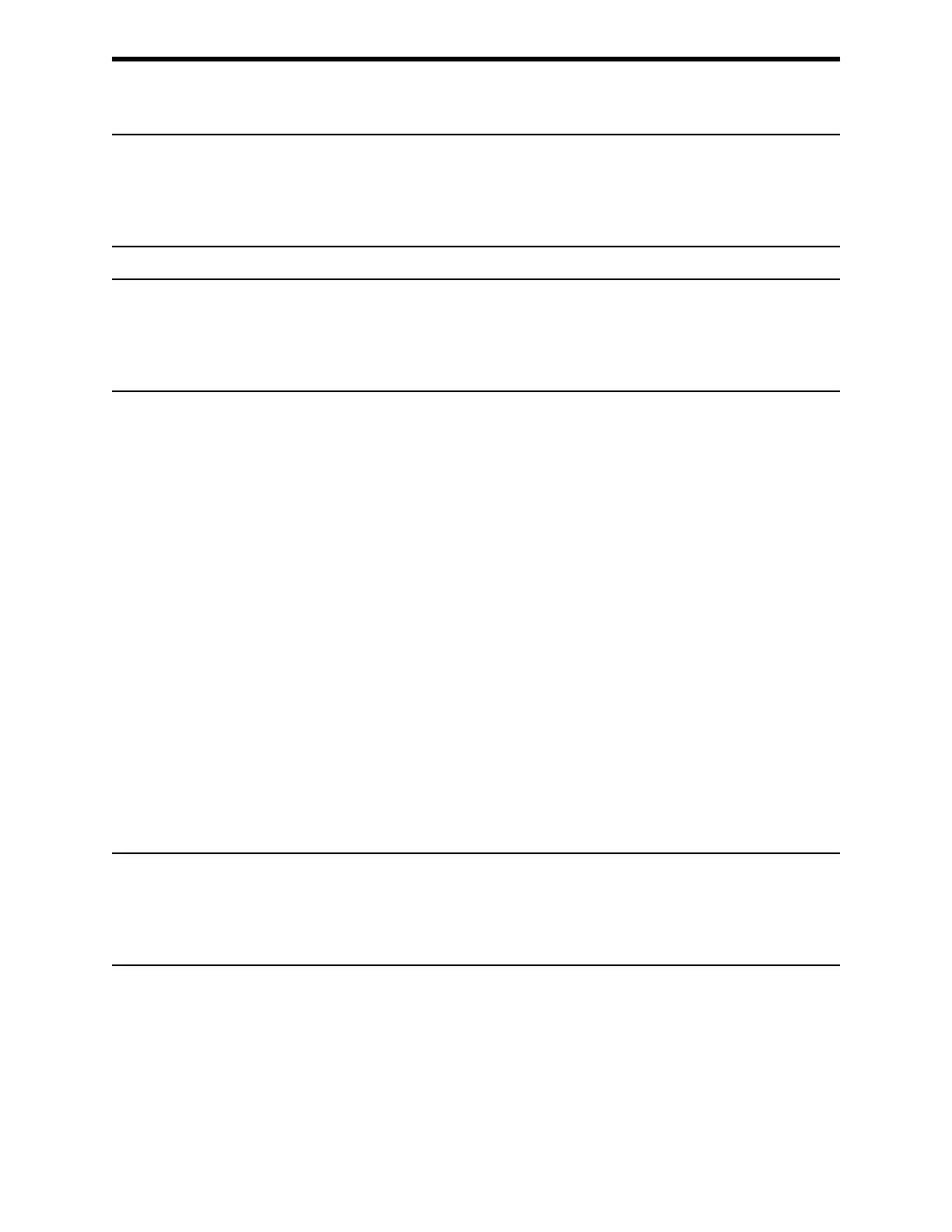GX-6000 Operator’s Manual Performing a Bump Test • 90
Performing a Bump Test
NOTE: The BUMP DISP menu item in Maintenance Mode is factory set to
OFF. The BUMP TEST menu item will not appear unless BUMP
DISP is set to ON. See “Updating the Bump Display Setting” on
page 152 for instructions.
NOTE: The GX-6000 uses parameters defined in the BUMP
PARAMETERS menu item of Maintenance Mode while
performing a bump test. To view or update these parameters, see
“Updating the Bump Parameters” on page 152.
If the combustible gas channel is calibrated to a gas other than methane, use
an appropriate multigas cylinder.
1 . Install the demand flow regulator onto the calibration cylinder.
2 . Connect the sample tubing to the demand flow regulator.
3 . Install the sample hose and probe on the GX-6000 inlet fitting. Make
sure the probe’s two halves are tightened firmly together to avoid leaks
that can affect the calibration. See Figure 22, “Replacing the Particle
Filter and Hydrophobic Filter Disk” on page 116 for an illustration of the
internal parts of the probe.
4 . While in Measuring Mode, press and hold the SHIFT ▼ (PANIC) button,
then press the DISP/LOCK button and release both buttons.
5 . If the unit prompts you for the password, enter it by using the ▲AIR and
SHIFT ▼ (PANIC) buttons to select each password number and then
pressing and releasing POWER/ENTER to enter the number and move
on to the next one.
NOTE: You will only be prompted to enter a password if the PASSWORD
menu item in User Mode is set to ON. See “Turning the Password
Function On or Off” on page 102 for instructions to update the
PASSWORD setting and to choose a password.
