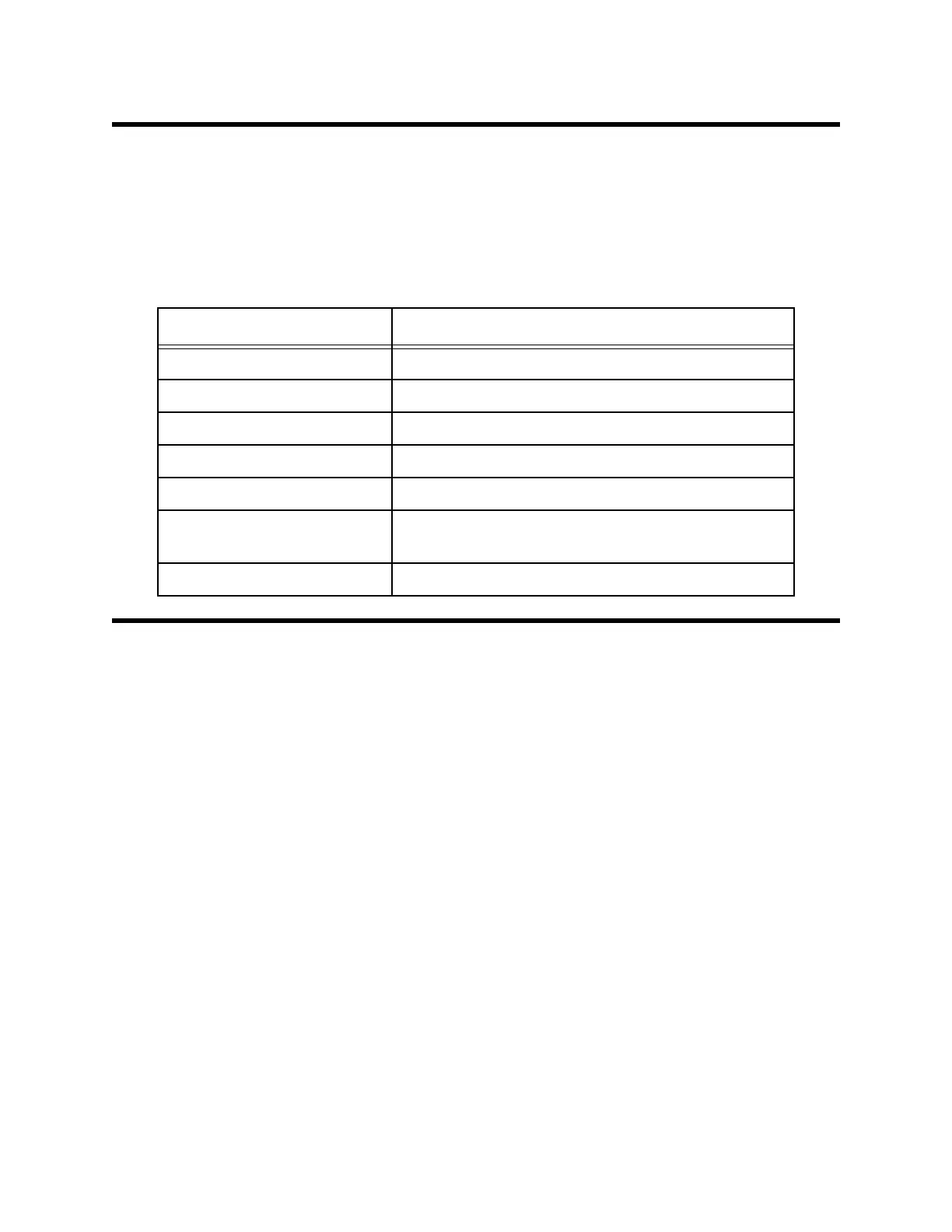GX-6000 Operator’s Manual Overview • 96
Chapter 5: User Mode
Overview
This section describes the GX-6000 in User Mode. See Table 12 below for a
list of the items found in User Mode, the page that the menu item’s
instructions can be found on, and a short description of the menu item.
Tips for Using User Mode
• When in the main menu, the cursor (>) indicates which menu item will be
selected if the POWER/ENTER button is pressed and released.
• Use the SHIFT ▼ (PANIC) button to move the cursor down through the
main menu and submenu items, and to lower values or change the setting
in a specific option.
• Use the ▲AIR button to move the cursor up through the main menu and
submenu items, and to raise values or change the setting in a specific
option.
• Use the POWER/ENTER button to enter a selected menu item with the
cursor next to it and to enter and save settings during programming.
• An adjustable parameter that is flashing can be adjusted with the ▲AIR
and SHIFT ▼ (PANIC) buttons.
• Press the DISP/LOCK button while in a screen where you are entering or
updating parameters to exit the screen without saving any changes.
Table 12: User Mode Menu Items
Menu Item (page number) Description
DATE (pg.98) Set the instrument’s date and time
DATE FORMAT (pg.99) Set the date format
CONFIGURE CH (pg.99) Change sensor/channel assignment
LANGUAGE (pg.101) Change the instrument’s language
ROM/SUM (pg.101) View the instrument’s ROM number and checksum
PASSWORD (pg.102) Turn the User Mode password function on or off
and update the password
START MEASURE (pg.103) Return to Measuring Mode
