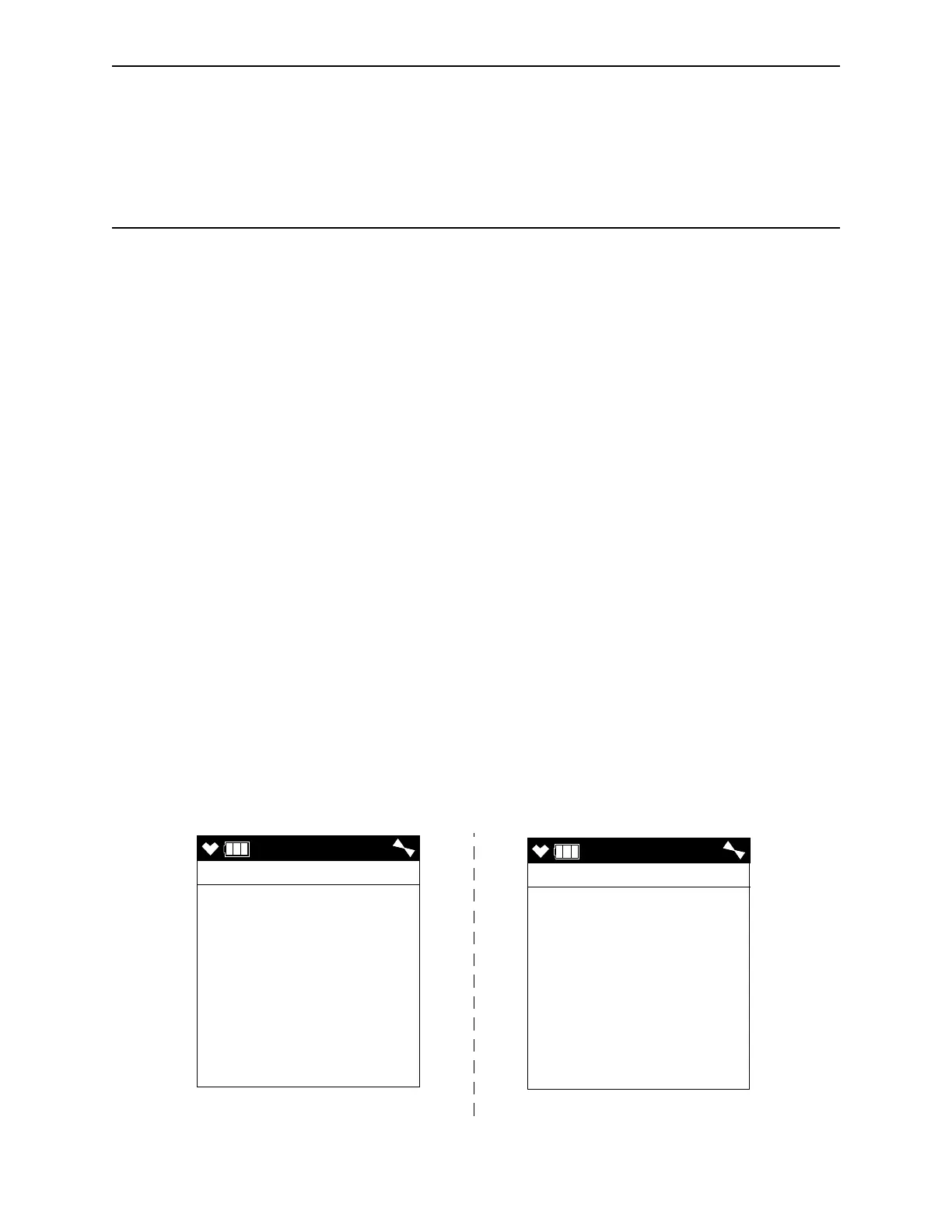211 • Leak Testing GX-6000 Operator’s Manual
NOTE: If the gas concentration exceeds the display range without
exceeding 5000 ppm, “OVER” will be displayed but the actual gas
reading at that time will be recorded when you press and release
POWER/ENTER. For example, if the display range is 500 ppm but
the gas level is 2300 ppm, the display will read “OVER” but the
instrument will save a reading of 2300 ppm.
If the gas concentration exceeds 5000 ppm in the Peak Reading
Screen, the instrument will go into an overscale alarm. The full
scale display range value will be displayed and OVER will be
recorded when you press POWER/ENTER.
11 . The unit will display SAVED before returning to the Station ID Select
Screen.
12. Repeat Step 5 through Step 11 to take additional snap log data.
13. To exit Snap Log Mode at any time without taking a snap log or when
you are finished recording snap logs, press and release the DISP/LOCK
button. The unit will immediately return to the Leak Check Mode
Screen.
14. The data recorded in Snap Log Mode can be viewed in Display Mode.
See the next section for more information.
Viewing Snap Log Data in Leak Check Mode Operation
Snap log data can be viewed while in Leak Check Mode. If snap log data was
taken while in Measuring Mode, that data will also appear.
1. Turn the GX-6000 on as described in “Turning On the GX-6000, Leak
Check Mode” on page 203.
2. Press and hold the RESET button and then press and hold the DISP/
LOCK button and release both. The screen that appears will depend on
whether or not any snap logs have been taken.
REC DATA
REC. DATA
NO DATA
REC DATA
DATE
5/20/2015
MM/DD/YYYY
3:40
NUMBER 001
TANK 5
No snap logs taken Snap logs taken
