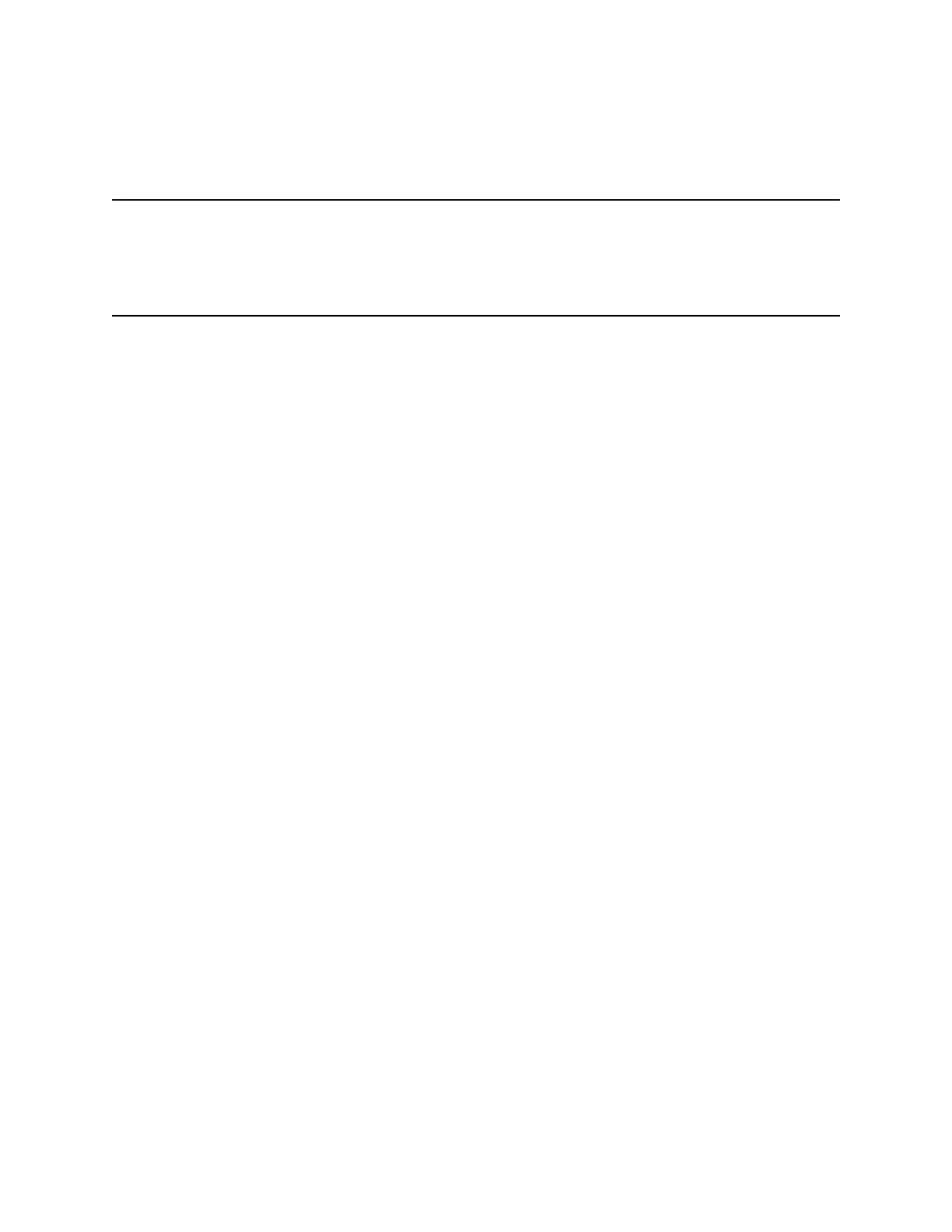165 • Using Maintenance Mode GX-6000 Operator’s Manual
This setting is factory set to OFF when a unit is shipped unless the
instrument is ordered for bar hole measurement or leak checking use. See and
“Appendix E: Using the GX-6000 in Leak Check Mode” for a discussion of
Leak Check Mode. See “Appendix F: Using the GX-6000 in Bar Hole Mode”
on page 215 for a discussion of Bar Hole Mode.
NOTE: If LEAK CHECK MODE/BAR HOLE MODE or BAR HOLE
MODE is selected, Bar Hole Mode will only appear as a choice in
the Mode Select Screen if an IR CH
4
or IR HC sensor is installed in
the Smart Sensor 1 Position.
1 . From the main menu, place the cursor next to L./B. MODE.
2 . Press and release POWER/ENTER. The Leak Check/Bar Hole Mode
Screen appears.
3 . Use ▲AIR or SHIFT ▼ (PANIC) to display the desired setting.
4 . Press and release POWER/ENTER to save the setting and return to the
main menu.
Setting the Bar Hole Measurement Time
This setting indicates the length of time the unit will sample when a bar hole
measurement is initiated in Bar Hole Mode. It can be set to 30 (factory
setting), 45, or 60 seconds.
1 . From the main menu, place the cursor next to BAR HOLE TIME.
2 . Press and release POWER/ENTER. The Bar Hole Measuring Time
Screen appears.
3 . Use ▲AIR or SHIFT ▼ (PANIC) to display the desired setting.
4 . Press and release POWER/ENTER to save the setting and return to the
main menu.
Updating the CO Display Setting
With CO DISPLAY set to OFF (factory setting), the CO channel is not
displayed in Leak Check Mode. This setting has no effect on Normal Mode.
With CO DISPLAY set to ON, the CO channel will be displayed in Leak
Check Mode but there will be no CO alarms. If any snap logs are taken while
CO DISPLAY is set to ON, the CO reading is saved but will not be
displayed during the snap log and cannot be seen by viewing snap log data at
the instrument. However, the CO reading(s) can be viewed using the
GX-6000 Datalogging Program.
1 . From the main menu, place the cursor next to CO DISPLAY.
