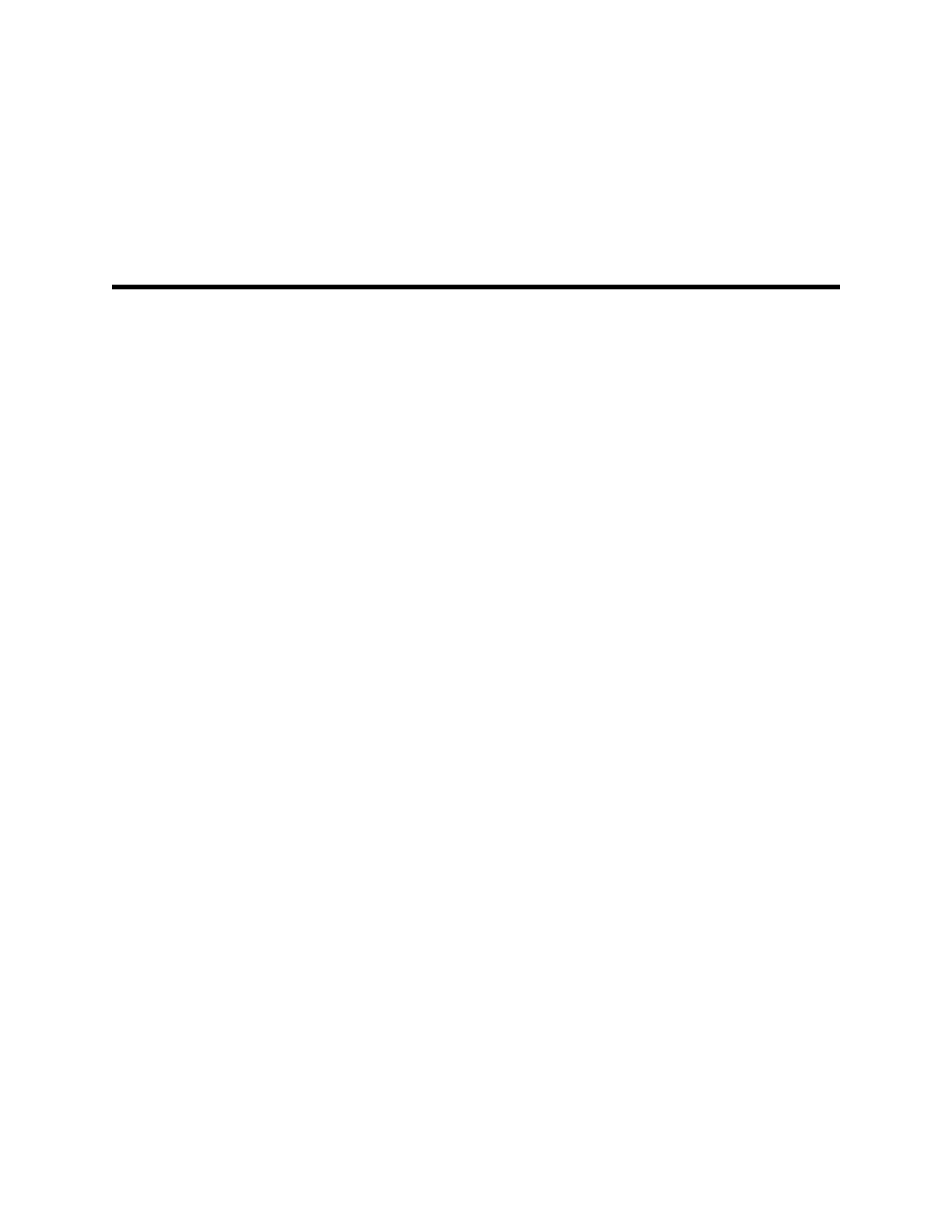GX-6000 Operator’s Manual PID Sensor Maintenance • 124
6. Using a small flat head screwdriver, carefully pry the wire mesh disk and
hydrophobic filter from the gasket. Do not remove the gasket.
7. Carefully install the new hydrophobic filter and/or wire mesh disk
making sure the wire mesh disk is on top of the hydrophobic filter.
8. Reinstall the filter holder. Align the two wide tabs on the bottom of the
filter holder with the two wide slots in the case where the filter holder
fits. Push the filter holder into the case and turn it 1/4 turn clockwise until
it snaps into place.
PID Sensor Maintenance
The PID sensor includes user serviceable parts. They are the lamp and the
electrode stack. The following sections include procedures for cleaning the
lamp, replacing the lamp, and replacing the electrode stack.
Cleaning the PID Sensor’s Lamp
Clean the lamp if you notice a significant drop in sensitivity from one
scheduled calibration to another or if you are not able to calibrate the PID
channel. See the Table 16 on page 137 for lamp cleaning kit ordering
information. The lamp cleaning kit includes the following items:
• an electrode stack removal tool
• a small vial of aluminum oxide powder
• 40 cotton swabs
• 10 finger cots
Perform the following procedure to clean the PID lamp:
1 . Verify that the GX-6000 is off.
2 . Use a small Phillips screwdriver to unscrew the four screws holding the
flow chamber to the rest of the GX-6000’s case.
3 . Grasp the sides of the flow chamber and lift it away from the rest of the
case. The screws are captive screws and will not come out of the flow
chamber.
4 . Gently pull up the edges of the sensor gasket to loosen it from its
connections. Be sure not to lose any of the filters that are in it. The
sensors will be exposed.
5 . Locate the PID sensor.
6 . Grasp the sensor firmly and pull it out of its socket.
