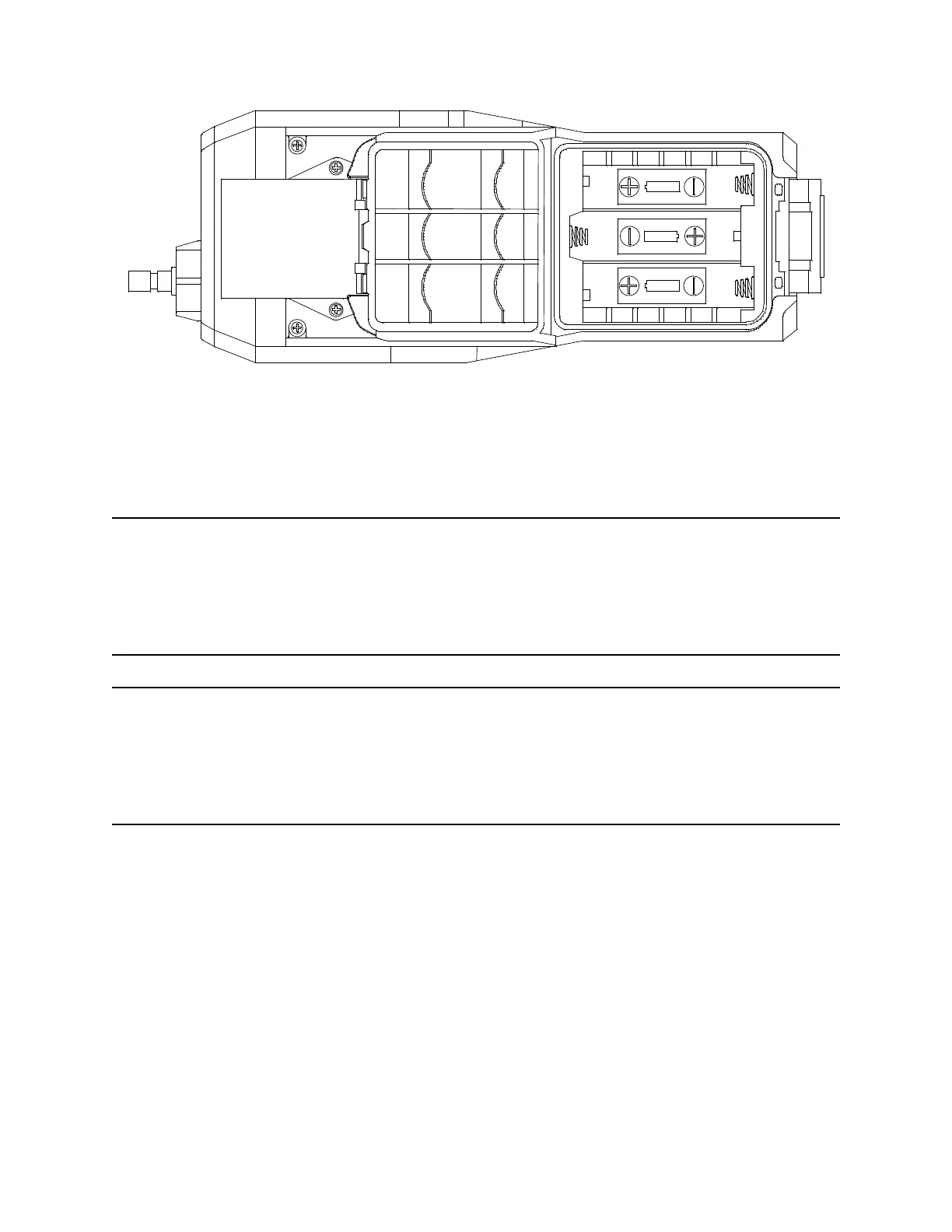GX-6000 Operator’s Manual Replacing or Recharging the Batteries • 108
6 . Carefully install the new AA alkaline batteries according to the battery
diagram inside the battery compartment.
Figure 13: Installing the Alkaline Batteries
7 . Close the battery cover and secure the battery cover latch by pushing it
up and toward the top of the instrument.
Replacing the Lithium Ion Battery Pack
NOTE: Use Procell PC 1500 alkaline batteries or RKI Instruments, Inc.
lithium-ion battery pack 49-1619 to maintain the CSA classification
of the GX-6000. Use of other batteries will void the CSA
classification and may void the warranty. Do not mix old/new or
different types of batteries.
NOTE: Utiliser Procell 1500 piles alcalines ou RKI Instruments, Inc. pack
batterie lithium-ion 49-1619 de maintenir la classification CSA de la
GX-6000. L’utilisation d’autres piles annule la classification CSA et
peut annuler la garantie. Ne mélangez pas les anciennes/nouvelles
ou différents types de piles.
1 . Turn off the GX-6000.
WARNING: Do not remove the battery pack while the GX-6000 is on.
2 . Remove the rubber boot, if installed.
3 . Turn the GX-6000 over so that the flow chamber and battery cover are
facing up and the LCD is facing down.
4 . The battery pack release latch is located on the bottom of the instrument
and is closer to the front of the case than the back.
