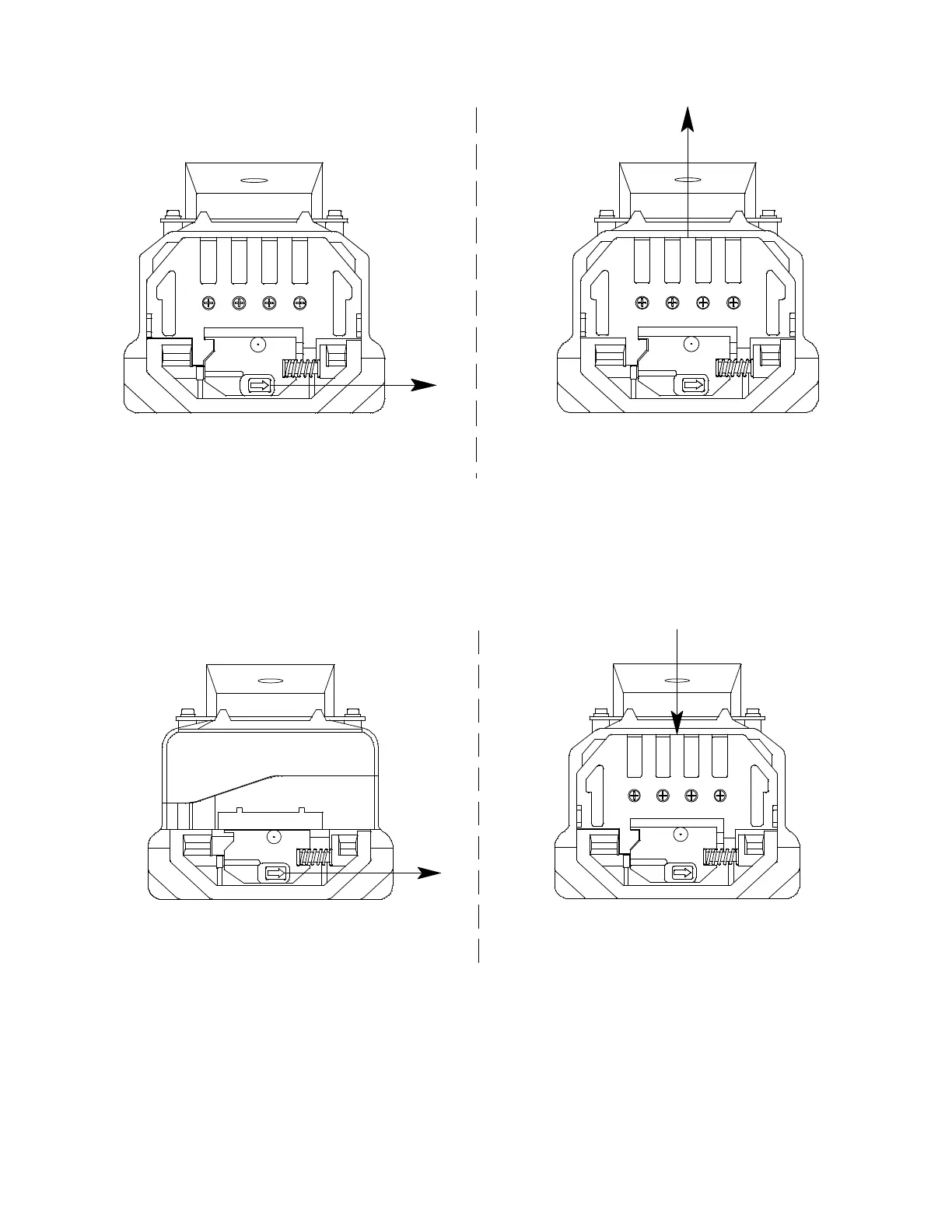109 • Replacing or Recharging the Batteries GX-6000 Operator’s Manual
5 . Slide the battery pack release latch to the right with one hand and lift up
on the battery pack with the other.
Figure 14: Releasing the Battery Pack
6 . Slide the battery pack away from the instrument.
7 . Install a new battery pack. If the battery pack release latch moved back
into its closed position, slide the latch to the right with one hand and
insert a new battery pack with the other.
Figure 15: Installing the Battery Pack
8 . Release the battery pack release latch. If it does not return to its closed
position automatically, push the latch to the left and toward the
instrument until it is flush with the bottom of the instrument.
9 . Reinstall the rubber boot, if desired.
2.
1.
Lift Up on Battery Pack
Slide Battery Pack Release
Latch to the Right
2.
1. Be Sure Battery Pack Release
Latch is Pushed to the Right
Push New Battery Pack Down
