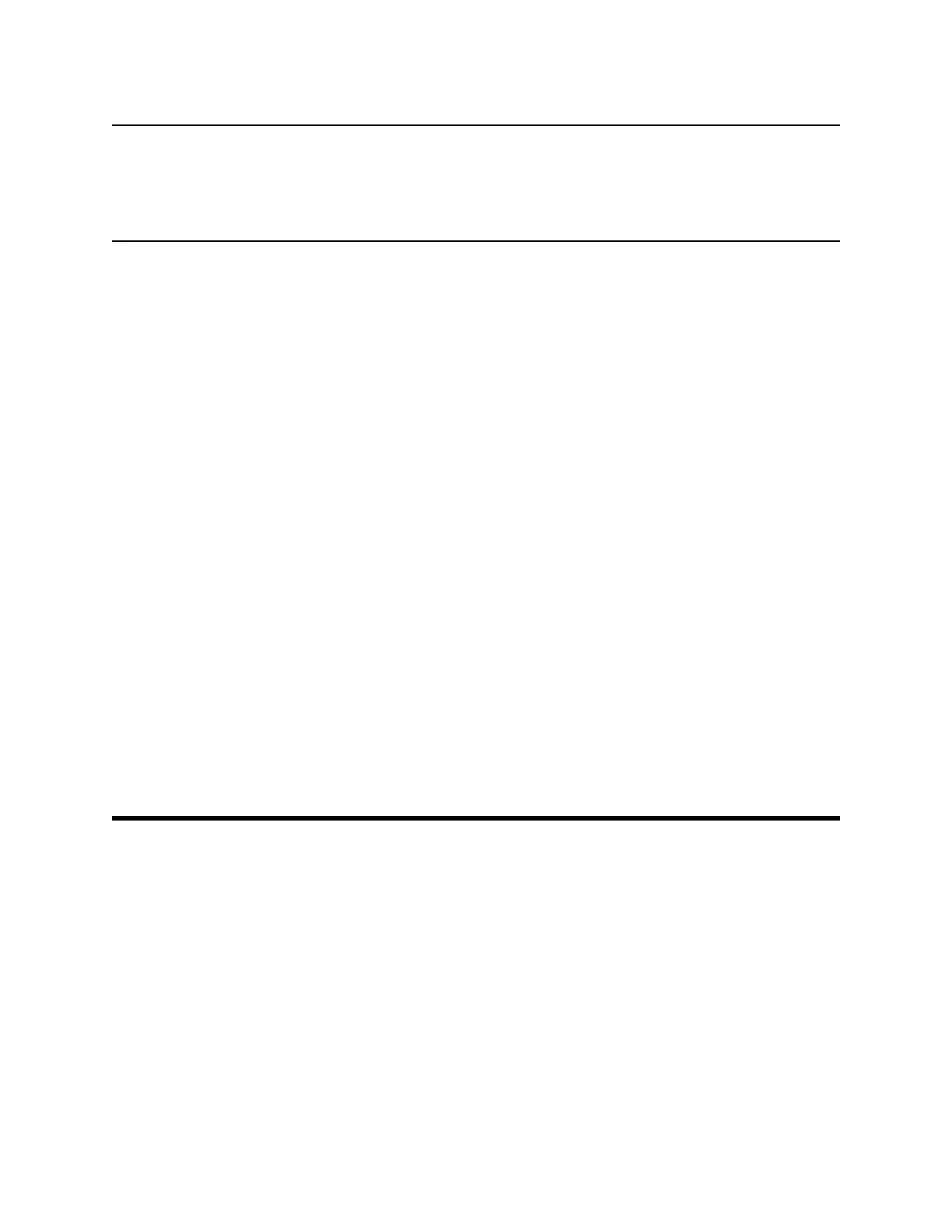29 • Measuring Mode, Normal Operation GX-6000 Operator’s Manual
3 . If you suspect any low-level VOC background in the area, you will need
to use the VOC zero filter.
NOTE: If you have both a VOC and a CO
2
sensor installed, you will need to
follow the directions in “Performing a Demand Zero for Instruments
with a Carbon Dioxide Sensor and a PID Sensor” on page 198
instead of following the directions shown below.
a. Remove the plug from each end of the VOC zero filter.
b. Attach the VOC zero filter to the inlet fitting or probe. The filter does
not have a preferred flow direction.
c. Let the instrument draw through the VOC zero filter for 1 minute
before continuing.
4 . Press and hold the ▲AIR button. The LCD prompts you to continue
holding the ▲AIR button and the buzzer will pulse while you hold the
button.
5 . Continue to hold the ▲AIR button until the LCD prompts you to release
it. The GX-6000 will set the fresh air reading for all channels. Start up is
complete and the unit is now ready for monitoring.
6 . If the VOC zero filter was used, remove the filter from the GX-6000’s
inlet fitting or probe. Reinstall the plugs on each end of the filter.
Turning Off the GX-6000
1 . Press and hold the POWER/ENTER button.
2 . TURN OFF will appear on the display and the buzzer will pulse for
about five seconds.
3 . Release the button when TURN OFF disappears from the display.
Measuring Mode, Normal
Operation
When the GX-6000 completes its startup sequence, it is in Measuring Mode.
In Measuring Mode the GX-6000 continuously monitors the sampled
atmosphere and displays the gas concentrations present for its target gases. In
a low-light environment, press and release any button to turn on the display
backlight. See “Updating the Backlight Time Setting” on page 160 to
program backlight duration. If CONFIRMATION is set to ON in the
Maintenance Mode menu (see “Updating the Confirmation Alert Setting” on
page 163), the GX-6000 beeps periodically to confirm that it’s operating.
