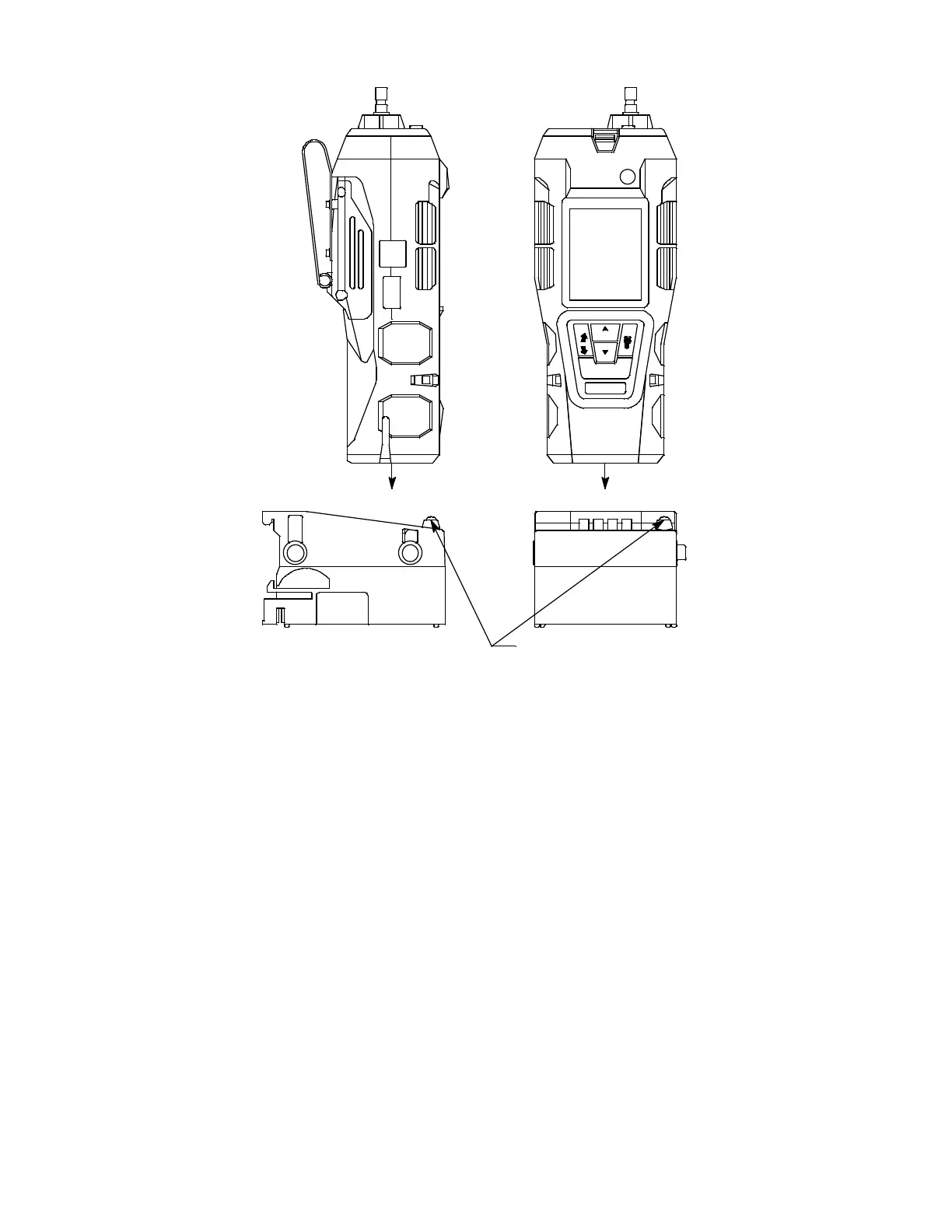GX-6000 Operator’s Manual Replacing or Recharging the Batteries • 112
Figure 18: Putting the GX-6000 into the Charging Station
5 . When a full charge has been reached, approximately 3 hours, the red
LED on the charging station will turn off. Remove the GX-6000 from
the charging station and unplug the charging station’s power cord from
the AC outlet.
Recharging the Lithium Ion Battery Pack Out of the
Instrument
The lithium ion battery pack may be charged using the charging station while
it is out of the GX-6000. This is useful if spare battery packs are kept in case
the pack in the GX-6000 needs to be charged, but the unit must be used
immediately. In this case, a spare charged pack can be installed in the GX-
6000 and the dead pack charged in the charging station.
The charger can be mounted to the wall using DIN rail, if desired. See “DIN
Rail Mounting Assembly” on page 16 for instructions.
1 . Make sure the GX-6000 is off.
RESET
SHIFT
AIR
(PANIC)
LOC K
DISP
RKI GX-6000
RedChargingLED
POW ER/ENTER
