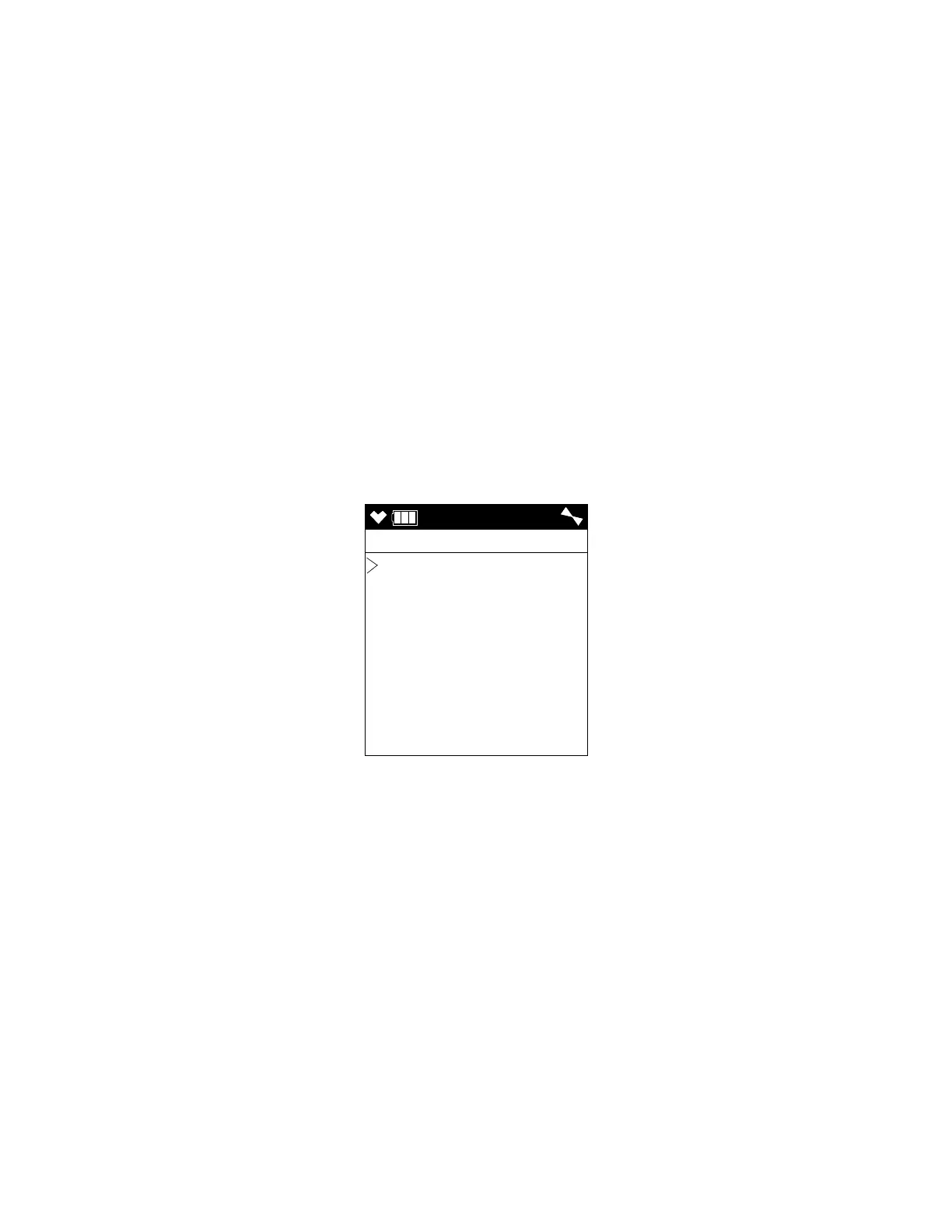GX-6000 Operator’s Manual Using Maintenance Mode • 152
Updating the Bump Display Setting
With BUMP DISP set to ON, the BUMP TEST menu item will appear in
Calibration Mode.
With BUMP DISP set to OFF (factory setting), the BUMP TEST menu
item will not appear in Calibration Mode.
1 . From the BUMP SETTING screen, place the cursor next to BUMP
DISP.
2 . Press and release POWER/ENTER. The Bump Display Screen appears.
3 . Use ▲AIR or SHIFT ▼ (PANIC) to display the desired setting.
4 . Press and release POWER/ENTER to save the setting and return to the
BUMP SETTING menu.
Updating the Bump Parameters
The BUMP PARAMETERS menu item in the Bump Test Settings sub-
menu has its own sub-menu with 5 menu items: GAS TIME, CHECK, CAL
TIME, AUTO CAL, and ESCAPE.
1 . From the BUMP SETTING screen, place the cursor next to BUMP
PARAMETERS.
2 . Press and release POWER/ENTER. The Bump Parameters Menu Screen
appears.
Updating the GAS TIME Setting
The GAS TIME is the amount of time that the instrument is exposed to gas
during a bump test. The available choices are 30 seconds (factory setting), 45
seconds, 60 seconds, and 90 seconds.
1 . From the BUMP PARAMETERS screen, place the cursor next to GAS
TIME.
2 . Press and release POWER/ENTER. The current Gas Time value will
begin to flash.
MAINTE
BUMP PARAMETERS
GAS TIME 30
CHECK 30
CAL TIME 90
AUTO CAL ON
ESCAPE
