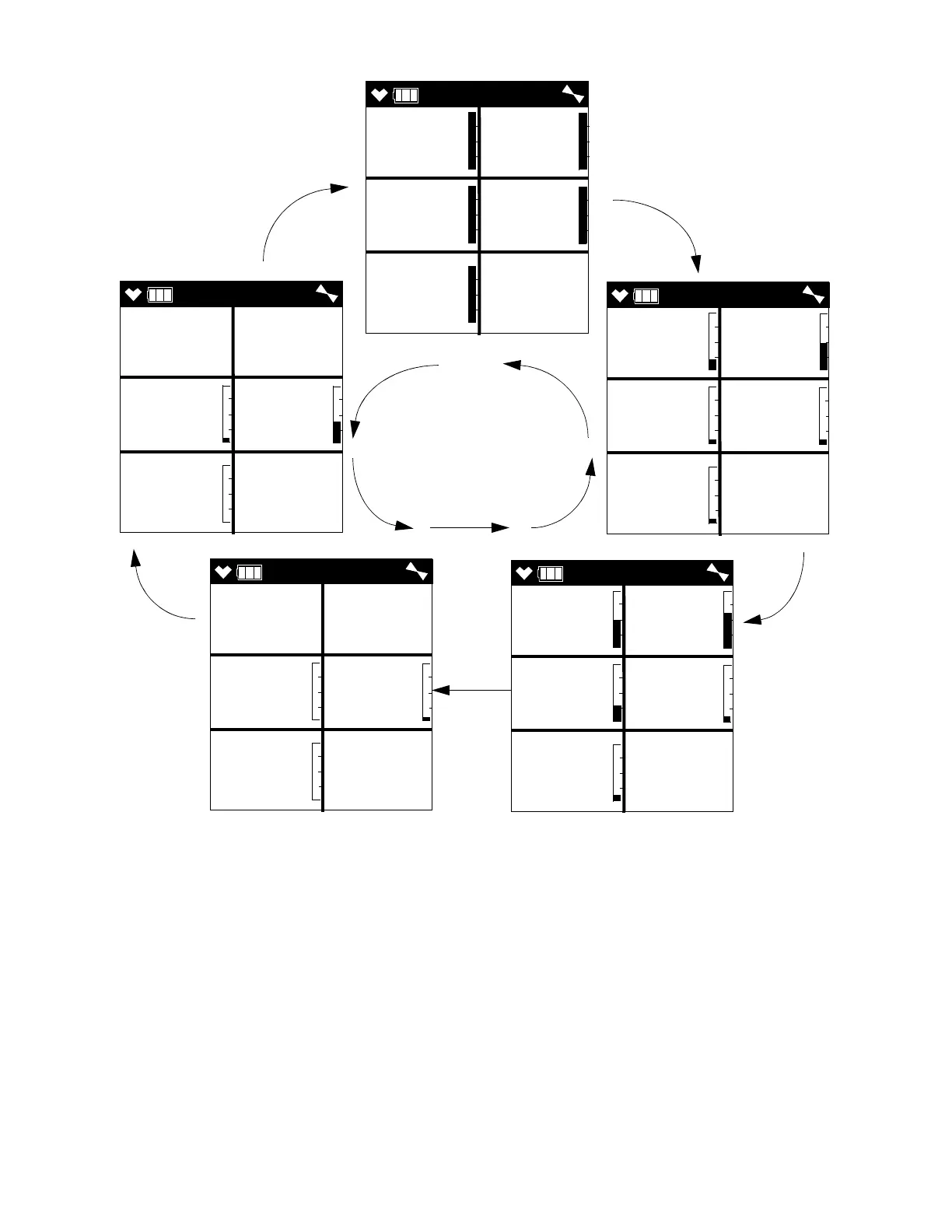GX-6000 Operator’s Manual Display Mode • 50
2 . Pressing and releasing the POWER/ENTER button while in a settings
screen will cause the instrument to simulate that condition. The buzzer,
LED’s, and vibration will activate. Press and release the POWER/
ENTER button again to stop the simulated alarm.
3 . Press and release the DISP/LOCK button to return to the View Alarm
Settings Screen.
F.S.
CH4 O2
%LEL %
H2S CO
ppm ppm
VOC
ppm
100 40.0
100.0 500
6000
AL1
CH4 O2
%LEL %
H2S CO
ppm ppm
VOC
ppm
10 19.5
5.0 25
400.0
AL2
CH4 O2
%LEL %
H2S CO
ppm ppm
VOC
ppm
50 23.5
30.0 50
1000
STEL
H2S CO
ppm ppm
VOC
ppm
1.0 25
60.0
TWA
H2S CO
ppm ppm
VOC
ppm
5.0 200
42.0
▲ AIR
▲ AIR
▲ AIR
▲ AIR
▲ AIR
SHIFT ▼ (PANIC)
