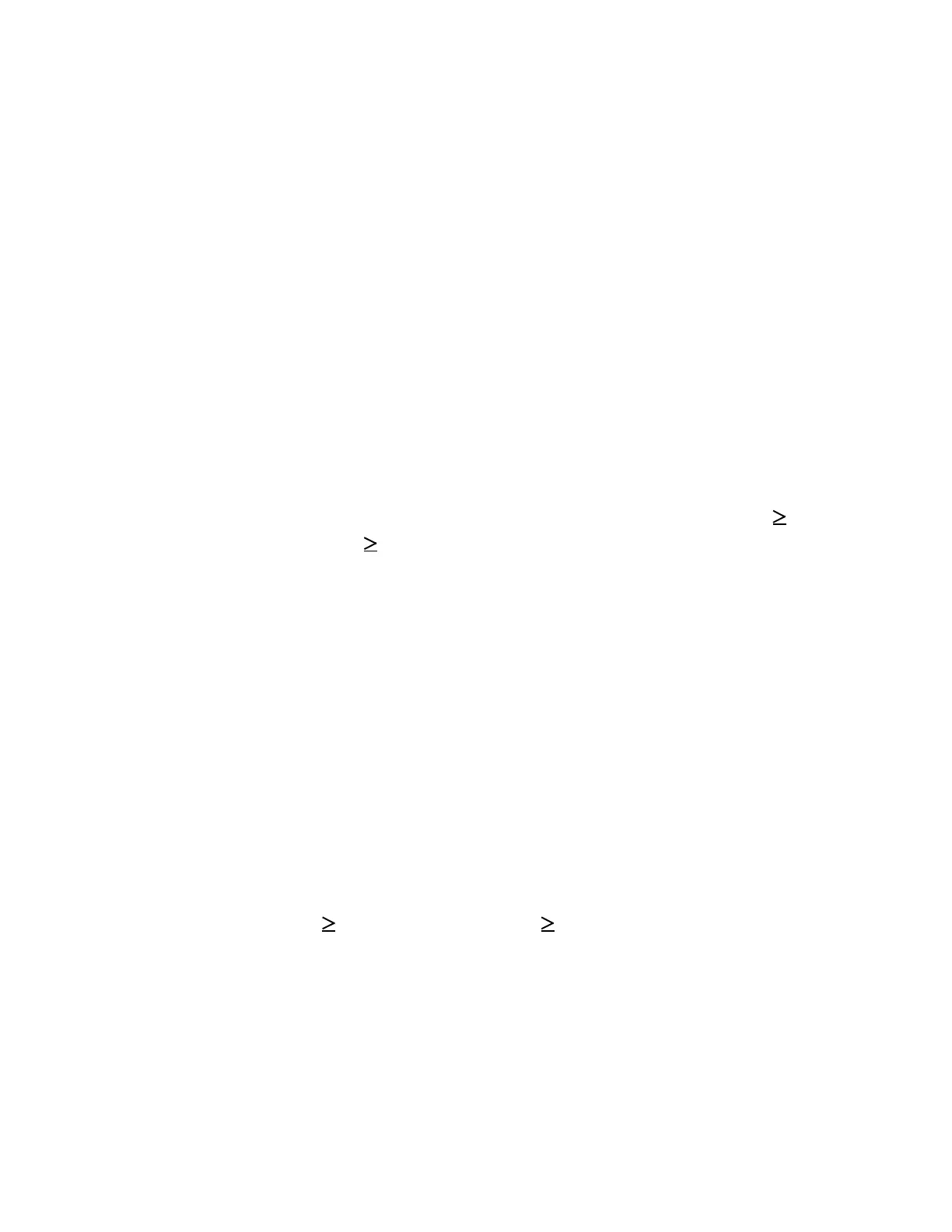167 • Using Maintenance Mode GX-6000 Operator’s Manual
Updating the PANIC Setting
With PANIC set to ON (factory setting), a Panic Alarm can be manually
initiated by holding down the SHIFT ▼ (PANIC) button.
With PANIC set to OFF, a Panic Alarm cannot be manually initiated.
See “Measuring Mode, Alarms” on page 36 for a description of the Panic
Alarm.
1 . From the MAN DOWN MENU screen, place the cursor next to PANIC.
2 . Press and release POWER/ENTER. The Panic Screen appears.
3 . Use ▲AIR or SHIFT ▼ (PANIC) to display the desired setting.
4 . Press and release POWER/ENTER to save the setting and return to the
MAN DOWN MENU screen.
Updating the WARNING 1 TIME Setting
The WARNING 1 TIME is the amount of time that has to pass between a
Man Down detection and the first preliminary alarm. It can be set in 1 second
increments from 10 - 120 seconds. The factory setting is 60 seconds. When
setting the WA R NI N G 1 T I ME , keep in mind that ALARM TIME
WARNING 2 TIME WAR NI N G 1 T I ME .
1 . From the MAN DOWN MENU screen, place the cursor next to
WARNING 1 TIME.
2 . Press and release POWER/ENTER. The Warning 1 Time Screen
appears.
3 . Use ▲AIR or SHIFT ▼ (PANIC) to display the desired setting.
4 . Press and release POWER/ENTER to save the setting and return to the
MAN DOWN MENU screen.
Updating the WARNING 2 TIME Setting
The WARNING 2 TIME is the amount of time that has to pass between a
Man Down detection and the second preliminary alarm. It can be set in 1
second increments from 10 - 120 seconds. The factory setting is 75 seconds.
When setting the WARNING 2 TIME, keep in mind that
ALARM TIME WARNING 2 TIME WARNING 1 TIME.
1 . From the MAN DOWN MENU screen, place the cursor next to
WARNING 2 TIME.
2 . Press and release POWER/ENTER. The Warning 2 Time Screen
appears.
3 . Use ▲AIR or SHIFT ▼ (PANIC) to display the desired setting.
